How To Change Instagram Name
🕐 1 Jul 23

In this article we will show you the solution of how to change Instagram name, Instagram users can be a lot creative when it comes to Instagram name.
You can easily change your Instagram name to a professional name or something that defines your Niche.
Instagram name is defined as the the online Instagram address which is unique for every user on Instagram. Your Instagram name appears at the end of the Instagram profile link and at the top of your profile.
You can easily change your Instagram name with the help of the Instagram application Available for Android and IOS users.
In case you are looking for a solution on how to change Instagram name, this is the right article for you just follow the steps given below in order to change Instagram name.
Step By Step Guide On How To Change Instagram Name :-
- Open the Instagram app on your Android phone or tablet.
- If you don't already have it, you can easily get it from the Play Store.
- For a successful login after installing this application, you must enter both your username and password.
- You will notice five tabs labelled "home," "search," "reels," "notification," and "your profile" at the bottom of the screen after successfully logging into your account.
- At the bottom right of the screen, click on the icon for your profile.
- You can see your feed, the number of posts, followers, and following, as well as other settings, after clicking your profile image.
- You will notice the ability to edit your profile just beneath your Bio.
- Choose the option edit profile in order to Change your Instagram name.

- In the edit profile page, you will see the option to change your profile photo, name, Instagram username, bio, add link along with other options.
- You will see three textfield just below the option change profile pictures.
- These textfields are name, username, bio.
- Click the option username.

- Now you will see the current name of your Instagram in this text field.
- However to change the name you need to simply click backspace button on your Android device and remove the current Instagram name to enter the new one.
- To change your Instagram name you need to remember that it should not be longer than 30 characters and should contain letters, numbers, underscore.
- It is very important to follow all these rules in order to change the Instagram name.
- Also, ensure your Instagram name is unique and not similar to other accounts.
- when you change the Instagram name it also inform that you will be able to change your username for another 14 days.
- In case your Instagram name is not unique it will show you the pop-up which inform you that a user with that username already exists.
- After changing your Instagram name simply click the options tick placed at the top right corner.
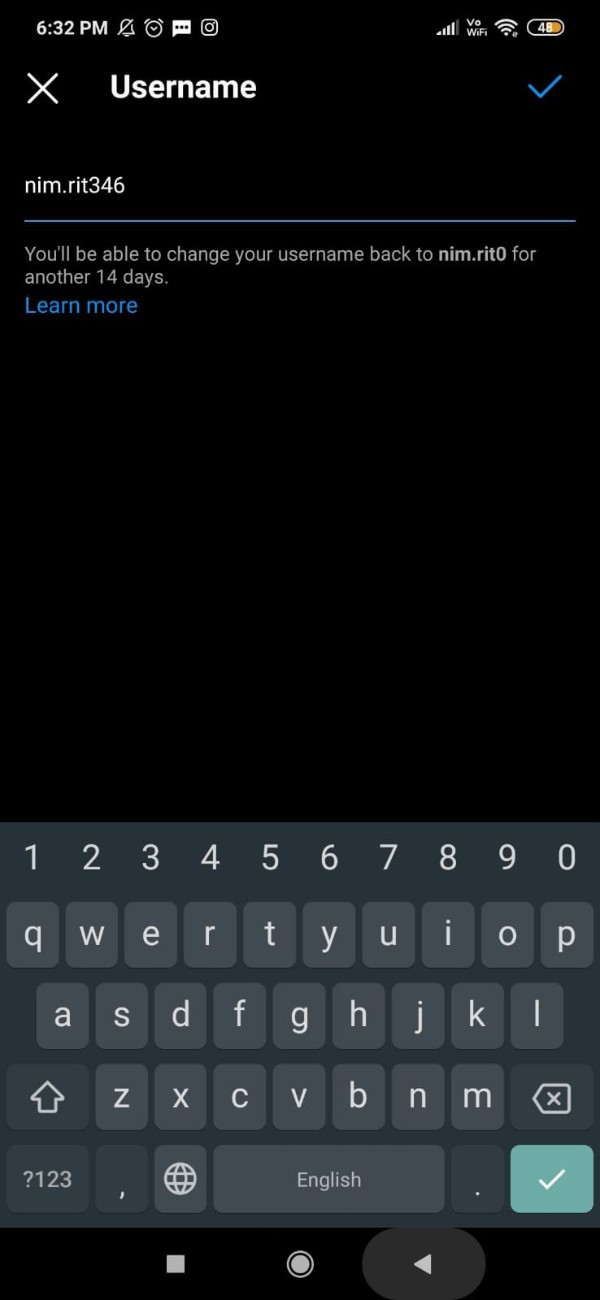
Conclusion :-
In this article we covered an essential guide on how you can change Instagram name so that it can appear unique for other users.
I hope this article on how to change Instagram name helps you and the steps and method mentioned above are easy to follow and implement.













