How To Change Hotstar Mobile Number
🕐 10 Jul 23

In this article we will show you the solution of how to change hotstar mobile number, Hotstar is an online video streaming platform from this app you can be able to watch live sports streaming, TV series, popular web series, news TV, popular movies and many more across a variety of genres and in varieties of languages.
If you are also a user of hotstar then you may know that you have to be a premium member to get awesome benefits which are provided by the hotstar only to the VIP members.
However if you want to change your hotstar mobile number which you have registered earlier but for some reason you want to change that particular number then you can do that absolutely for free of cost and in a smooth way.
Remember that this article is best for non subscribers of the hotstar app who want to change their mobile number from it.
If you are a premium member of the hotstar app then these articles will not be helpful for you so you may quit reading right now.
All the steps on how you will be able to change hotstar mobile number if you are not a premium member of the hotstar app are written below.
Step By Step Guide On How To Change Hotstar Mobile Number :-
- Open the app.

- Go to MY ACCOUNT section.
- Click on the NEED HELP option from the very bottom of your screen.
- Then you will notice that you will be redirected to need help.
- Over there you will have to scroll down until you are getting an option which says HELP WITH YOUR ACCOUNT.
- When you will get the upper stated option just simply click on it.
- Again, you will be redirected to that page.
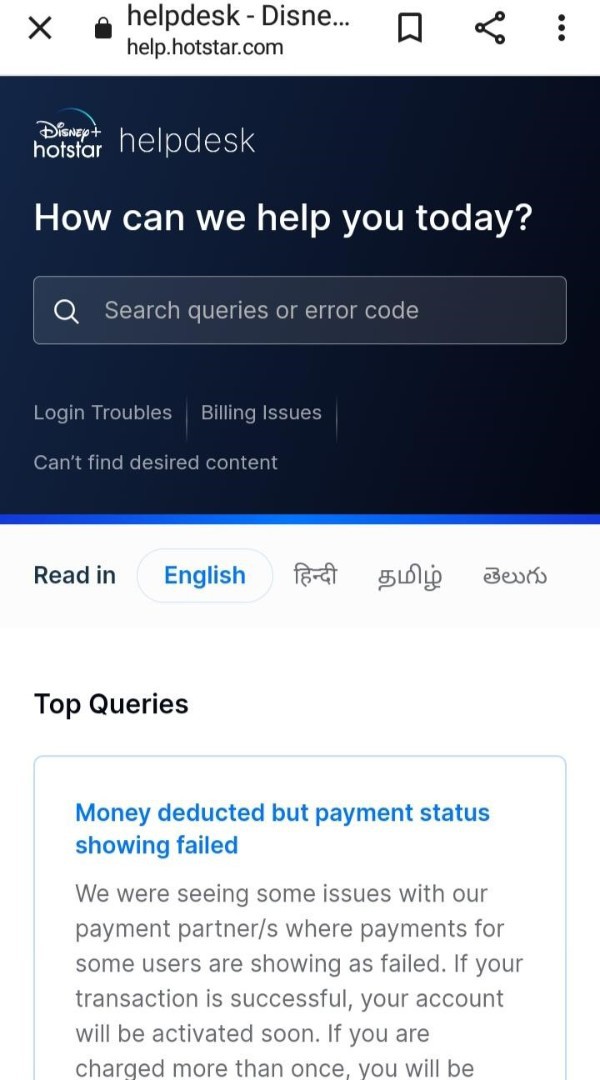
- Again you will have to scroll down and find the NEED MORE HELP section.
- Click on the section once you find it which is written above.
- After that you will have to click on the CHAT WITH US option.
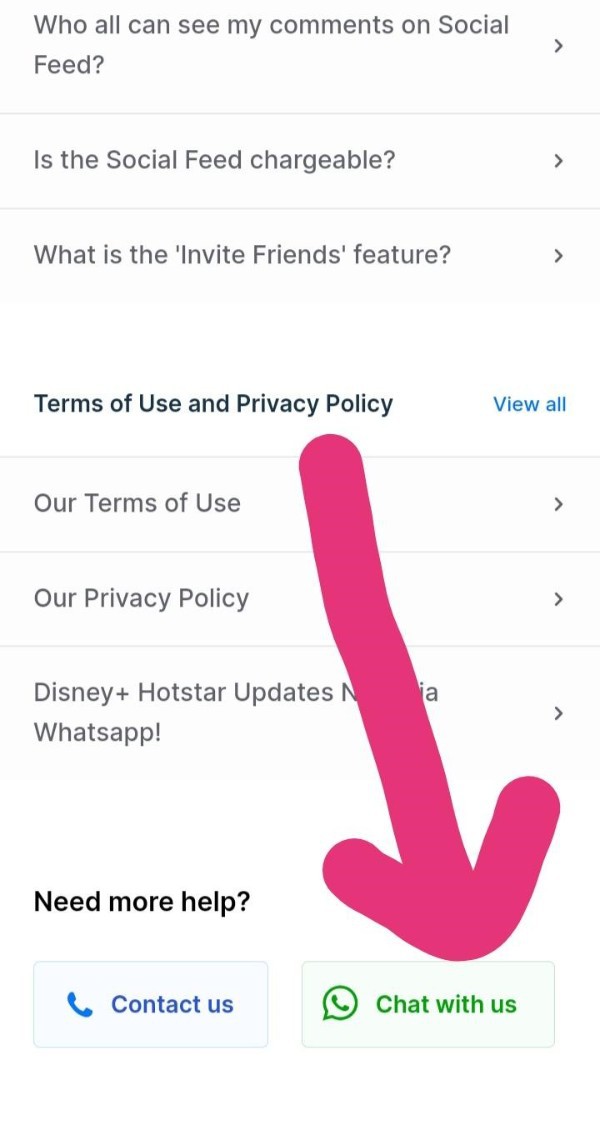
- Click on the CONTINUE button.
- After that you will be taken to your WhatsApp account.
- Then simply click on the send button.
- Type on the message bar - I want to change my mobile number.
- Click on the send button.
- Then type okay.
- Again click on the send button.
- Again you will have to type I want to change my mobile number.
- Again click on the send button.
- Then you will have to enter your registered mobile number.
- After that you will be asked to log out and login with the new mobile number because as you are not a subscribed member of the hotstar app so you will not have to go through other steps.
Conclusion :-
I hope you enjoyed reading this article and now you can easily change the hotstar mobile number just by following the above steps.
I hope this article on how to change hotstar mobile number helps you and the steps and method mentioned above are easy to follow and implement.













