How To Change Email ID In Myntra
🕐 1 Jul 23

In this article we will show you the solution of how to change email id in Myntra, a fashion e-commerce one-stop internet shopping portal with a similar goal is Myntra.com. The advantages of using Myntra have now reached new heights and dominate offline shopping centres in India in favour of online shopping.
Both time and money are saved when shopping online at Myntra. You can save time and money by not having to travel to the market to do your shopping.
You only need to explore the web before using the Myntra Platform to place an order.
This platform mainly works on the email address and the mobile number that you have provided during registration of your Myntra account.
What is you want to change the email address that you have given earlier to the Myntra application?
Yes, you can change the email address that you have given earlier, and you can replace your old email address with the new one.
In this article we covered the information on how to change email id in Myntra in a step by step manner.
Changing the email address in Myntra was not a difficult task unless you know the process, but we made it simple for you.
Just follow the steps to change the email address in Myntra app.
Step By Step Guide On How To Change Email ID In Myntra :-
- First of all, install the Myntra app that is available on the play store.
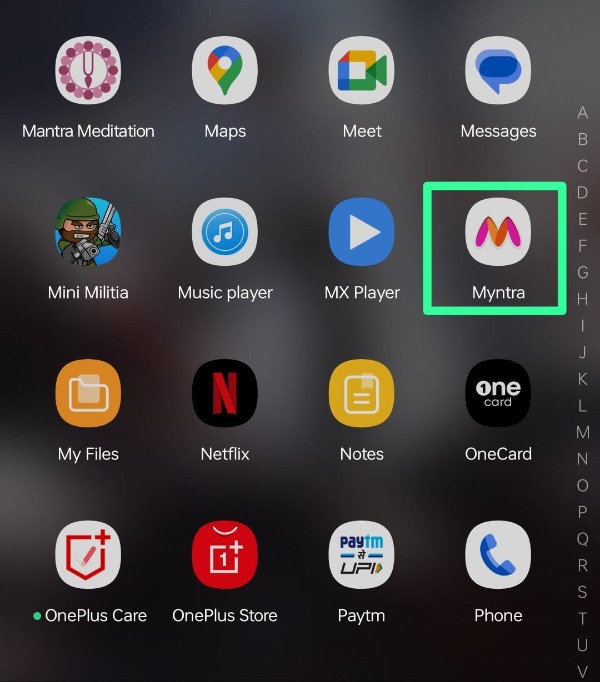
- After downloading the Myntra application log in to your account by giving all your details that was asked by the Myntra app.
- Once you login to your account you will be taken to main page of the app.
- On the main page of the Myntra app you can see the icon bar at the bottom of the screen.
- In that bottom icon bar, you can find “your profile†option.
- Tap on your profile icon.

- Once you done with that step then you can see many options in the given menu.
- Scroll down till you find the “profile details†option from the given menu.
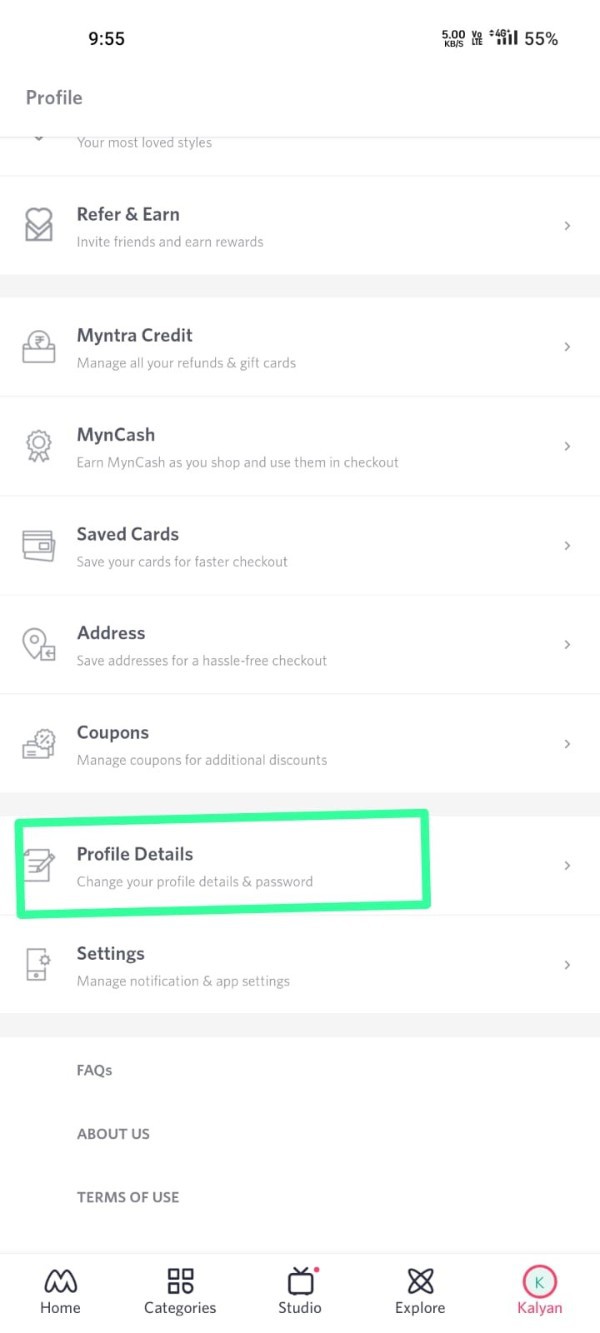
- Once you see the profile details option tap on it.
- Then after you are directed to a page where you can see all your details that you have provided earlier.
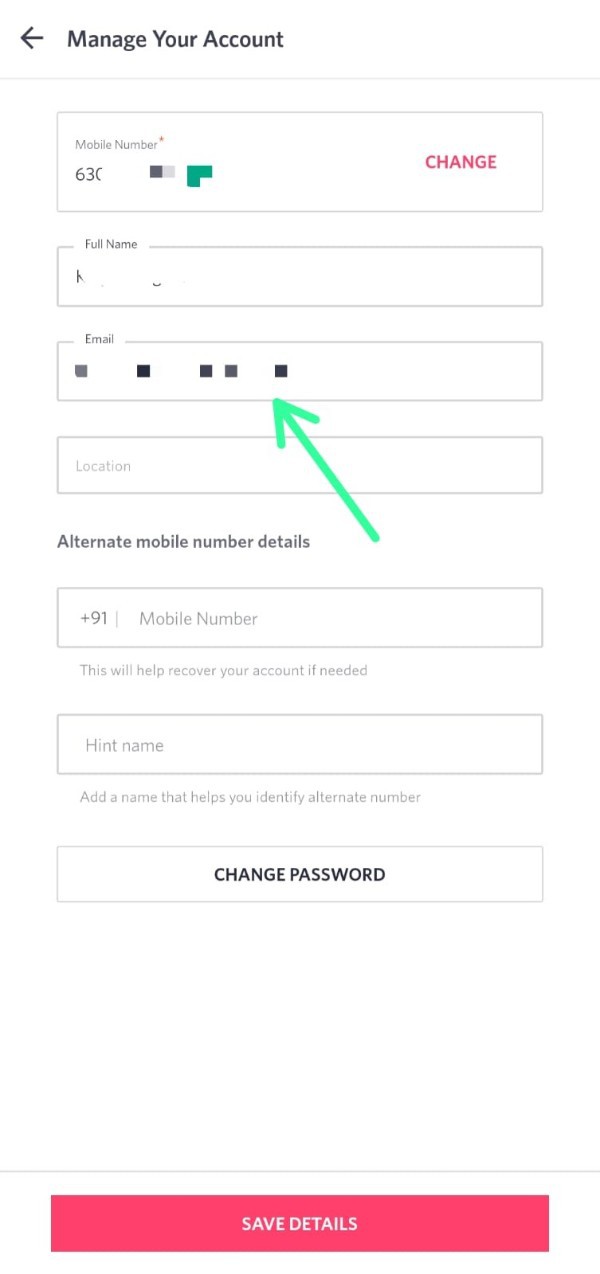
- Click on the email option that you can see on the screen.
- From there you can edit the email and remove the email that you have given earlier and replace it with the new e mail that you want to give.
- When you are done, you just have to click on the “save details†option present at the bottom of the page.

- That it you are done with the process on how to change email id in Myntra.
Conclusion :-
In this article we provided the complete step by step by guide on how to change email id in Myntra in an easy way. All you need to do is to follow the steps mentioned above.
Myntra App, India's top online fashion portal, proves its fashion relevancy by consistently putting out fresh, stylish items.
The Myntra shopping app had successfully kept up with the lightning-fast changes in fashion trends.
I hope this article on how to change email id in Myntra helps you and the steps and method mentioned above are easy to follow and implement.













