How To Change Date Of Birth In Facebook
🕐 1 Jul 23

In this article we will show you how to change date of birth in Facebook, the famous and most popular social media app, that is, Facebook allows its users to share huge amounts of personal details.
However, in order to make the user-experience more friendly and enable customization according to personal taste and preference, the app allows you to change or edit personal information like place of residence, where you belong from, contact details, etc.
Step By Step Guide On How To Change Date Of Birth In Facebook :-
-
Open your phone and swipe up on the home screen to open the App Drawer. Here, you will be able to see all the apps in your phone organized in an alphabetical order. Scroll down to the letter ‘F’ and click on the ‘Facebook’ app icon.

- This will bring you to your home page or your feed where you will be updated with all the recent posts and content put up by the pages you follow and your Facebook friends.
-
Located at the top left corner of the page, you will find a round, mini profile picture icon. Tap on this icon in order to access your profile.
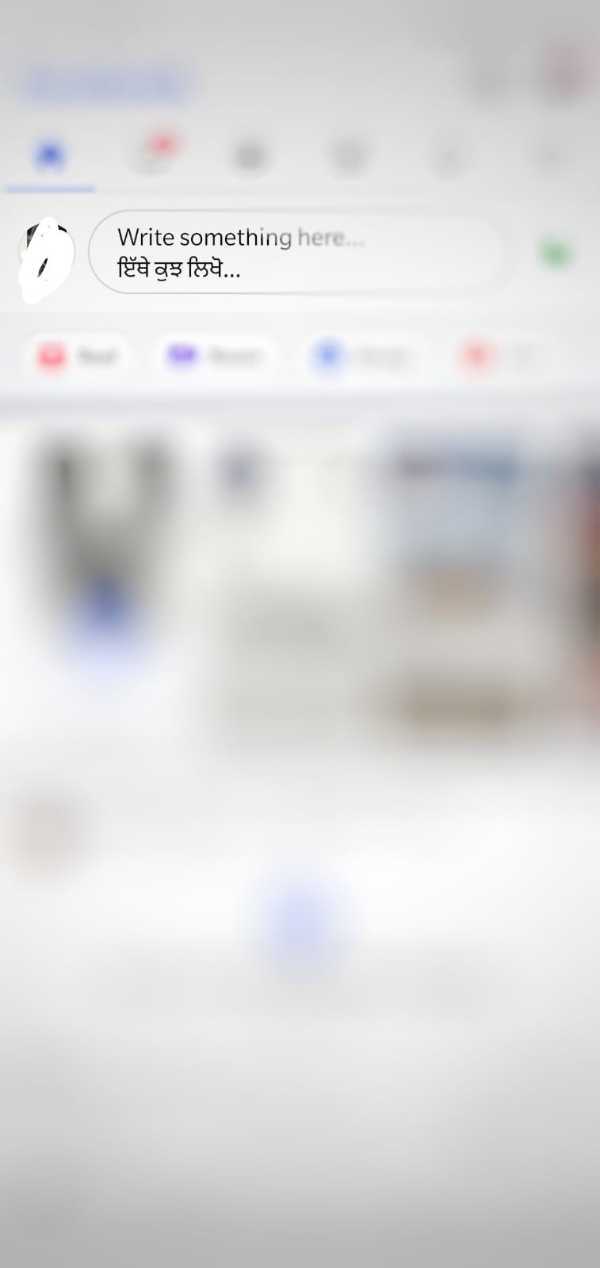
- You will now be taken to your profile. You will be able to see all that you have posted on your timeline or what others have posted, your profile picture, your cover photo, etc.
- Below your profile picture, you will be able to see your personal details on display that can be viewed by everyone or just your friends, whatever settings you have chosen.
-
Click on ‘Edit Public details’. This will open a list displaying al your details like contact, birth date, etc.

-
From this list, tap on the ‘Edit’ icon located at the right side of ‘Basic info’ heading.
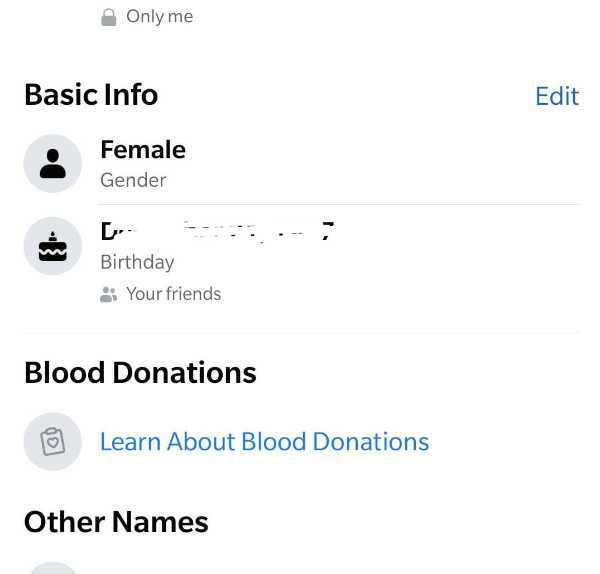
- On the next page, you will be able to view your birthdate and year. Click on the downward arrow next to the Month and the Birth date options. Choose the month and date from the list respectively.
-
If you wish to change the year of birth, then click on the downward arrow next to the Year icon below.

-
Once you are done, click on the ‘Save’ icon at the bottom of the page. This will save the changes made to your birthdate and update your Facebook profile automatically.

- You can also edit the audience to your details. This means that you get to choose whether you want this detail to be public, restricted to your friends or even just to you.
Conclusion :-
Follow the steps explained above and quickly edit your details. I hope this article on how to change date of birth in Facebook helps you.













