How To Change Country In Netflix App
🕐 1 Jul 23
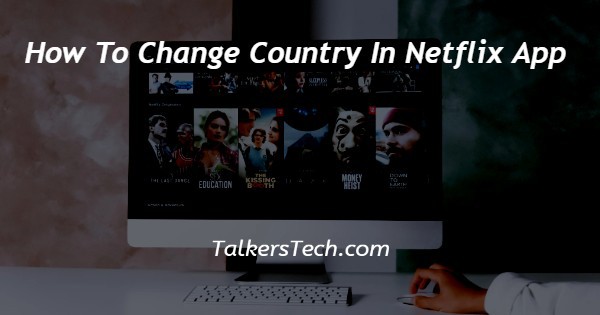
In this article we will show you how to change country in Netflix app, the first and most important thing that you need to know is that Netflix is an app that works in over 190 countries.
Thus what the audience from one country prefers to watch, might not be so famous in another one.
Thus, like all other platforms, Netflix customizes its content based on the geographical area from where you sign up on the app.
Therefore, the titles available in the United States of America might not be available for the Indian users to watch while being in the geographical area of the country.
Go through the points listed below meticulously and thoroughly to learn more about changing the country in Netflix app.
Step By Step Guide On How To Change Country In Netflix App :-
- There can be two instances where you would want to change the country.
- The first is when you travel abroad. In this case, you will be notified of the changes you might experience in the country to you have travelled to.
- There will also be changes in the availability and selection of the titles available for viewing, the maturity levels of the audience and titles. Moreover, you may not be able to access some of the downloads in another country.
- The second instance is when you are moving to a new country. In this case, apart from the above mentioned changes, the billing and plans may vary in another country.
- You will be billed in the currency of the country you signed up in. thus, you may need to cancel your account and make a new one after a period of usually 10 months.
- Thus, in order to change the country, you may use the VPN or Virtual Private Network to access Netflix. It will hide your region and only allow you to see TV shows and movies available to all regions globally. This will solve the license agreement problems that restrict titles in a country.
- To do so, the first thing that you need to do is download and install a VPN. Once that is done, login to a VPN from any of the available choices you feel suitable. There are several free ones and paid ones that provide an ad-free experience and more features and faster connectivity.
- In the next step, you will need to connect to a VPN server in your home country.
- Now, open your Netflix website. As soon as you do this, you will be automatically redirected to the country website for the location of your selected server.
- To proceed further, log in to Netflix if you haven’t already and choose your movie or show.
- It is also important to note that if you don't see titles that you believe is available in your region, it could be because you're using a VPN. To see them again, turn off your VPN and re-open Netflix to make sure you're seeing the same title catalogue each time.
Conclusion :-
I hope this article on how to change country in Netflix app helps you and the steps and method mentioned above are easy to follow and implement.













