How To Cast YouTube To Google Home Mini
🕐 1 Jul 23

In this article we will show you how to cast YouTube to google home, Google Home Mini is one of those devices that are made to better the lives of human and provide support and safety.
This device not only play music and videos but also controls the lightings of the house and works as a voice controlled search engine. There are these tasks that this devices takes into account and tries to minimize your motion functioning.
For example, if the lights of your house are under the control of the Google Home Mini, all you go to do is either give it audio command or control with the help of the app that works as a remote control.
As I said, it minimizes your unnecessary movement and takes care of it. Well this device is not only a controller but can be used as a speaker with Artificial Intelligence.
You can connect your phone and any device with goggle home mini and it will follow the command given to it from the Google Home app on your phone.
As I said, you can use your Google Home Mini as a speaker and listen to anything you want, even your YouTube playlist.
With this article we will helping our readers on how to make your YouTube work to the Google home mini and we will be explaining the process with only few particularly very easy steps.
All you have to do is follow the given the steps below and wait patiently if something is taking time.
Step By Step Guide On How To Cast YouTube To Google Home Mini :-
- Open the phone or device you want to connect with your Google Home Mini device.
- Go to your App Store to install the Google Mini app in your phone.
-
Once the app is installed in your phone, you are supposed to open it and tap on the option of “Living Room Speaker” in order to connect your phone with the speaker.

-
As you can see all the information regarding the Living Room Speaker, tap on the “Settings” on the upper right corner of the app.

-
As you can see all the options of the setting, tap on the option “Paired Bluetooth Device” as we will be connecting the phone and speaker with the help of Bluetooth.

-
Go to bottom right corner and tap on “Enable Pairing Mode”.

-
Now exit the app and go to your phone’s Settings, tap on Bluetooth and enable it. If your device is not visible with the other Bluetooth devices then till be available in the “Other Devices section in the bottom.
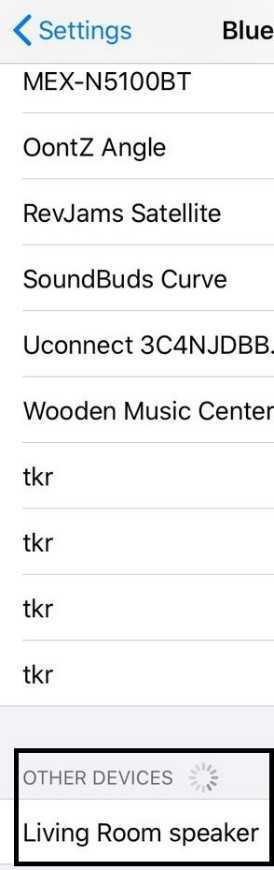
Conclusion :-
Once the device is connected, you can play any YouTube video on your phone and enjoy it on Google Home Mini speaker. This is how you can cast YouTube to Google Home Mini. I hope this article on how to cast YouTube to google home mini helps you.













