How To Cancel redBus Ticket
🕐 1 Jul 23

In this article we will show you how to cancel redBus ticket, a company’s reputation and trust basically come through its ability to solve the user’s problems and issues.
Transportation by Bus has seen growth even with the various amounts of travel options.
redBus is one such company that provides bus transportation to people and has been doing a stellar job of it so far.
redBus ticket cancellation policy comes under the terms and conditions category.
redBus cancellation of ticket is very simple procedure that requires very little effort and can be done in your free time.
You can cancel the ticket by redBus official website or through mobile app too
Step By Step Guide On How To Cancel redBus Ticket :-
- Log in to https://redBus.in on your desktop or phone.
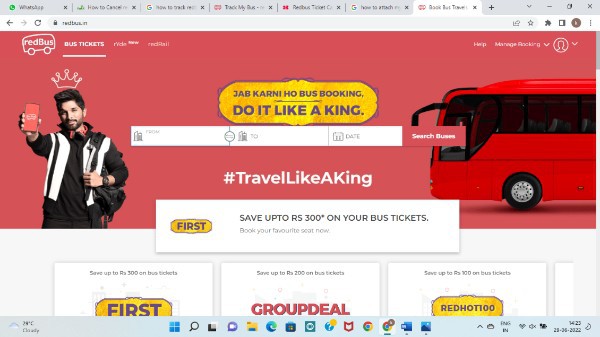
- Then click on the drop-down option under manage booking menu present on the screen.
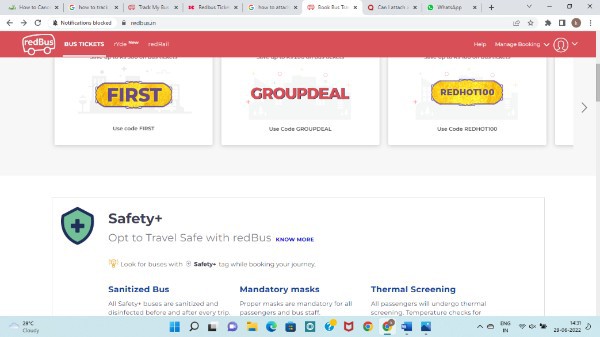
- Select the cancel button present there.
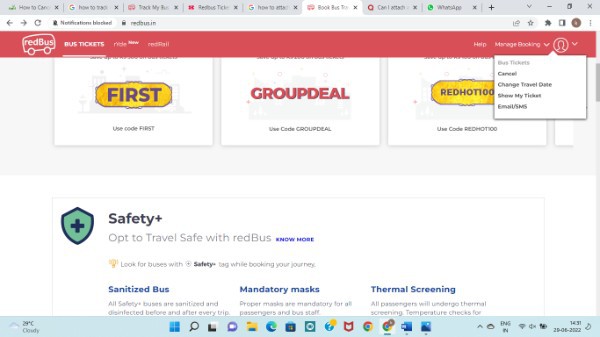
- The you will see a pop up with some questions within it.
- Now enter your ticket number and booking email ID on that pop up .
- Then select the passengers showing there for whom you need to cancel the ticket .
- After that Cancellation , Review Cancellation.
- Once you do above step it will show you the cancellation charges if applicable.
- Also, on the right-hand side you can see the fare breakup.
- Once you are done with checking all the details click on Confirm Cancellation.
Now you will see on the screen , this ticket has been cancelled with the cancellation date.
Also, there is a notification that the refund will be credited back to the account within 5 to 7 bank working days.
You can further check for the refund status too.
If you are in hurry then you can cancel your ticket directly through phone app by following these steps :-
- Open redBus application on your phone.

- Click on My Bookings.
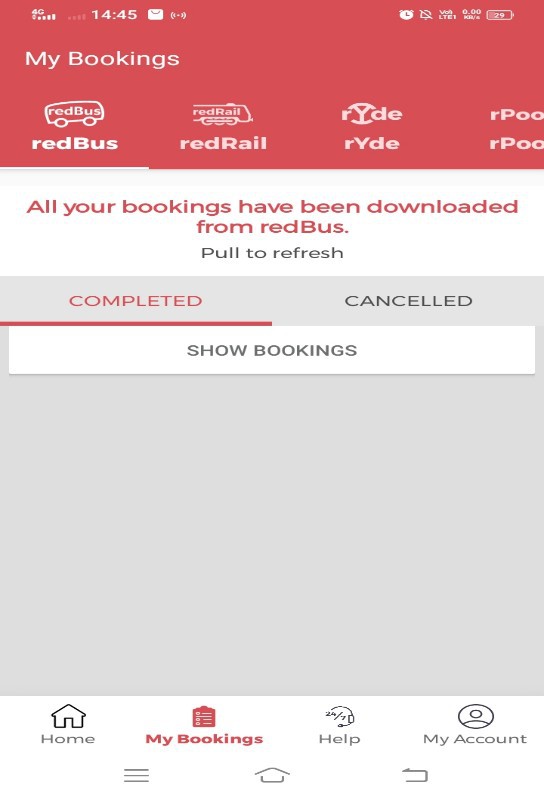
- Choose your specific booking to be cancelled.
- Once you choose there is a cancel button.
- Also, it will show option to Reschedule your ticket.
- Click on cancel button.
- It will show the passengers name, select the passengers name.
- Now click on Review Refund Details.
- You can see an error if’s this ticket is not available for Partial Cancellation.
- Select all the seat number and click on Confirm Cancellation.
- Now it will show you the cancellation policy, please check it properly before cancelling your ticket.
- Once you are done, your ticket is successfully cancelled which will show with your date.
Conclusion :-
I hope this article on how to cancel redBus ticket helps you and the steps and method mentioned above are easy to follow and implement.
Now you can click on view refund to know the refund breakup and status. If you still getting trouble then you can call the redBus helpline number 09945600000 .













