How To Cancel OYO Hotel Booking
🕐 1 Jul 23

In this article we will show you how to cancel OYO hotel booking, in case you want to cancel your order booking you can easily do this with the help of using the OYO room official website as well as applications available for Android as well as iOS users.
Under the manage booking option you can easily look out for the cancel booking.
In case you are looking for a solution on how to cancel a booking, this is the right article for you just follow the steps given below in order to cancel OYO hotel booking.
Step By Step Guide On How To Cancel OYO Hotel Booking :-
By Using OYO Official Website
- Open Google Chrome on your PC.
- In the search bar you need to type OYO.
- Now click the official website of the OYO to proceed further.
- After opening the website you need to click the option login or signup placed at the top right corner of the screen.
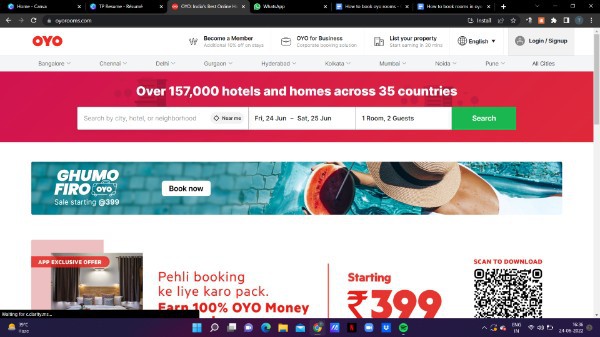
- Pop up box will appear on your screen which will ask you to enter your details such as your phone number and one-time password.
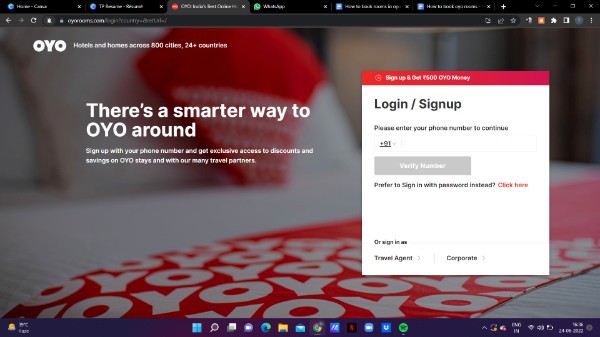
- After successfully logging into your account, You need to click your profile tab.
- Dropdown menu will appear on your screen which will show you various options such as My booking, My profile, about us, logout, 24/7 support.

- Click the option my booking to see your recent booking made under your account.
- In this tab you will find all your previous booking as well as the current one.
- Under the booking page you need to select the specific booking that you want to cancel.
- On the next screen you will see the upcoming booking that you have registered with the application.
- It will show you the name of the property along with the check-in check-out date and number of guests.
- Click on the hotel to proceed further.
- Scroll down at the bottom to see the total payable amount and other details.
- Just below the total payable amount you will see the option something is not right? Cancel the booking or call the customer support
- Click the option to cancel the booking to proceed further.
- On the next screen it will ask you to state the reason for canceling your booking with OYO.
- It also provides some of the suggestions for or canceling the OYO booking such as making multiple bookings, wanting to save the hotel for future, and canceling plans.
- After selecting the reason, click on the cancel option placed at the bottom of the screen.
- After clicking this option you will see another page which will inform you that your booking is successfully canceled along with the refunded amount if any.
Conclusion :-
I hope this article on how to cancel OYO hotel booking helps you and the steps and method mentioned above are easy to follow and implement.
In this article we covered an essential guide on how you can cancel OYO hotel booking using OYO official website













