How To Cancel Order On Flipkart After Shipping
🕐 1 Jul 23

In this article we will show you how to cancel order on Flipkart after shipping, Flipkart is India’s largest online store. The e-commerce giant sells anything and everything. It is used by crores of Indians everyday and has over 10 crore users.
Flipkart provide its users very easy and convenient way to shop. In Flipkart users can easily buy things they like using its affordable EMI schemes. Flipkart offers up to 15 days return and easy cancellation options. You can easily cancel your order if you have changed your mind.
Cancelling orders can be a little tricky and in this article we will guide you through it.
Many times we order something and then change our minds midway or we don’t need that product anymore. It is also possible that you order something from Flipkart and the next day you notice that the same product is available for a lower price.
In cases like these we wish we can cancel the order even after shipment. Although it is not possible to cancel the order after shipment from the app but you can try to contact the customer support and ask them to cancel your order.
It is possible that the customer support will cancel your order if your reason will be genuine. You do not need to worry even if the customer support does not cancel your order because you can always return or replace the product.
In this article we will be telling you about some ways to cancel the order after shipment.
Step By Step Guide On How To Cancel Order On Flipkart After Shipping :-
Method 1 - By Contacting The Customer Support
Once your order will be shipped you will no longer be able to cancel the order from the mobile app or website. You can contact the customer support and request for cancellation. Follow the steps given below to contact the customer support.
- Open the Flipkart app on your device. You can download it from Playstore or Appstore.
-
Now open the options menu by clicking on the three parallel lines icon on the top left.

-
Look to find My orders and tap.
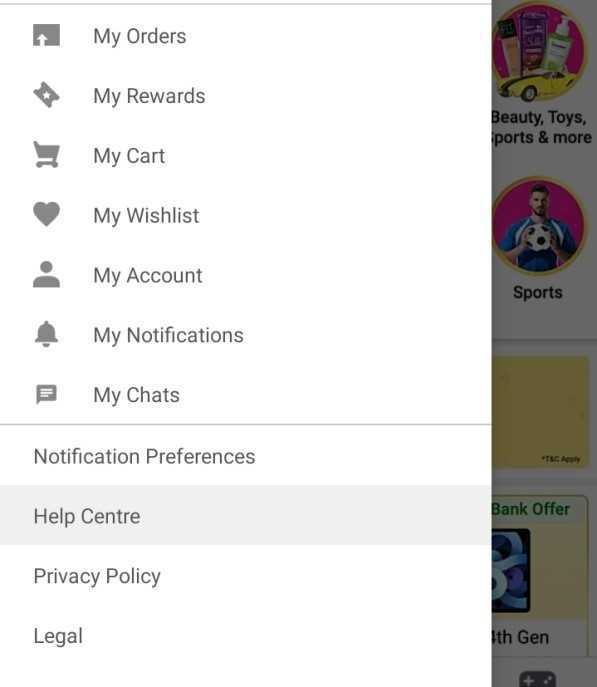
- Now select the order you want to cancel. On the next page you will be able to see all the details about your order. Scroll down a bit to find Need help? and tap. Now you will be connected to a customer executive. You can explain the reason behind cancellation. if your reason will be genuine your order will be cancelled and the refund will be initiated.
Method 2 - By Refusing To Accept The Order
If you were not able to cancel your order by contacting the customer support then you can just refuse to accept the at the time delivery.
We suggest you do so only when your order is not prepaid otherwise it is possible that you may get charged for the full amount.
If your order is prepaid then you can simply return your product after the delivery and Flipkart will initiate the refund for the same.
Conclusion :-
Flipkart does not allows users to cancel their orders after shipping but you can contact the customer support and they may cancel your order on your special request. In this article we showed how you can cancel your order after shipment.
I hope this article on how to cancel order on Flipkart after shipping helps you.













