How To Cancel Order In Zomato
🕐 1 Jul 23

In this article we will show you how to cancel order in Zomato, Zomato is one of India’s leading start-up companies. It enables its users to order food from restaurants and outlets to their doorsteps that reaches them within the time specified at the time of order.
In one of its recent updates, it enables you to order food from an outlet for pickup, thus allowing you to save your waiting time and delivery charges as well!
It allows for cashless and contactless transactions which is the need of the hour in today’s era of a pandemic and global crisis.
However, there are times when you placed an incorrect order, or simply don’t need the food ordered anymore, in these cases, it is essential that you have the choice of cancelling the order to avoid any wastage of food, money, time and effort of everyone concerned.
It is important to note here that the app doesn’t have a separate, dedicated button to cancel orders but there’s a way around it. Let’s explore it!
Keep reading and follow the steps as explained below-
Step By Step Guide On How To Cancel Order In Zomato :-
-
Open your mobile phone and swipe up on the home screen to open the ‘Zomato’ app.
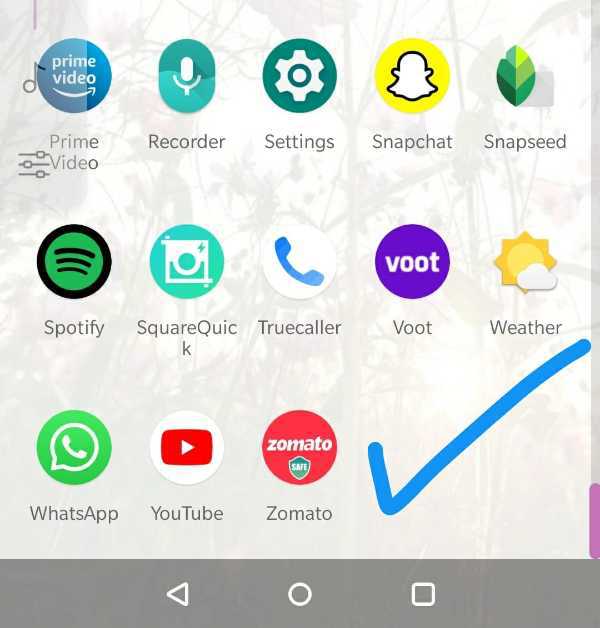
- Once you do this, you will be on the home screen of your Zomato account.
-
Click on the mini profile picture icon located at the top right side of the page.
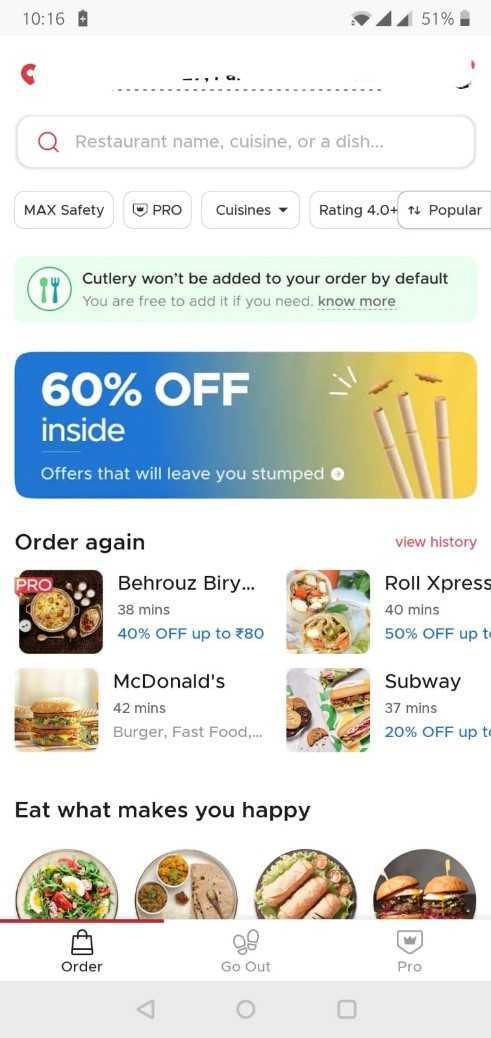
- This will open a menu containing all details pertaining to your account and activites like your orders, ratings, settings, notifcations, etc.
-
Now, click on the ‘Your orders’ icon.
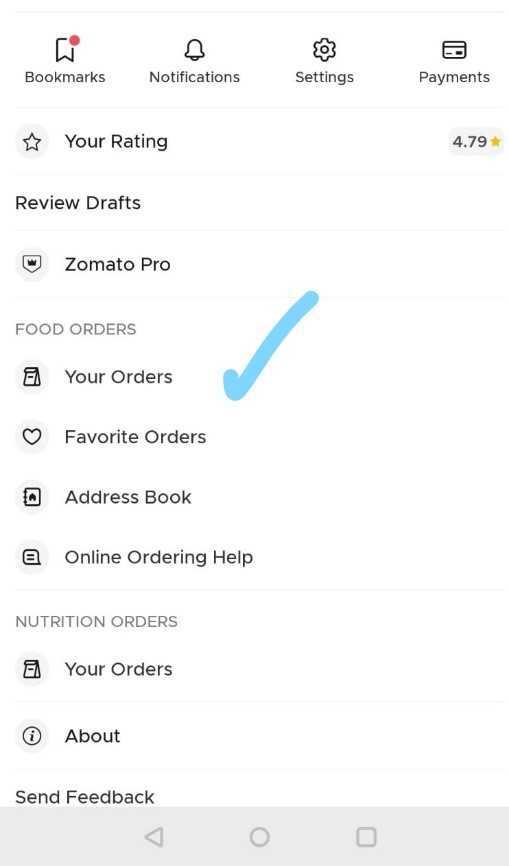
- This will open a list of all the orders placed by you via the app.
- Select the order you wish to cancel and click on it.
-
You will be able to see all the details of the order and also its status, that is, whether it has been accepted or not, or if it has been received by the delivery boy and on its way, etc.

-
Click on chat with us or support icon and a chat head will open.

- Here, you will be given several options or categories of the problems.
- Click on the ‘I want to cancel my order’ option.
-
This will automatically initiate a chat with the Zomato customer care executive.
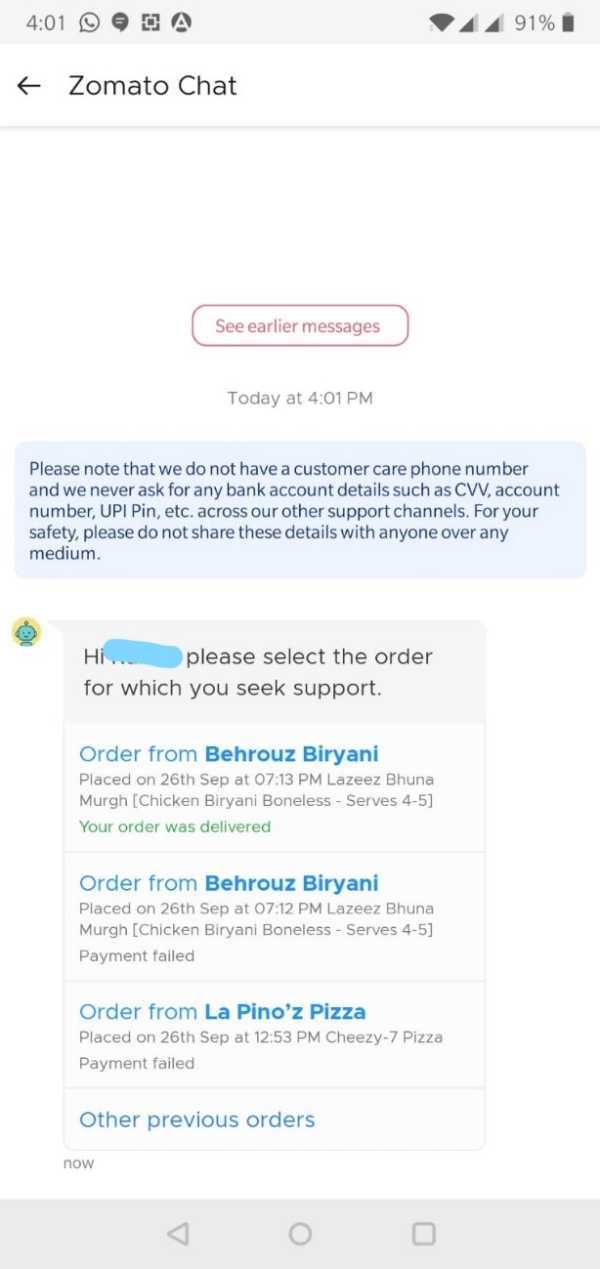
- You will be required to explain him the reason of your cancellation.
- After inquiry, he will do the needful and cancel your order.
- If the payment was made at the time of ordering via online modes like wallets, cards, etc. your refund will be initiated automatically and should reach you in the time period specified.
- It is important to note here that the cancellation is directly possible till the restaurant has not accepted your order and then, till it has not been dispatched.
Conclusion :-
I hope this article on how to cancel order in Zomato helps you and now you can easily cancel your Zomato order













