How To Cancel Myntra Insider Points
🕐 1 Jul 23

In this article we will show you how to cancel Myntra insider points, as a royalty program, the Myntra app has introduced the ‘Myntra Insider’ feature.
If you have bought more than 5 products worth ₹7,000 or more in the last 12 months, then you will be eligible to become a Myntra Insider.
After becoming a Myntra Insider, you will get Myntra Insider points when you will order any product from Myntra.
However, if you are ordering something from Myntra and you want to cancel Myntra insider points, as you want to save those Myntra Insider points for future, then you do that by contacting the Myntra Customer Care.
You will have to contact the Customer Care of Myntra to cancel your Myntra Insider points as there is no option to cancel the Myntra Insider points in the Myntra app.
All you have to do in order to cancel Myntra Insider points by contacting the Myntra customer care is follow the below mentioned steps.
Step By Step Guide On How To Cancel Myntra Insider Points :-
- Open the Myntra app from your mobile phone.

- Then you will have to click on the three lines option or icon which will be there at the top left corner of your screen.
- Then, go to your Profile.

- Then you will have to click on the Help Centre option.

- Now, scroll down to find the 'Other' option.
- Then click on the 'Others' option.
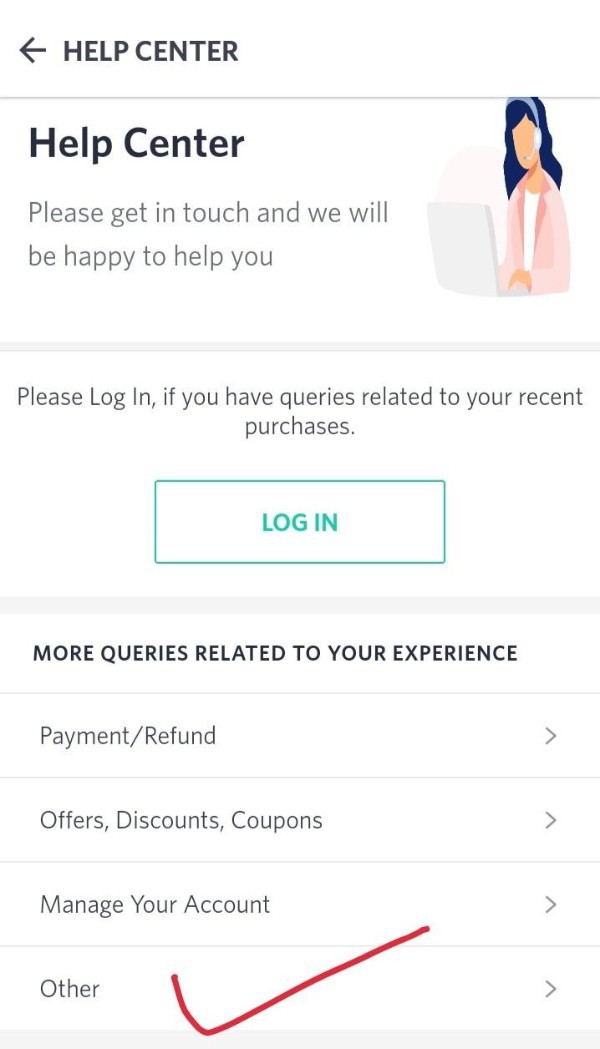
- Now you will have to click on the Contact Us option.
- Here you will get to see two options.
- From these two options you will have to choose either the 'Call Now' option or 'Write To Us’ option.
- If you choose the Call Now option then you will have to request the Myntra Customer Care to cancel your Myntra Insider points through call.
- If you choose the Write To Us option then you will have to contact the Myntra Customer Care and request them to cancel your Myntra Insider points by writing to them a message, explaining why you want to cancel your Myntra Insider points.
- After you have requested the Myntra Customer Care to cancel your Myntra Insider points, they will cancel it within an hour or two.
Conclusion :-
I hope this article on how to cancel Myntra insider points helps you and the steps and method mentioned above are easy to follow and implement.
So, this is how you can cancel your Myntra insider points in Myntra.
There is no option to cancel it by yourself that is why you will have to contact the Myntra Customer Care. In order to contact the Customer Care of Myntra follow all the above mentioned steps.













