How To Cancel Hotel Booking On MakeMyTrip
🕐 24 Jul 23

In this article we will show you the solution of how to cancel hotel booking on MakeMyTrip, MakeMyTrip is a cheapest and leading hotel booking app.
It is providing you the all facilities over here. You can get to know that which hotel you want to book and what is the place you are looking for.
If you want to cancel your hotel booking on MakeMyTrip and also get refund.
It means whatever amount you have given for booking your hotel. On MakeMyTrip when you are booking a hotel for any vacation or anything else then this app will help you to find out the suitable hotel and room for you.
Since we are going to a place where we have no idea that how it looks and visiting hours available for the visitors.
Moreover, this article is help you to search a hotel according to your desire and then book it through this.
There are more than other options are also available to book hotel in short time but if you have to cancel due to some reason then you can also do that and get your fund return on your account which you will provide to them.
The following steps are need to follow accordingly to cancel the hotel booking on MakeMyTrip. The steps are as follows.
Step By Step Guide On How To Cancel Hotel Booking On MakeMyTrip :-
- At first, you need to Log in to your MakeMyTrip account.
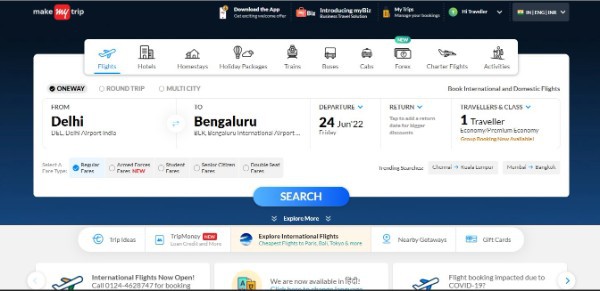
- Here you will see your Profile icon. It is placed near the Support icon.
- Scroll the mouse over the profile icon.
- Now click on my profile option.
- Then, a drop down menu box will open.
- Now, go to the option “My Tripsâ€.
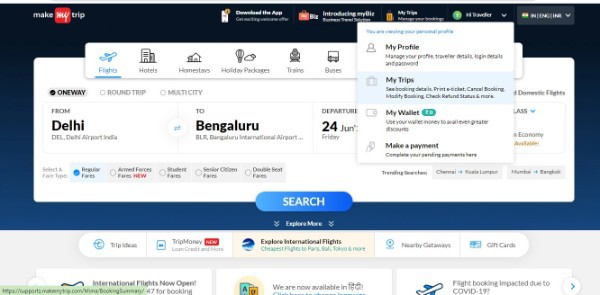
- A new page will appear on the screen with your booking details.
- Now, you should read the Cancellation Policy.
- If it is refundable then you will get back all your paid amount while you booking hotel.
- Now, you may cancel from it.
- In the end your money would be adjusted in Cancellation.
Conclusion :-
By following above mentioned steps you can take action by which you are able to cancel your hotel booking at the last moment and then also get the amount refund.
It is very easy to book hotel through make my trip app. You can cancel your hotel booking through the Mobile App itself. Alternatively.
You can also call the customer care number mentioned on the voucher to get it cancelled.
After you have done with this then you will get a notification for informing that you have cancelled your hotel booking and want to get back your money.
I hope this article on how to cancel hotel booking on MakeMyTrip helps you and the steps and method mentioned above are easy to follow and implement.













