How To Cancel Friend Request On Facebook
🕐 1 Jul 23

In this article we will show you the solution of how to cancel friend request on Facebook, there are instances when you accidentally send out friend invites even though Facebook has grown to be a prominent social media platform for connecting with individuals.
Luckily, you have the option to easily withdraw friend requests before they are accepted or declined.
You can easily cancel a friend request on Facebook using its official website and application available for Android and iOS user.
In case you are looking for a solution on how to cancel friend request on Facebook this is the right article for you just follow the steps given below in order to cancel friend request on Facebook.
Step By Step Guide On How To Cancel Friend Request On Facebook :-
- Open the Facebook application on your Android device.
- You can immediately download it from the Play Store if you haven't already.
- To continue, enter your login information, which consists of your email address, username, mobile number, and password.
- After successfully login in, you can choose from a number of options on Facebook's main page.
- On the Facebook homepage, click the three horizontal dots in the top right corner.
- Your screen will display a comprehensive menu with options for videos, pages, saved groups, stored memory, feed, marketplace, and more.
- From the detailed menu, select the friends choice.

- On the next screen it will show you the option of suggestions, your friends, and friend request.
- Click the options see all next to friend request.
- On the next screen it will show you all the friend request that you have received on your Facebook account.
- Now you need to click on the three vertical dots placed next to the request option at the top right corner of the screen.
- After this look at the bottom of the screen to find the option called view sent request.
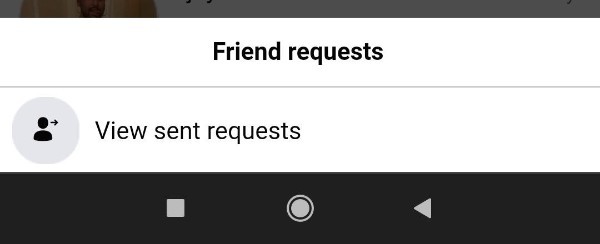
- Click on this option in order to see all the friend request that you have sent from your Facebook account to other Facebook users.
- Once you click on this option it will show you the profile of all the account to whom you have sent friend request along with the number of mutual friends and time when you send the friend request to them.
- In order to to cancel friend request on Facebook application you need to simply click on the option called cancel.

- After this the status will be changed into request cancelled and the user will not be able to see your friend request on Facebook anymore.
Conclusion :-
In this article we covered an essential guide on how you can cancel friend request on Facebook using app on Android device.
I hope this article on how to cancel friend request on Facebook helps you and the steps and method mentioned above are easy to follow and implement.













