How To Cancel Amazon Prime Free Trial 2019
🕐 1 Jul 23

In this article we will show you how to cancel amazon prime free trial 2019, the Amazon Prime membership brings various benefits to the users such as free one day and two-day delivery on certain products, access to Prime video and Prime music, reading electronic books, comics and others.
However, if you want to cancel your Amazon Prime free trial, the company also provides easy options to cancel your prime subscription from the application and website.
When you subscribe for a free trial of Amazon Prime, you need to cancel your membership before the 30 day duration is over so that you don't need to pay any extra amount.
In case you are looking for a solution on how to cancel Amazon Prime free trial this is the right article for you.
Step By Step Guide On How To Cancel Amazon Prime Free Trial 2019 :-
- Open an Amazon application on your Android device.
- In case it does not log you into your account you need to enter your valid email address along with password to proceed further.
- After successfully logging into your account click the three horizontal lines placed at the Bottom right corner of the page.
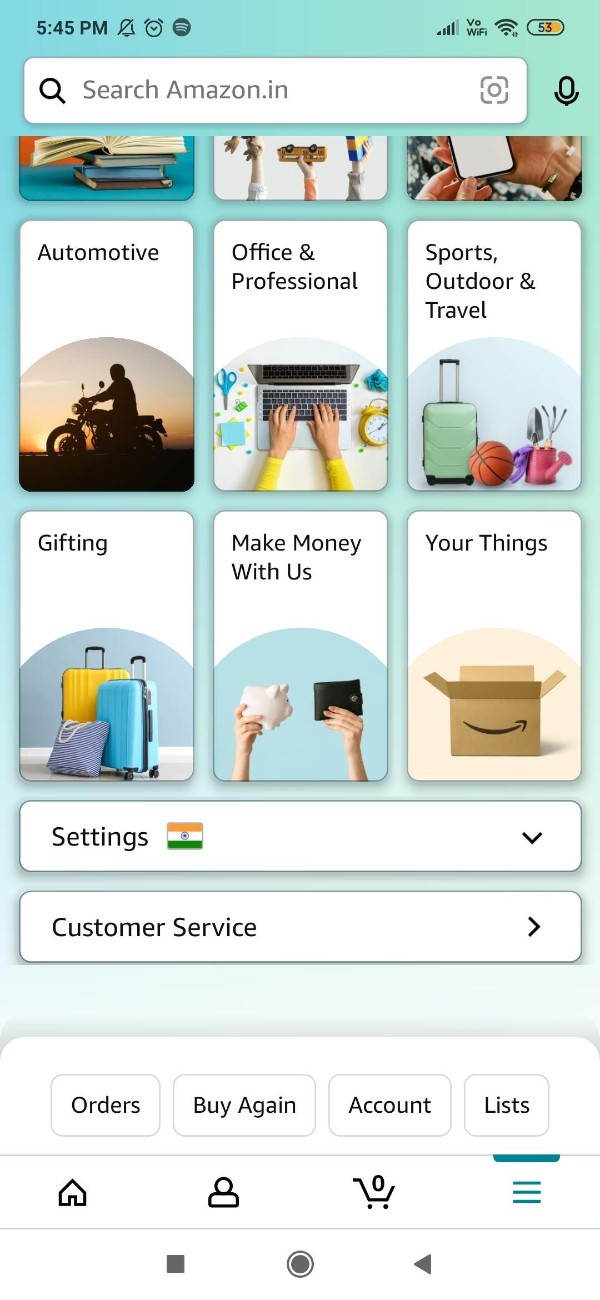
- A new page will display in front of you which will show different shopping categories.
- Scroll at the bottom of the page and you will see various options named orders, buy again, account and list.
- Click the account setting from the bottom page.
- Under the account setting look for the manage Prime membership.

- On the next page you will see all the information regarding payment method, payment history, Amazon Prime terms and condition and end trial and benefits.
- Select the option end trial and its benefits.
- On the next page it will again ask you to confirm if you want to cancel the free trial of Amazon Prime.
- It will display three options: name, keep my membership, remind me later and continue to cancel.
- Click continue to cancel. It will confirm that you want your free trial membership to be canceled.
- Now click the option to cancel membership which will also show the end date after the free trial expires.
Conclusion :-
I hope this article on how to cancel amazon prime free trial 2019 helps you and in this article we covered an essential guide on Android devices and the steps mentioned above are quite detailed and easy to follow and implement.













