How To Cancel Amazon Order After Shipping In App
🕐 1 Jul 23

In this article we will show you how to cancel amazon order after shipping in app, amazon is one of the biggest ecommerce markets. They have numerous products listed under them with millions of consumers trusting them to give them the required product at an efficient price.
The festive and seasonal sales that happen on amazon definitely turn in more customers. It is an important time of business for them.
But oftentimes people realize they don't need certain products or have placed an order for the wrong item.
Then the consumer wants to cancel the order on the app. But the process of cancellation is not that simple.
One needs to know the correct steps for cancelling at different stages of delivery. Today we will discuss the steps for cancelling orders after it is shipped. The steps for cancelling such order are as follow.
Step By Step Guide On How To Cancel Amazon Order After Shipping In App :-
-
Open the amazon app on your device.
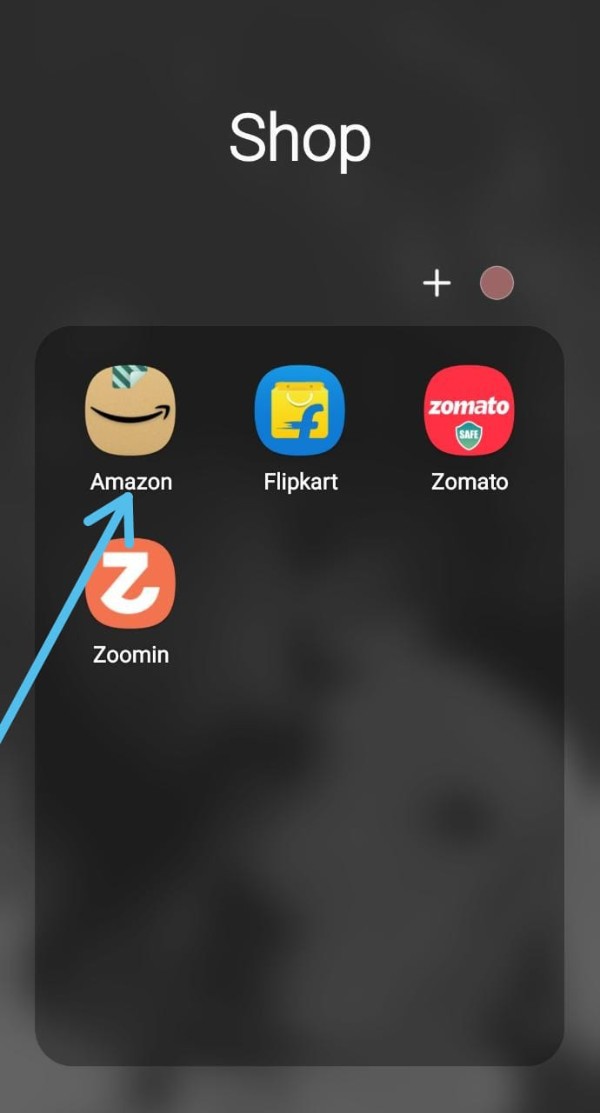
-
Tap on the three horizontal bar present on the bottom right side corner of the screen. It will lead you to a page showing curated features of the amazon app and also the orders section.
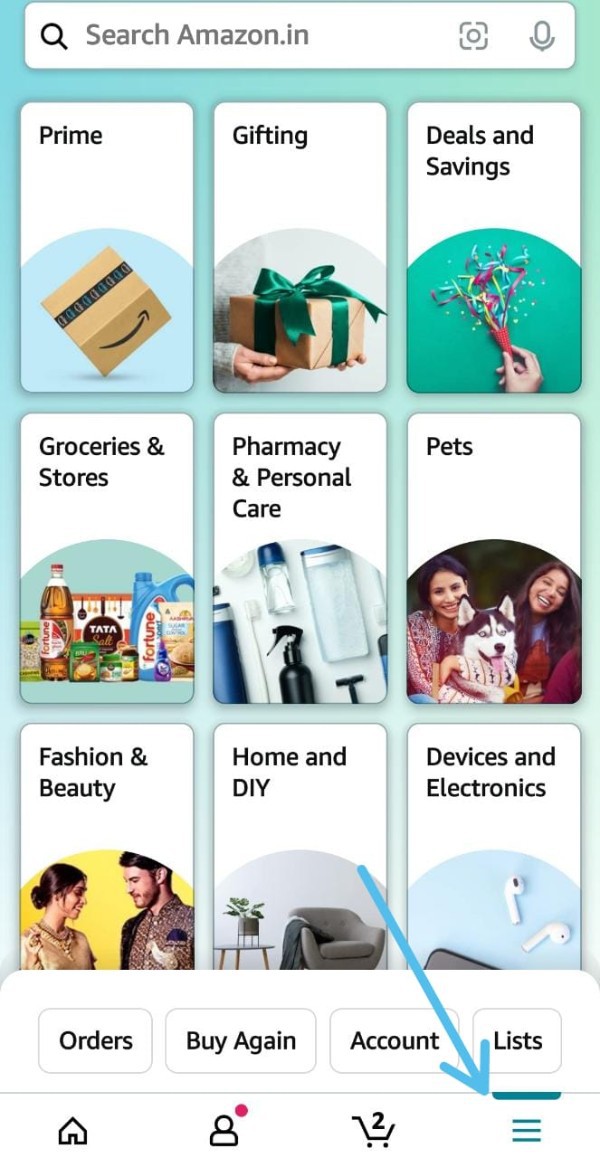
-
Tap on the orders box on the page. It will show you the "your order" page with all the orders that you have placed.

- Select the item that you wish to cancel. If the order has been shipped then that will show on the screen.
- Tap on the cancel order section of the ordered item. It will redirect you to a page asking about the reason for cancellation.
- Choose the reason for cancellation from the given options.
- Tap on cancel order and then your order will get cancelled.
- Within a few minutes you will receive an email and a message confirming the cancellation of your order.
- If it was a prepaid order then you will receive a refund within 5 business days else you won't.
Conclusion :-
So by following the above mentioned steps, you can easily cancel any order after it has been shipped.
There are some items that do not support cancellation after shipping. You will have to take note of it when placing an order.
Else cancellation after shipping won't be possible. But the possibility of cancelling an order after shipping is available for most orders so you won't have to worry.
Amazon has made sure that their customers receive a satisfactory service. It is exactly why they support the cancellation after the order is shipped.
Many top-rated ecommerce platforms do not support this feature. So, it helps amazon stand out among customers.
I hope this article on how to cancel amazon order after shipping in app is beneficial for and the above given step will help you to cancel your Amazon order in app after getting shipped.













