How To Calculate Average Percentage In Excel
🕐 1 Jul 23
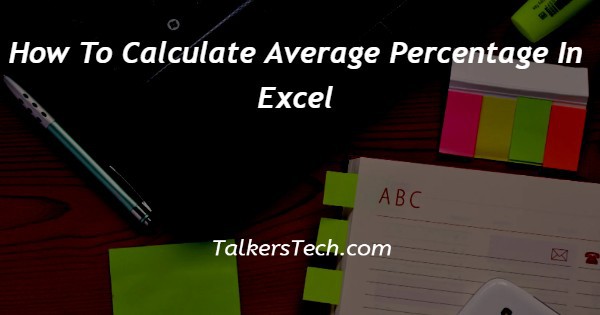
In this article we will show you how to calculate average percentage in excel, Microsoft Excel is a spreadsheet application that is used to capture and analyze numerical and statistical data.
Microsoft Excel includes a plethora of functions for performing various tasks such as computations, pivot tables, graph tools, macro programming, and so on.
It is compatible with a variety of operating systems, including Windows, macOS, Android, and iOS.
A spreadsheet in Excel is a collection of columns and rows that constitute a table. Columns are normally assigned alphabetical letters, and rows are usually assigned numerals.
A cell is the intersection of a column and a row. A cell's address is determined by the letter representing the column and the number representing the row.
We all work with numbers in some capacity. We all have everyday expenses that we pay for with our monthly earnings.
To spend properly, one must first understand their income vs. expenditure. When we need to record, evaluate, and store such numerical data, Microsoft Excel comes in helpful.
In many aspects of our lives, we employ percentages. Whether it's calculating your income tax or figuring out how much of a discount you're getting on goods.
Excel makes this work easier by allowing you to use formulas to calculate percentages directly in your spreadsheets.
The term "percent" comes from Latin and means "by a hundred."
A percentage is computed by dividing a fraction's numerator by its denominator and multiplying the result by 100.
The basic formula for calculating the percentage is as follows - (Part / Whole)*100 = Percentage.
If you have a list of % values and wish to calculate the average percentage of them, you can use the AVERAGE function in Excel. Here's how you can go about it.
Step By Step Guide On How To Calculate Average Percentage In Excel :-
- Obtain a list of percentages. For example, if we consider the following spreadsheet. I have taken some products and their capacities in percentages.
- Find a cell where you want to compute the average. As illustrated below
- Now enter = in the cell where you want the average value of the percentages to be calculated and type average, select the average from the drop down.
- Choose all the values you want to include and press ‘enter’.
- The average percentage value of the list will be shown in the selected cell, as shown below.
- As shown in the picture, we get the average percentage value for the given values in the spreadsheet.
Conclusion :-
Calculating the average % of something may appear to be a simple operation, however, this notion might be more involved than first appears.
While in certain cases you may be able to simply average two percentages by adding them and dividing them by the number of percentages used, in others, factors such as sample size may be required.
This function in Excel makes it easy to calculate the average percentage of the values given in the data.
I hope this article on how to calculate average percentage in excel helps you.













