How To Calculate Age In Excel Between Two Dates
🕐 1 Jul 23
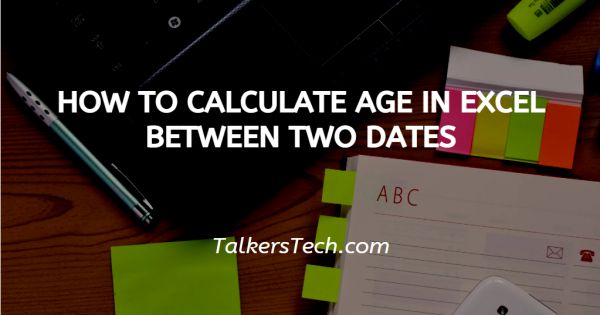
In this article we will show you how to calculate age in excel between two dates, I believe nowadays everyone is aware of the workbook making app by Microsoft ‘Excel'. Those who doesn’t knows about it, it is an app by the Microsoft Company which is used for making workbooks.
In the Excel app you get a ton of options and features and that all for absolutely free. It is just amazing and The Microsoft Company deserves a huge appreciation for making these kinds of apps which are very useful for us.
They even provide us some amazing features for free that you won’t get in any other app even if you are willing to pay some thing.
For instance, you can calculate anything while making the workbook. You don’t have to go back and open your calculator or anything.
You will just have to type the alphabet and the number of the blocks you want to add with a + in between. You can even calculate age in Excel.
Step By Step Guide On How To Calculate Age In Excel Between Two Dates :-
- At first, open the Excel in your desktop.
- In the first block type Date of Birth.
- And under it write the date. For example, type 12/03/01.
- In the right side of the block, write Today Date.
- And underneath it write the date of the current day. For example, type 12/08/22.
- Then in the block after these two you have to enter the formula = DATEDIF (A2, B2, “y”). The age will then be automatically calculated in that block and it will be in Years as you have used “y” as the indicator.
- If you want the age to be in years, months and days, then you will have to enter a different formula which is a bit long. The formula is = =DATEDIF (A2,B2, “y”) & “y” & DATEDIF (A2, B2, “ym”) & “m” & DATEDIF(A2,B2, “md”) & “d”.
Conclusion :-
It all depends on your convenient if you want the age in years, you will have to enter the short formula but if you want the age in years, months and days then you will have to enter the longer formula.
These are some amazing features you get in Excel. You won’t get it in any other app even if you pay anything for the feature.
It is even very simple to calculate the age, you just have to enter the formula right. You don’t even have to learn the formula, you can just simple copy and paste it.
I hope this article on how to calculate age in excel between two dates helps you to calculate age in excel between two dates.













