How To Book Tickets In BookMyShow
🕐 1 Jul 23

In this article we will show you how to book tickets in BookMyShow, now movie lovers do not need to stand in a long line in order to buy movie tickets.
With the help of BookMyShow website as well as its official application you can easily book tickets for your favorite movie from anywhere at any time.
This online method of booking the movie tickets helps the viewers to save their time.
On the website you just need to search for the favorite movie that you want to watch and the number of seats along with the payment method of your choice.
In case you are looking for a solution on how to book tickets on BookMyShow this is the right article for you just follow the steps given below in order to book tickets in BookMyShow.
Step By Step Guide On How To Book Tickets In BookMyShow :-
By Using The Official Website To BookMyShow.
- First you need to login to www.BookMyShow.com on your device.
- Click the login option placed at the top right corner of the book my show homepage.
- You can easily login to your account with the help of Google, Email address or Apple ID.
- You can also login with the help of your mobile number.
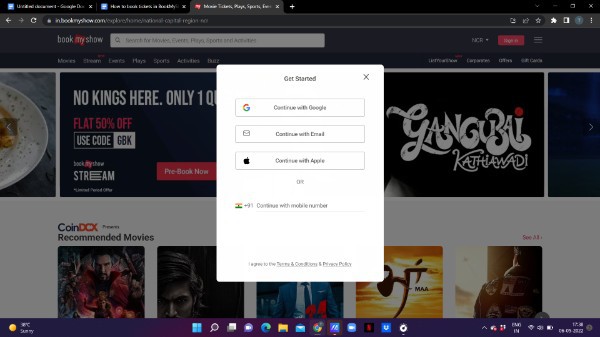
- After logging into the book my show website will ask you to choose your city from the given options.
- You need to search for the specific movie that you want to purchase tickets for.
- In case you are unable to find the movie title you can always search it in the search bar placed at the top of the book my show homepage.
- BookMyShow also makes it easy for the users to only look for the movie section as it provides various options such as movies, events, streams, play, Sports, activities and buzz.
- Click on the movie section.
- After clicking this option you will see various filters at the left side of the screen. These filters are related to language, format and genre,

- Choose the movie for which you want to book a ticket on BookMyShow website.
- Once you click the movie title you will see all the details. Now you need to click the option book tickets to proceed further.
- Nextscreen it will ask you to choose the language along with the format.
- On the next screen you will see all the movie theaters along with the show timing. You can easily filter the Price range, show timings, And sub regions as per your choice.
- Now you need to select the number of the seats. The seats are divided and marked according to their price and row.
- After selecting the seat click the option pay.
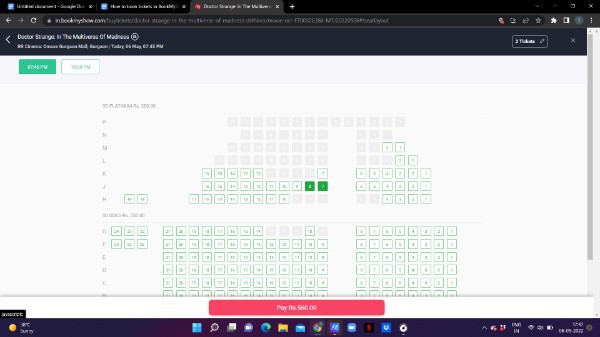
- On the next screen you will see the booking summary along with the total price.
- Click the option proceed.
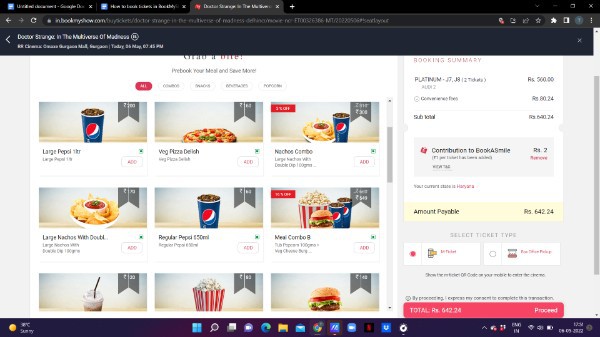
- You need to share your contact details and select the payment option as per your choice.
- You can easily pay for your movie ticket using net banking Credit Debit Card and UPI
Conclusion :-
I hope this article on how to book tickets in BookMyShow helps you and the steps and method mentioned above are easy to follow and implement.













