How To Book Tickets In BookMyShow App
🕐 1 Jul 23

In this article we will show you how to book tickets in bookmyshow app, now entertainment lovers do not need to stand in a long line in order to buy tickets for plays, concerts, events, sports and activities.
With the help of BookMyShow website and its official application you can easily book tickets for your favorite activities from anywhere.
This online method of booking the tickets helps the viewers to save their time.
On the website you just need to search for the favorite show,play that you want to watch and the number of seats along with the payment method of your choice.
In case you are looking for a solution on how to book tickets in the BookMyShow app this is the right article for you just follow the steps given below in order to book tickets in the BookMyShow app.
Step By Step Guide On How To Book Tickets In BookMyShow App :-
- First you need to download the book my show application on your Android device.
- You can easily login to your account with the help of Google, Email address or Apple ID.
- You can also login with the help of your mobile number.
- If you log in with your mobile number then you will receive OTP which will automatically log in to your book my show account.
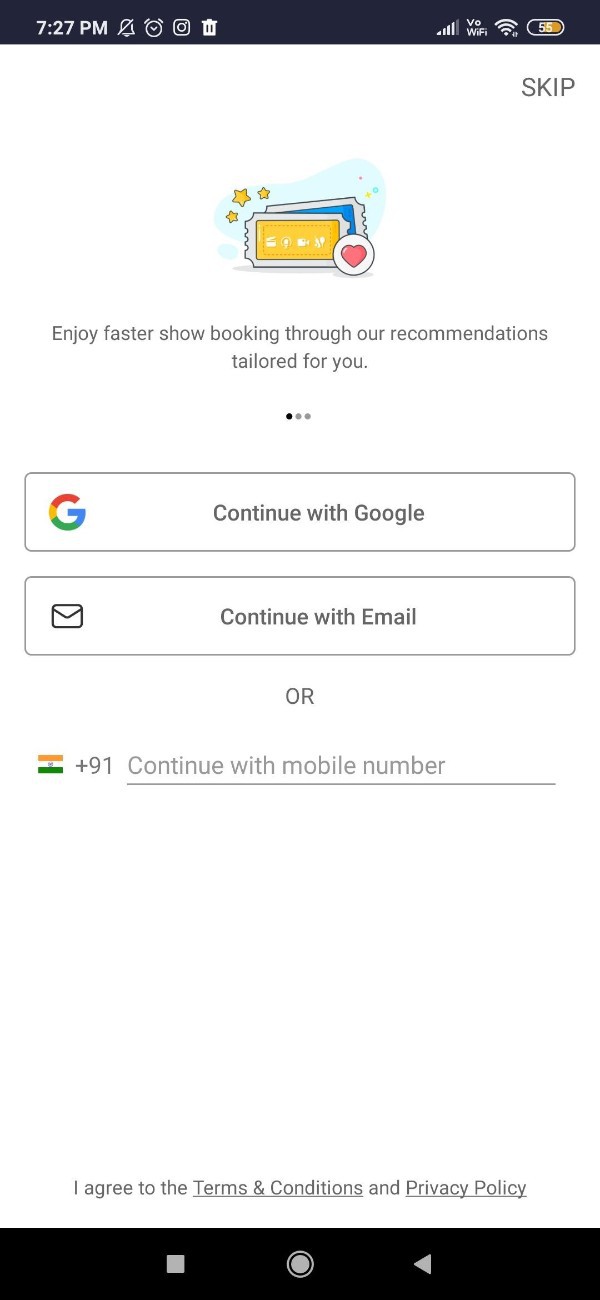
- After logging into the book my show website will ask you to choose your city from the options.
- It will show you the list of all the popular cities along with other cities.
- At the top of the book my show home page you will see location along with options for which you can book a ticket.
- You can book tickets in the bookmyshow app for movies, streaming, comedy shows, music shows, play, amusement park, workshops, gaming and others.
- Now you need to select the specific zone you want to book tickets in bookmyshow.
- In this article we have selected music shows for booking tickets.

- On the next screen you will see all the music shows in the location along with the price range and date.
- You need to select the specific shows that you want to book tickets for.
- After selecting the music show, you will see all its details such as time day date along with the venue and you can also tab to more information.
- Just below all the detail you will see the option book.
- Click this option to proceed further.

- You need to select your category.
- Click the add next to your desired category.
- After this you will see all the ticket details along with the pays option.
- Fill your contact details such as email and phone number.
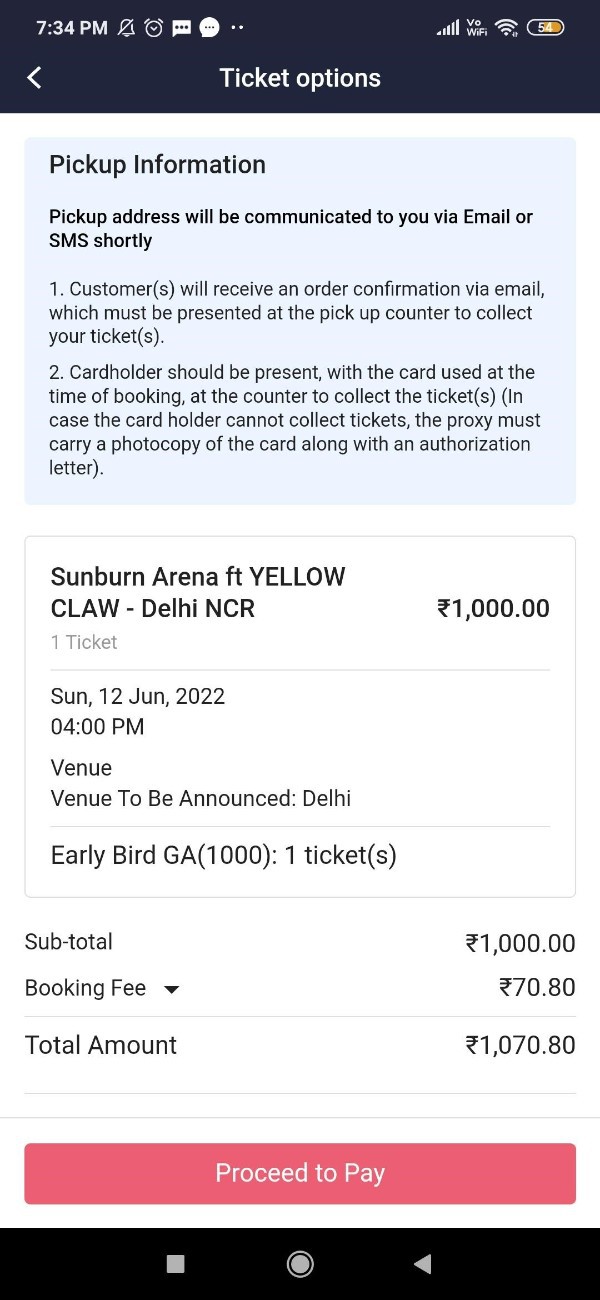
- After this you need to select the desired payment option And after a short while you will receive the confirmation message for the booking of your tickets through bookmyshow app
Conclusion :-
I hope this article on how to book tickets in BookMyShow app helps you and the steps and method mentioned above are easy to follow and implement.
In this article we covered an essential guide on how you can book tickets in the BookMyShow app.













