How To Book Ladies Seat In RedBus
🕐 1 Jul 23

In this article we will show you how to book ladies seat in redBus, when you are booking a ticket in redBus, it will show you the overview of the seat placement in the bus. The blue color once are designated for the male passengers, on the other hand they designate the pink coloured sheet for female passengers.
This makes it easy for the user to specifically to the seat based on the gender in the redBus website and the application available for the Android and IOS user.
In case you are looking for a solution on how to book a ladies seat in redBus this is the right article for you just follow the steps given below in order to book a lady's seat in redBus.
Step By Step Guide On How To Book Ladies Seat In redBus :-
By Using redBus Application
- Open Play Store on your Android device.
- In the search bar type redBus.
- Click the option install to get this Application on your Android device.
- Once the application is successfully installed you need to sign into your account.
- You can easily create your account by using your mobile number which generate one time password or connect it using social accounts such as Google or Facebook.
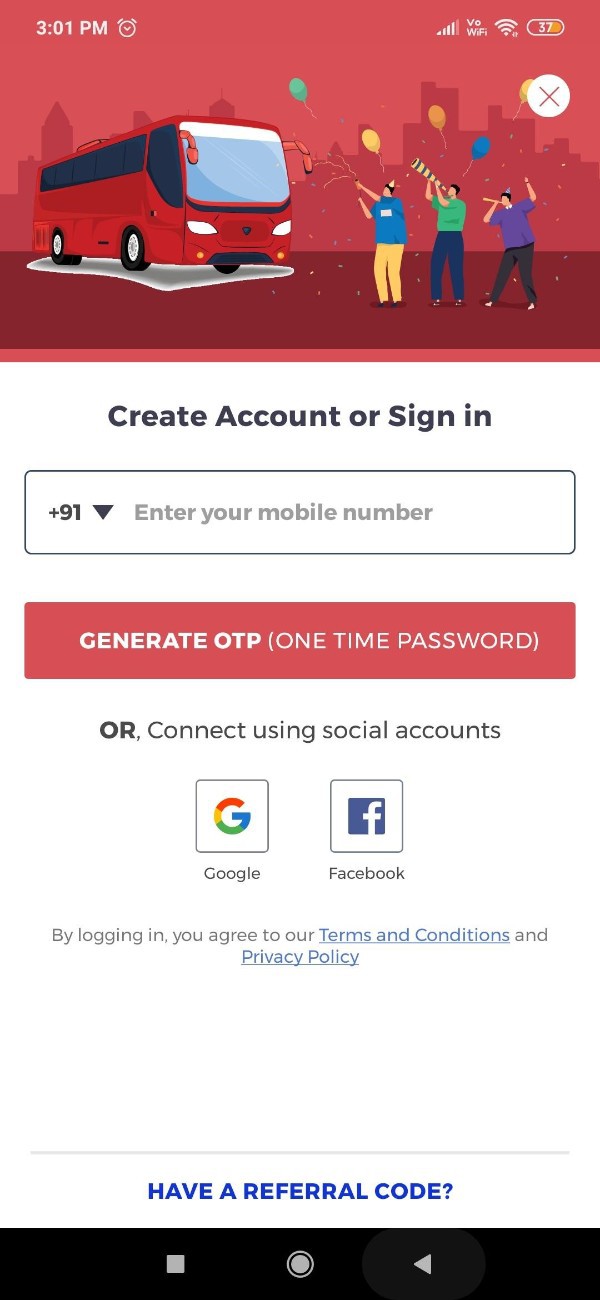
- In the home tab you need to enter the source destination along with the date and the time for which you want to book ticket.
- In the source and the destination column it will also providing some of the popular Boarding Point near you and the popular cities near you.
- After entering the destination and the source you need to click the options search.
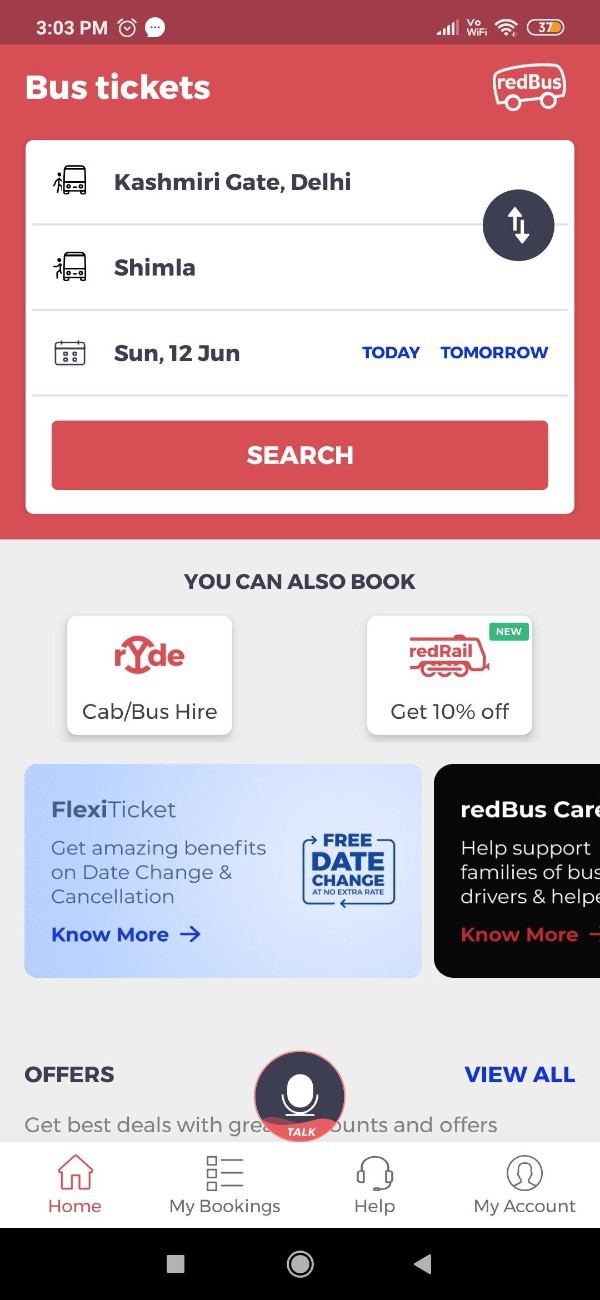
- On the next screen it will show you the number of the bus that match your destination and the source.
- You need to select the specific bus for your destination.
- You can also sort and filter out the search process based on if you want to to the AC, non ac, seater or other facilities.
- After selecting the bus you need to select the type of seat for which you want to book ticket in redBus.
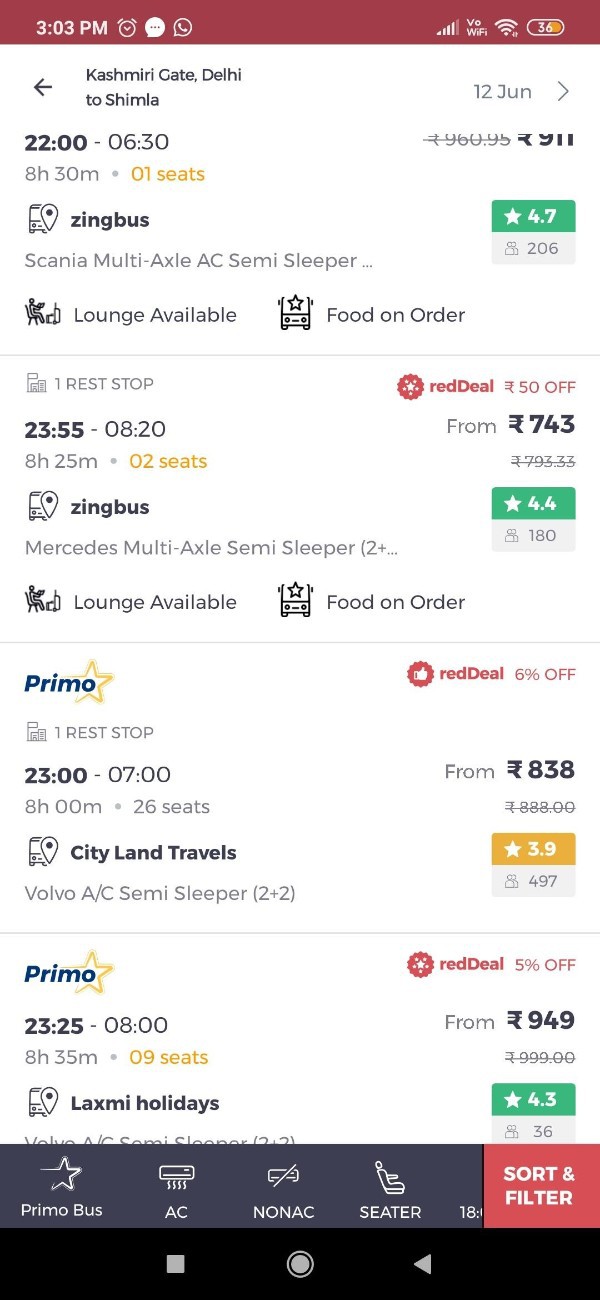
- It will show you the available seat and it also shows which of the seat has recliner or is designated to male or female.
- Now in order to book female feet you need to use the pink colour but seat.
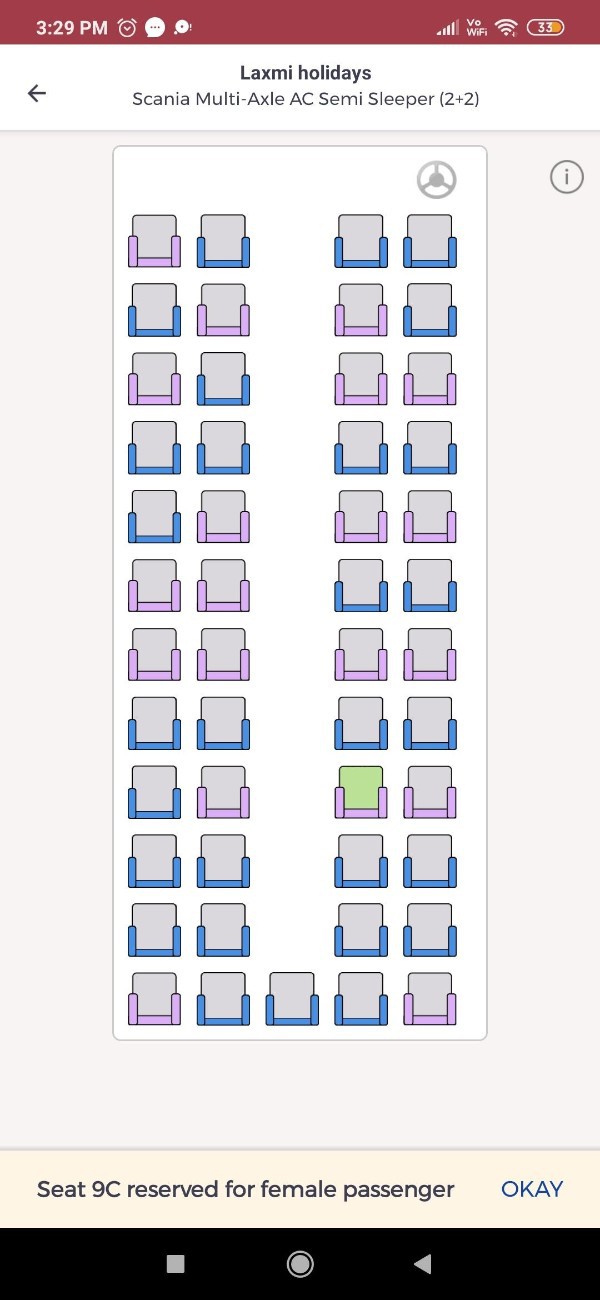
- Now you need to enter your details such as name age along with your contact information.
- After this you need to select a payment option. It include various options such as credit/ Debit, net banking, UPA payment and other.
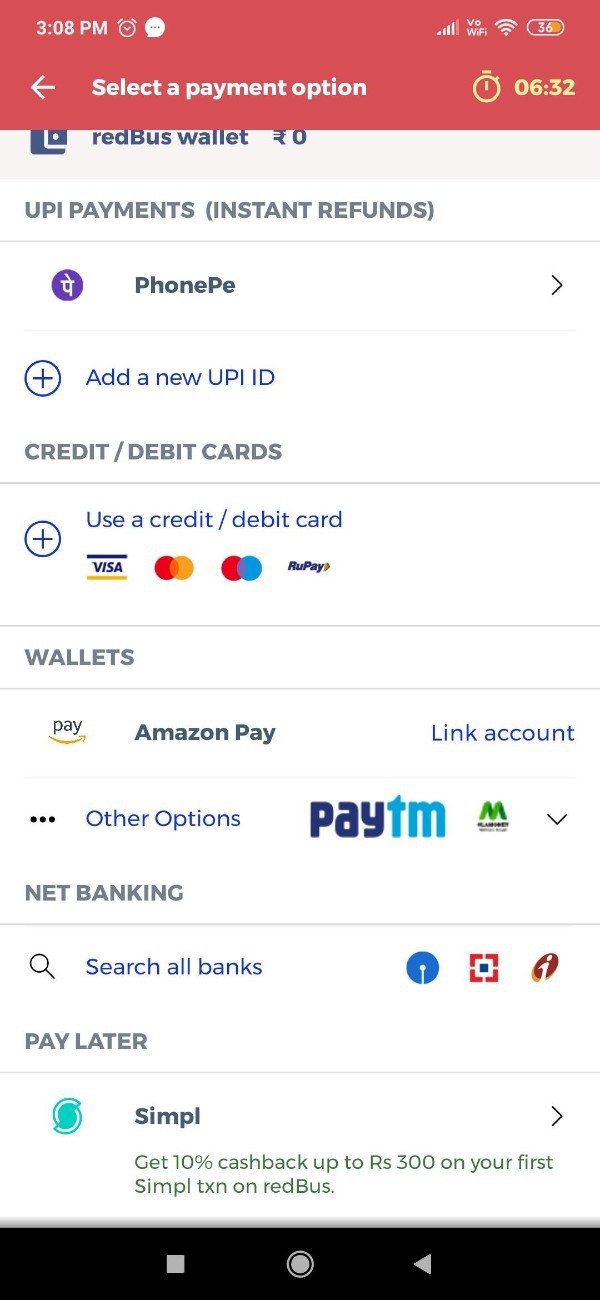
- Once the payment is successfully done it will confirm that your ticket is successfully booked in redBus and it will also send you an SMS for the confirmation.
Conclusion :-
I hope this article on how to book ladies seat in redBus helps you and the steps and method mentioned above are easy to follow and implement.
In this article we covered an essential guide on how you can book a lady see that was using the RedBus application.













