How To Book A Table On Zomato
🕐 1 Jul 23

In this article we will show you how to book a table on Zomato, booking your table for your favorite restaurant can be a simple task now with the help of Zomato. with this application, it has removed the requirement of waiting in line at your favorite restaurant to get a table.
With the help of Zomato, you get various options like how many diners, date-time along the availability of seats.
In case you also want to know how to book a table on Zomato this is the right article for you.
Step By Step Guide On How To Book A Table On Zomato :-
- Open the Zomato application on your smartphone. in case you do not have this application simply install it from Play Store or App Store.
- Now you need to login into your account by adding your mobile number, email, or using Facebook or Google.
- After login Zomato account, You will get a user interface on your screen which will show your Specified location at the top, search field, along with three options named delivery, dining, and pro Placed at the bottom of the interface.
-
Turn on the location in order to book a table on Zomato.

-
Click the dining option placed at the bottom of the screen.
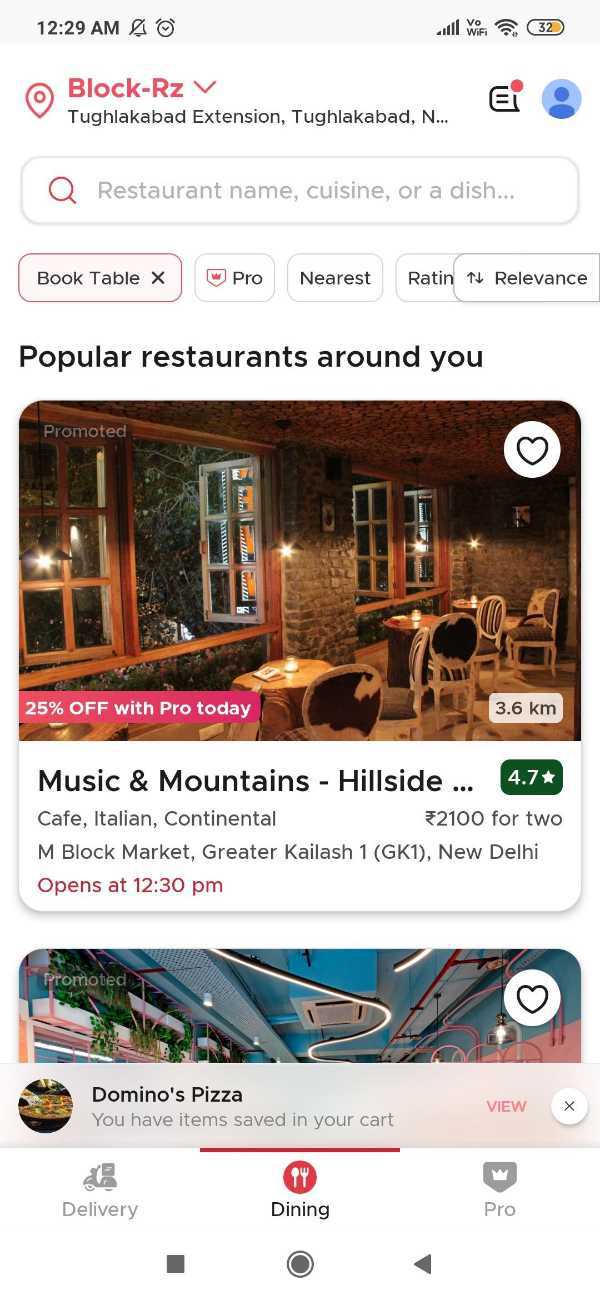
- Now type the name of your restaurant where you want to book a table in the search field placed at the top of the screen.
- There is also another method in order to select the option- book a table. Below the search field, there are various filters that you can select as per your relevance.
-
Click the option of book table.
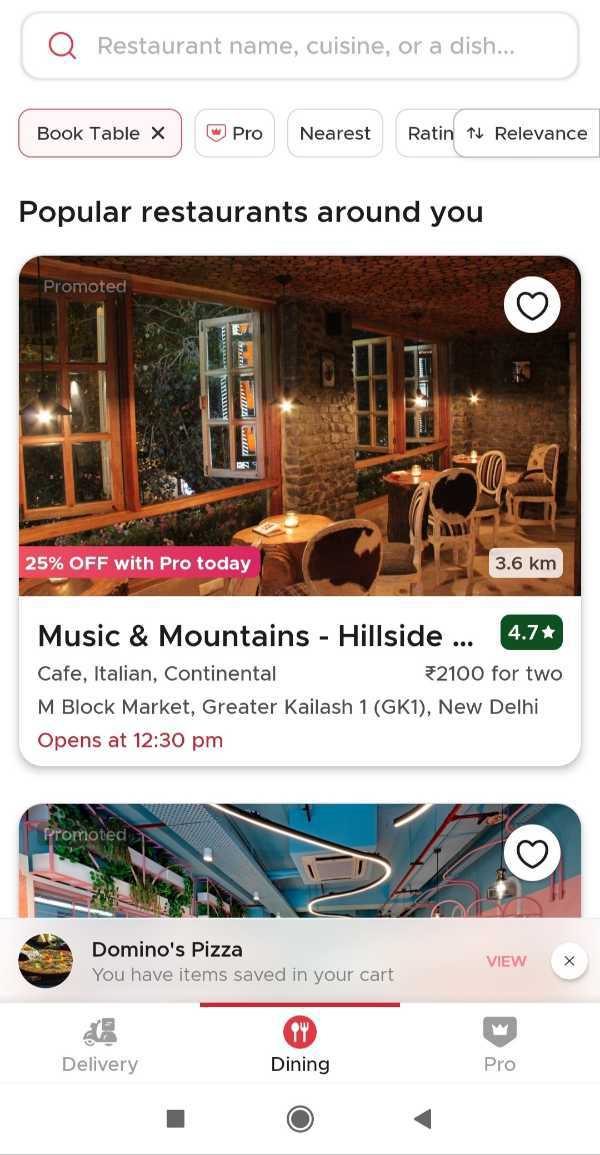
- Choose the restaurant. Zomato will also display other outlets of the similar restaurant that you have picked.
- After selecting the restaurant the main page will appear on your screen.
- The restaurant will show various details like location, rating, review, type of cuisine served, the cost for 2, and timings. as you scroll down through the main page of the restaurant, you will get to know more details about the restaurant.
-
As you can see in the picture given below there are two options visible on the screen named the book a table and food delivery.
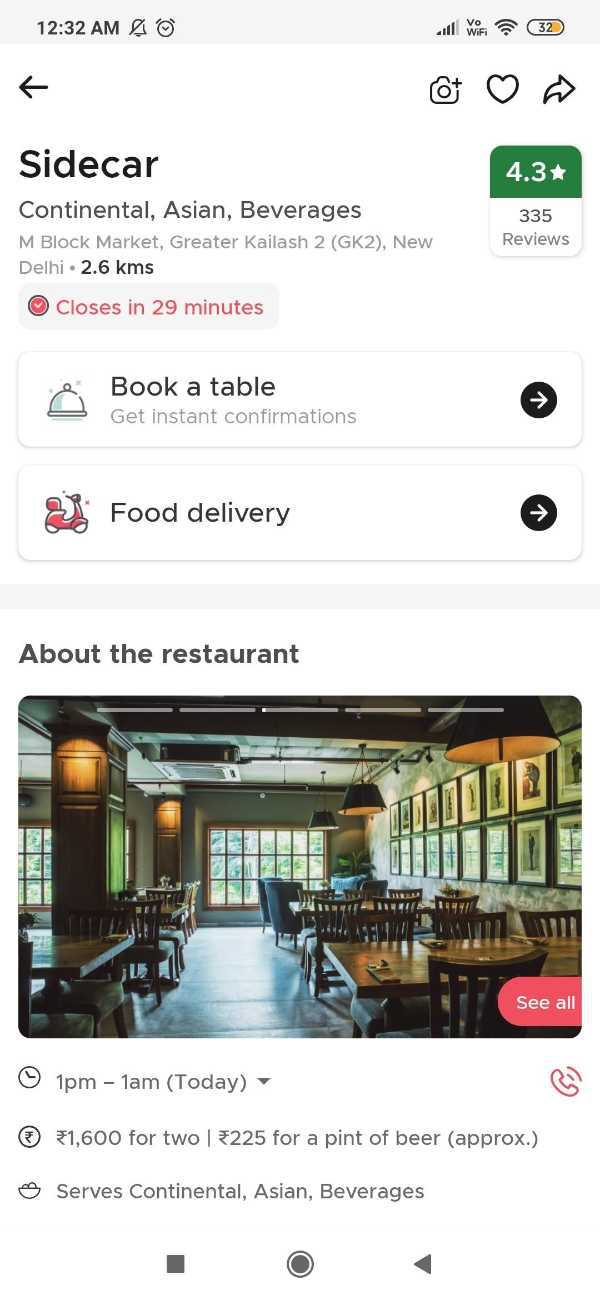
- Click the option- book a table.
- A new page will appear on your screen which will show some details that you need to fill in order to confirm your booking for a table.
-
You need to select days, occasions, number of members, time, and additional requests. it also includes your personal details like name, phone number along with your email address.
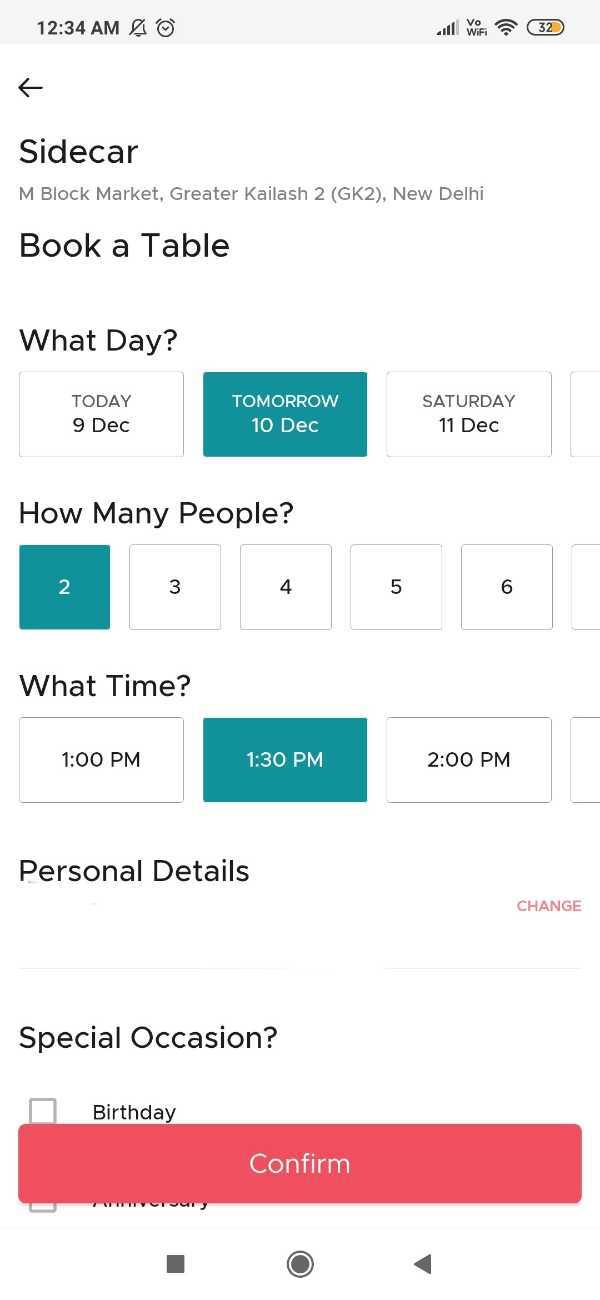
- In case you want to change the details you can always click on the option of change place next to personal details.
- After entering all the details click confirm placed at the bottom of the screen.
Conclusion :-
I hope this article on how to book a table on Zomato helps you in this article, we covered an essential guide and the steps mentioned above are quite detailed and easy to follow.













