How To Bold Text On Facebook
🕐 1 Jul 23

In this article we will show you the solution of how to bold text on Facebook, a typical Facebook user peruses hundreds of posts and comments every day, barely noticing most of them.
Make your posts, comments, notes, and discussions stand out if you want people to read them.
To emphasize content in comments and posts, one of the finest and simplest methods is to bold the text. There are still other ways to bold text on Facebook despite the disappearance of Facebook Notes.
Additionally to the Italicize function, Notes featured native support for Bold. In case you are looking for a solution on how to bold text on Facebook this is the right article for you just follow the steps given below in order to bold text on Facebook.
Step By Step Guide On How To Bold Text On Facebook :-
- On your desktop, open the Facebook website.
- Enter your login details, which include your email address, username, mobile number, and password, to proceed.
- On Facebook's home page, after successfully logging in, you will find a variety of alternatives.
- Select the "What's on your mind?" box.
- Do not post your status just yet; instead, type it.
- Press "Ctrl + C" (Windows) or "Command + C" (Mac) to copy the text you want to make bold. You can also select "Copy" by performing a right-click or two-finger tap on it in Windows or Mac.
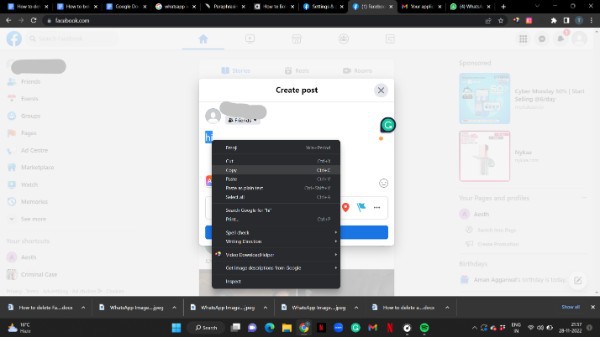
- The chosen text should be pasted into the "Your Text" box after opening the YayText bold text generator in a new tab.
- The text generator provides you with a number of customization options; the first two simply make the text bold.
- On the left side of this website you will see different styles such as strikethrough, slash through, upside down, small caps, bubble text, square text, cursive script, classified, bold, Italic, monospace, air quotes and others.
- Now in order to bold a text on Facebook you need to click on the option bold/ Italic

- Each of the text will show you 3 option at the right side called copy, preview and tweet.
- Select either Serif or Sans, then click the "Copy" button next to your selection.
- Go back to the "Facebook" tab and make sure the post text is still highlighted.
- On the chosen text, use a right-click (Windows/Linux) or two-finger tap (Mac). Select "Paste" in the drop-down menu.
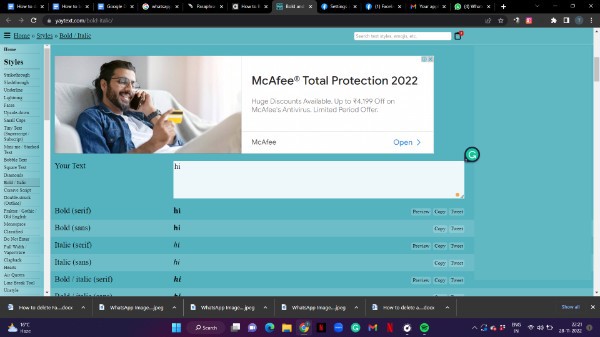
- Now go back to the Facebook website and simply paste the bold text in the text box.
- To paste the prepared text, press "Ctrl + V" on a computer running Windows or "Command + V" on a Mac.
- Press the "Share" button to make your post
Conclusion :-
In this article we covered an essential guide on how you can bold text on Facebook. You can copy and paste this information into emails, Facebook status updates, comments, and other online forums.
Italics and bold are frequently employed to highlight a point.
Using bold text to indicate a subject, heading, or title can assist structure longer passages of text.
I hope this article on how to bold text on Facebook helps you and the steps and method mentioned above are easy to follow and implement.













