How To Bold Text In Facebook Post In Mobile
🕐 1 Jul 23

In this article we will show you the solution of how to bold text in Facebook post in mobile, the fsymbol tool can be used to create bold and aesthetically pleasing writing.
You only need to enter the text into this online tool to have it automatically generate strong text in a fashionable font. You can also use an app to create bold texts.
One of the best tools for making your text bold is this one. You can attempt this one because Facebook doesn't offer any tools or features to bold the text of the post.
In Case you are looking for a solution on how to do bold text in Facebook post in mobile this is the right article for you just follow the steps given below in order to bold text in Facebook post in mobile.
Step By Step Guide On How To Bold Text In Facebook Post In Mobile :-
- Open the FB application on your Android device.
- In case you do not have this application you can easily installed using Play Store.
- Once you successfully download this application you need to enter your Facebook account credentials such as mobile number or Email address along with password.
- On Facebook's home page, after successfully logging in, you will find a variety of alternatives.
- To Create a facebook post in mobile, select the "What's on your mind?" box.
- Now you need to enter the text that you want to make bold why creating a post on Facebook website or application.
- Simply highlight the text and click on the copy option.
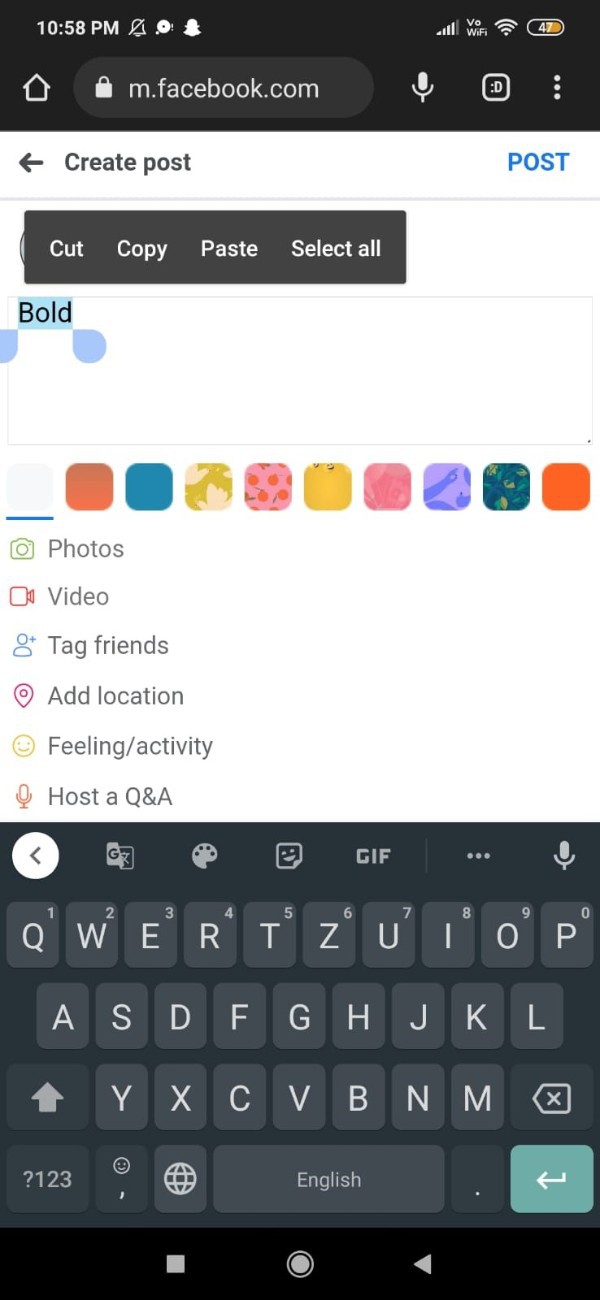
- Now open the new tab in Google Chrome or any other Browser on your mobile device.
- Search for the third party website called as fsymbols.com.
- Once you load this website it will show you various School options and features such as cool symbols, emoticons, font generator, keyboard symbols, fancy letters, ASCII text art.
- To bold text in Facebook post and mobile click on the option font generator from top of the menu.
- Once you click this option it will show you another menu with option called upside down, bold, copy font, bubble, big text, small caps and others.
- Select Bold from the menu.
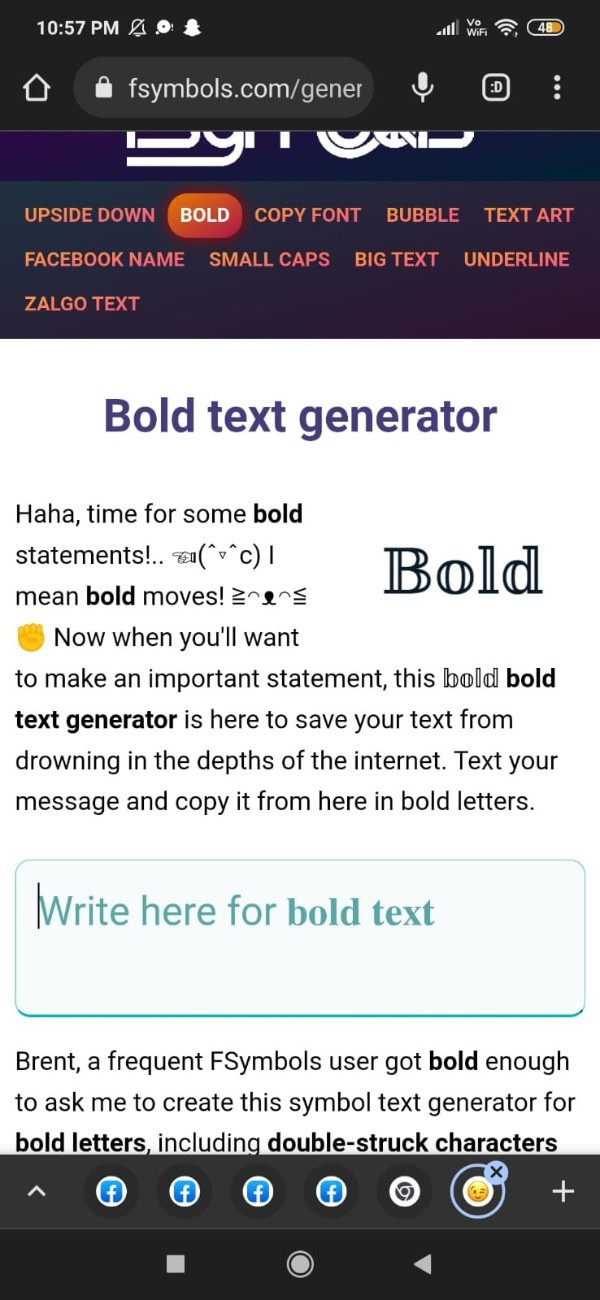
- Now you need to enter the copied text from the Facebook create post section.
- To enter the text simply hold on the text field till you see the option called paste
- Select the bold format of your choice for FB post by clicking the option called copy.
- Now go back to the Facebook website and simply paste the bold text in the text box.
- Now you can click the option called Post with the bold text in mobile.
Conclusion :-
The steps mentioned above are quite detail and easy-to-follow. I hope this article solves your query.
For bold texts, you'll discover a variety of font types here. You only need to enter the text and copy any generated text whose style you prefer to use to use the technique.
I hope this article on how to bold text in Facebook post in mobile helps you and the steps and method mentioned above are easy to follow and implement.













