How To Block Someone On Gmail Without An Email
🕐 1 Jul 23

In this article we will show you how to block someone on Gmail without an email, sending a mail to someone nowadays has become really easy. You don’t have to go somewhere or contact anyone; you can simply send it online from your computer or mobile.
You get many apps to send an email or receive one, Gmail being one of the best among them. You get a load of options in Gmail and they are very easy to function.
You can even block someone, if they are sending you unnecessary emails by opening the email and just clicking on the three dots option and then clicking on the “Block” option.
You can block someone even if they have not sent you any email but you want to stop them from sending you any email in the future.
For blocking someone without receiving any email from them, just follow the steps below in the article.
Step By Step Guide On How To Block Someone On Gmail Without An Email :-
-
Open the Gmail on your desktop.

-
Then click on the “Show Search Options” in the right side of the search bar.
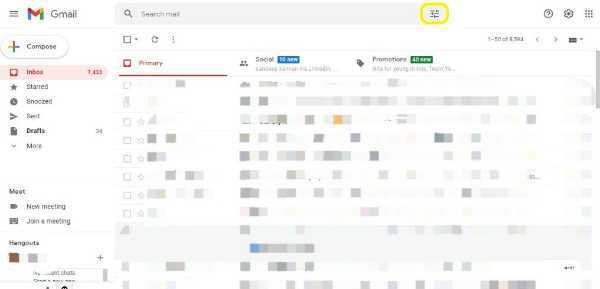
- Click, on the “From” option among the list of other options appeared on your desktop screen.
-
Now it is not necessary for you to have any email from someone you want to block, but, however you need to have their exact email ID, which you will have to enter in the “From” section in the “Show Search Options”.

- After you have successfully entered the Email ID in the “From” option, click on the “Create Filter” option beside the Search option at the bottom of the option box.
-
Then, click on the “Delete” option among the list of options which are appeared on your desktop screen.

- After that just click on the “Create Filter” option, which will appear in a blue box at the bottom right side of the option box on the screen.
Now you won’t be getting any emails from that particular email id, which you have entered in the “Create Filter”.
All the emails from that email id will be automatically deleted within few seconds of receiving it and you won’t even get any notifications of any email sent by that email id.
However, you can see or read the email in the “Trash” section before it is even deleted from there. It is a very easy method of blocking someone on Gmail, even without receiving a single email from them, but you should have their email id.
It will stop them from sending you any email in the future and you won’t see any of their email in your inbox.
Conclusion :-
I hope this article on how to block someone on Gmail without an email helps you and now you can easily block someone in Gmail without an email from them, just by following the above given steps properly.













