How To Block Someone From Sending You Emails
🕐 1 Jul 23

In this article we will show you how to block someone from sending you emails, sometimes users prefer to block someone so that they do not receive any unwanted emails in their Gmail account.
Gmail provides you the flexibility of blocking emails from a specific sender with just a few clicks. Gmail also has built-in filters that help differentiate the spam messages out of the inbox. However, there are some dances of spam emails to get through, anyway.
When you block a specific sender on email, it helps you to free the space and keep it junk-free. after you block a specific sender on Gmail any future emails from this specific sender will directly move to the spam folder.
Step By Step Guide On How To Block Someone From Sending You Emails :-
- Open the Gmail application on your PC. In case it does not log you into your account simply enter your valid email id along with your password.
- After successful login to your account, now you need to search the specific email from the person you want to block.
- You can also type the name of the specific sender in the search field. After typing the name or any other keywords related to the specific sender, all the emails related to the specific keyword will display on your screen.
-
As you can see, there are three vertical dots placed next to the time and date and just decide the name of the email sender. Click the three dots which will open a submenu and provide you additional options.
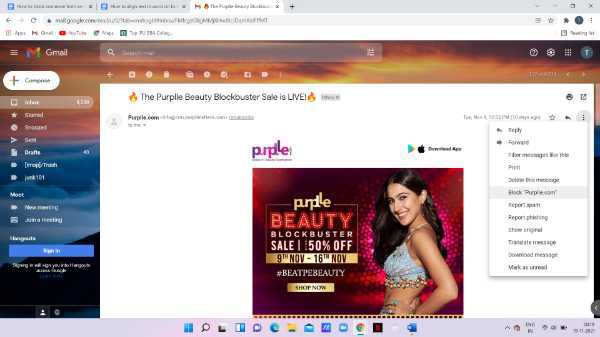
- The submenu provides various options like reply, forward, filter message like this, print, delete the message, block( sender name), report spam, report phishing, show original, translate the message, download message, and mark as unread.
- Click the option of the block( sender name) from the drop-down menu.
-
Now a pop-up box will appear on your screen with informs you it will mark all the future emails from this specific sender as spam messages.

- The Warning pop up- block this email Address provides two options at the bottom. The two options cancel and block. Click the option- block in order to block this specific sender from sending you email.
Conclusion :-
I hope this article on how to block someone from sending you emails helps you, in this article we covered an essential guide it is very essential to get rid of unwanted emails by simply blocking or reporting the sender.
The steps mentioned above are quite detailed and easy to follow. I hope this article solves your query.













