How To Block Sites On Chrome Android
🕐 1 Jul 23

In this article we will show you how to block sites on chrome android blocking the website on the Chrome mobile is a simple procedure blocking website is very important to keep the kids away from malicious content and help them focus on their study.
There are other reasons for blocking the sites on Chrome like blocking the website that reduce the productivity of the employees or slow the speed of the internet.
Some sites also spread viruses in the device and contain useless content that you want to block immediately in order to prevent the website to steal personal data.
In case you are looking for a solution on how to block the site on Chrome Android, this is the right article for you.
Step By Step Guide On How To Block Sites On Chrome Android :-
In case you frequently use the internet through the Chrome Browser on your Android you must look for a solution in order to block the unwanted websites and hence increase the productivity of your day.
In Android you can easily find several browser extension app at Play Store. in this article we will discuss the steps for blocking the website in Google Chrome on Android using the block site app.
- Open Play Store on your device and download the application named block site app.
-
Now after launching the app on your Android device you need to enable accessibility placed at the bottom of the page.
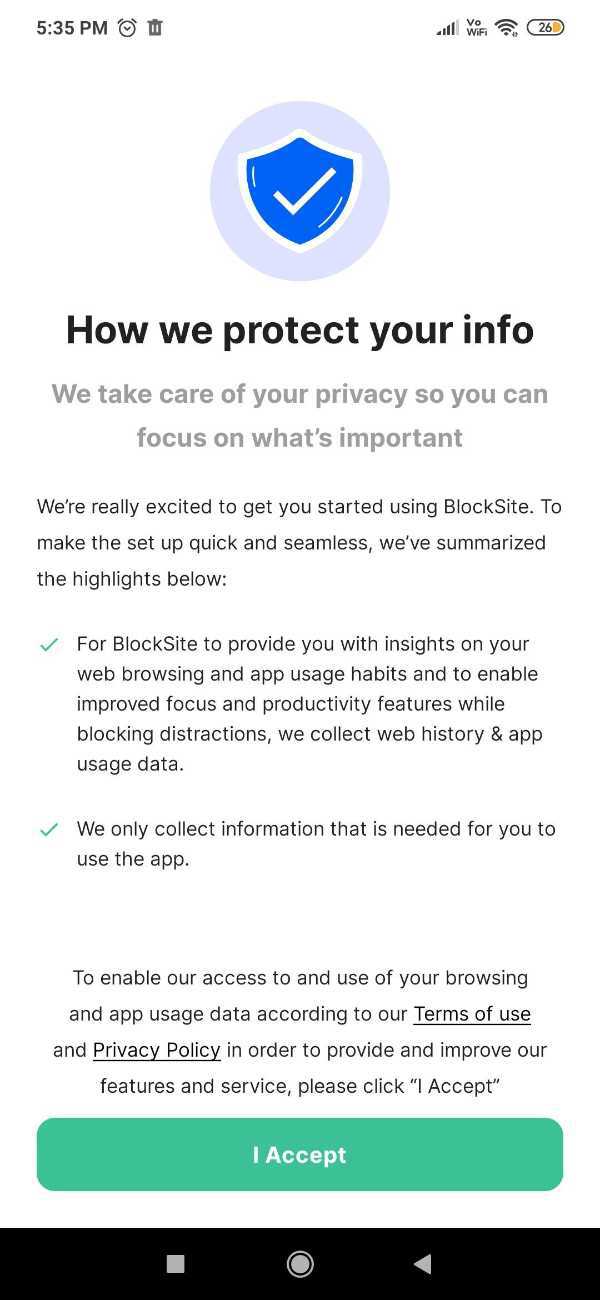
-
You need to also enable the block site option in the app to allow the blocking of the websites.

- For this, you need to enable the block side toggle button. A pop-up will appear on your screen which will ask you to look for your cooperation and give them permission to block the website. Press ok in order to allow the blocked sites to have full control of your device.
-
Click the green + Icon placed at the bottom of the page in order to block the website on your Android device.
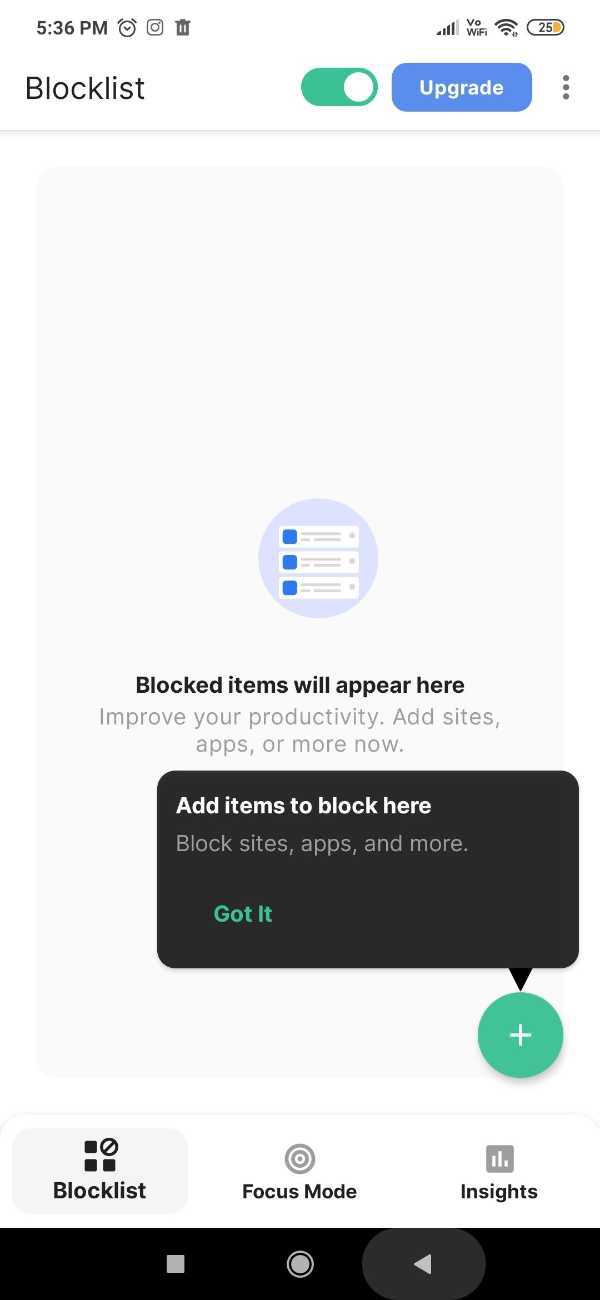
- This application will take you to a page where you can easily block the website by entering the URL or the site name in the search field.
-
After typing your site the results will appear on the screen and you will see a green checkmark sign.
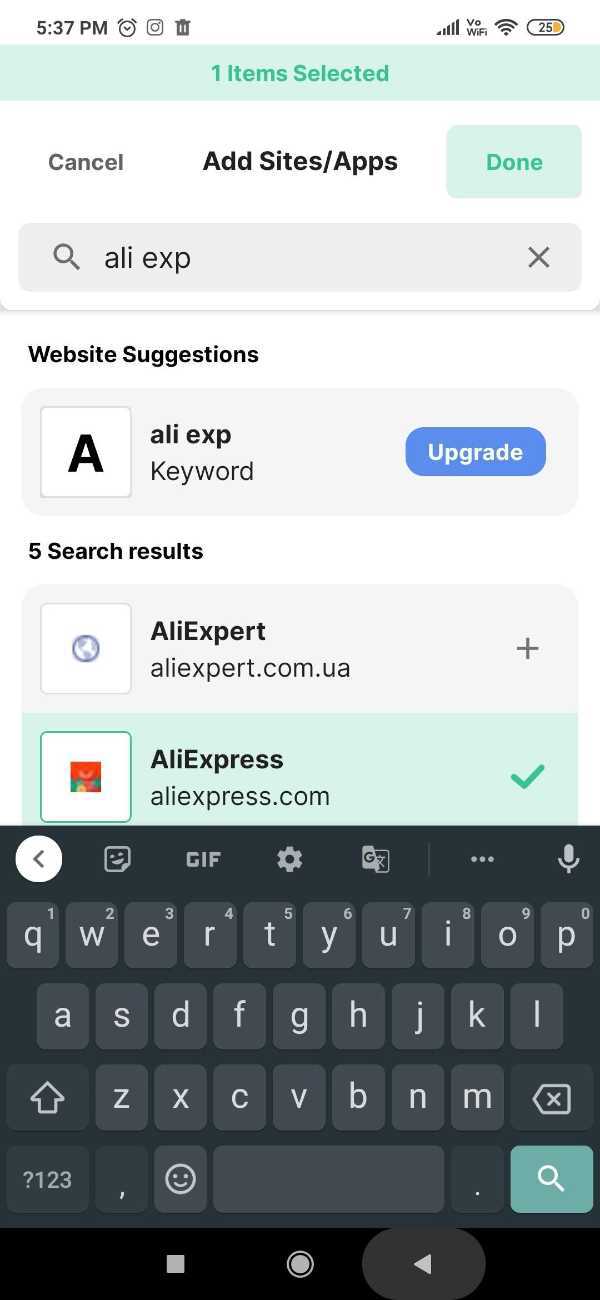
-
Tap the done option and thus it will successfully block the specified website on your Android device.

- This application also shows all the blog websites where you can edit and remove the website from the block list by simply clicking the delete icon.
Conclusion :-
I hope this article on how to block sites on chrome android helps you in this article, we covered an essential guide and the steps mentioned above are quite detailed and easy to follow.













