How To Block Number In Truecaller Android
🕐 1 Jul 23

In this article we will show you the solution of how to block number in Truecaller android, the world today has become digital and mobile phones have become a part of people’s body.
Be it a child going out to school or an elderly person, everyone has a mobile phone with them. Even though it has become a necessity, it does come with its own evils.
Thus, it becomes very important to provide users with the option to filter out what they may seem as unwanted, harassment or simply unpleasant.
Like all apps, even Truecaller comes with the feature that allows you to block numbers.
In this article, we will see exactly how you can do that by following the steps mentioned and listed chronologically below.
Go through these steps and you will no longer be disturbed by the people who you don’t wish to hear from.
The process is simple and easy, thus, without any delay, let us understand how to block a number via Truecaller.
Step By Step Guide On How To Block Number In Truecaller Android :-
- The easiest way to block a number on Truecaller is by doing it via the app itself. Therefore, in case you don’t have the app already installed in your mobile phone, make sure you head over to the Google playstore first and download the app.
- The next thing that you need to do is navigate to the app and click on it to be able to access the app.

- As soon as you click on the app icon, you will be taken to the main home page of the app. Here you will be able to see all the call logs, etc. received or made from the number associated with the account.
- Now there can two ways that you can use to block a number. Let us see both the options.
- In the first one, you can simply search for the phone number from the contact list or the logs, tap long on the number to access details associated with the number.
- Just below the profile picture and name, you will see the ‘Block’ icon. Click on it and you are done.
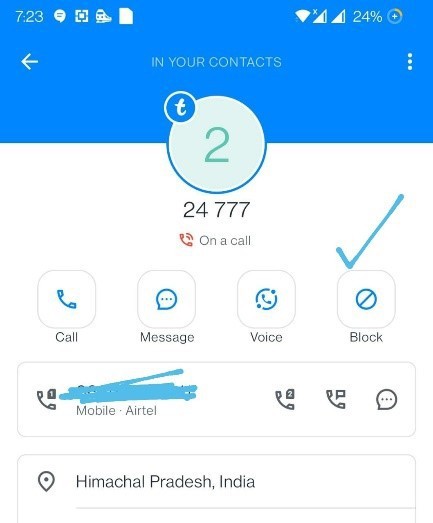
- In the second method, you will need to go back to the homepage of Truecaller app.
- From here, head over to the ‘Settings’ icon and tap on it. From the list of options available, tap on the ‘Block’ option.
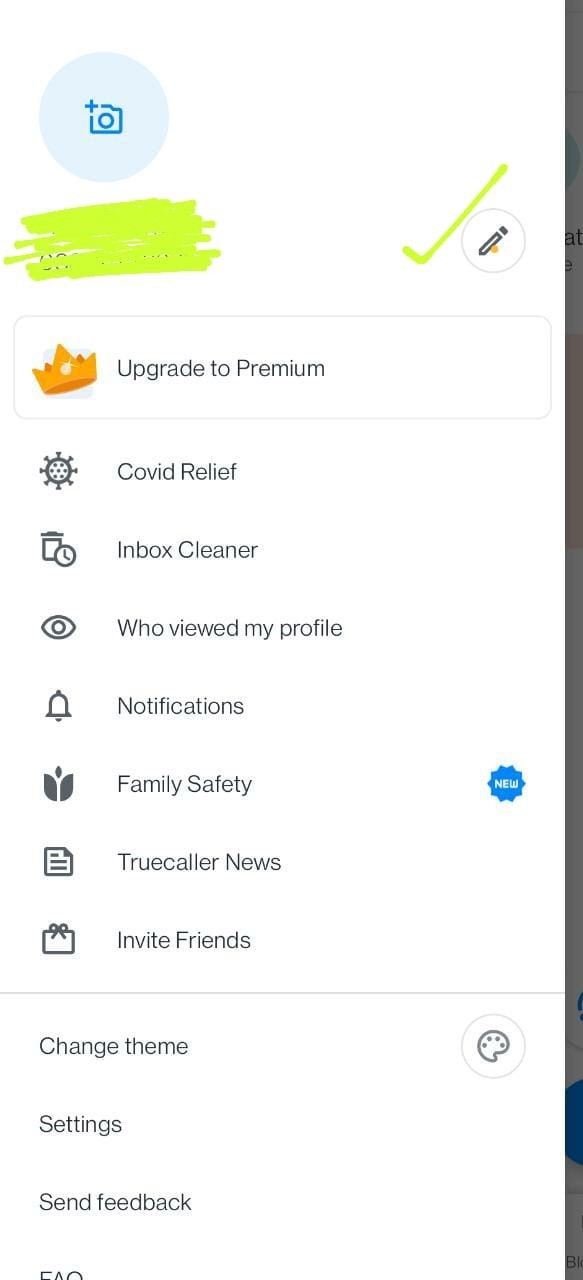
- Next, you will be asked to enter the number that you want to block. Feed in the number and tap on the ‘Block ‘ icon to finish the process.
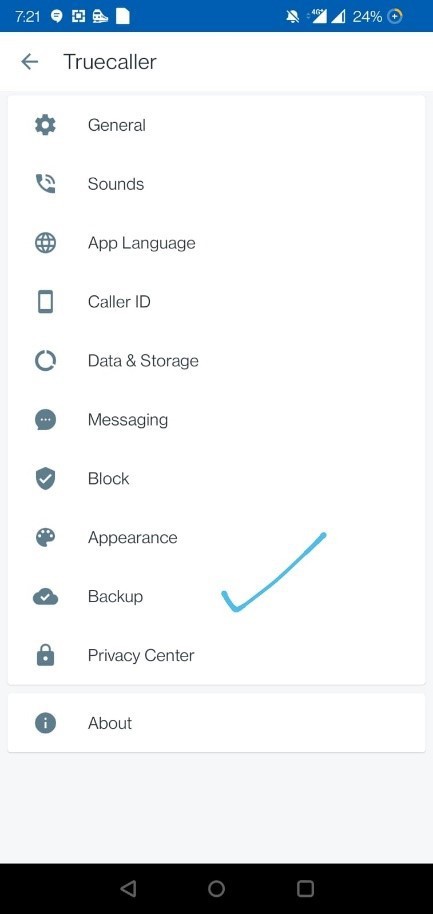
Conclusion :-
Use either of the methods to block the unwanted number from Truecaller.
This will ensure your privacy and safety and save you the annoyance of having to deal with mischievous people out there.
I hope this article on how to block number in Truecaller android helps you and the steps and method mentioned above are easy to follow and implement.













