How To Block Messages On Truecaller
🕐 1 Jul 23
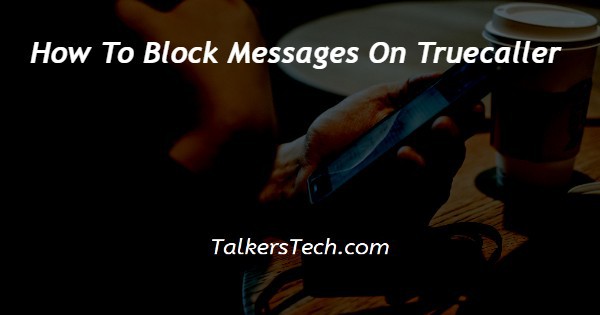
In this article we will show you how to block messages on Truecaller, In Truecaller you can easily block the messages by SMS sender name. Sometimes there can be spammers.
Annoying strangers as well as telemarketers who will constantly message you that can be very frustrating.
In case you want to get rid of such advertisements for messages from telemarketers you can easily block them on your Android smartphone with the help of Truecaller.
You can easily block the messages from a specific sender on Truecaller application. Although most of the android smartphones have in-built feature of blocking sms by default.
However, Truecaller also provides backing messages directly. In case you are looking for a solution on how to block messages on Truecaller on an Android device this is the right article for you just Follow the steps given below in order to block messages on Truecaller.
Step By Step Guide On How To Block Messages On Truecaller :-
- In case you do not have this application on your Android device you need to first install it using Play Store.
- Now you need to sign in to the Truecaller application. This application gives you the options to do the login procedure with the help of Google account, Facebook account and Yahoo.
- After entering your mobile number it also sends an SMS in order to verify your number.
- After verification, you will see 5 tab placed at the bottom of the screen of Truecaller.
- These tabs are Call, message, contact, premium and blocking.
- Now you need to click the option messages placed at the bottom left corner of the true caller screen.
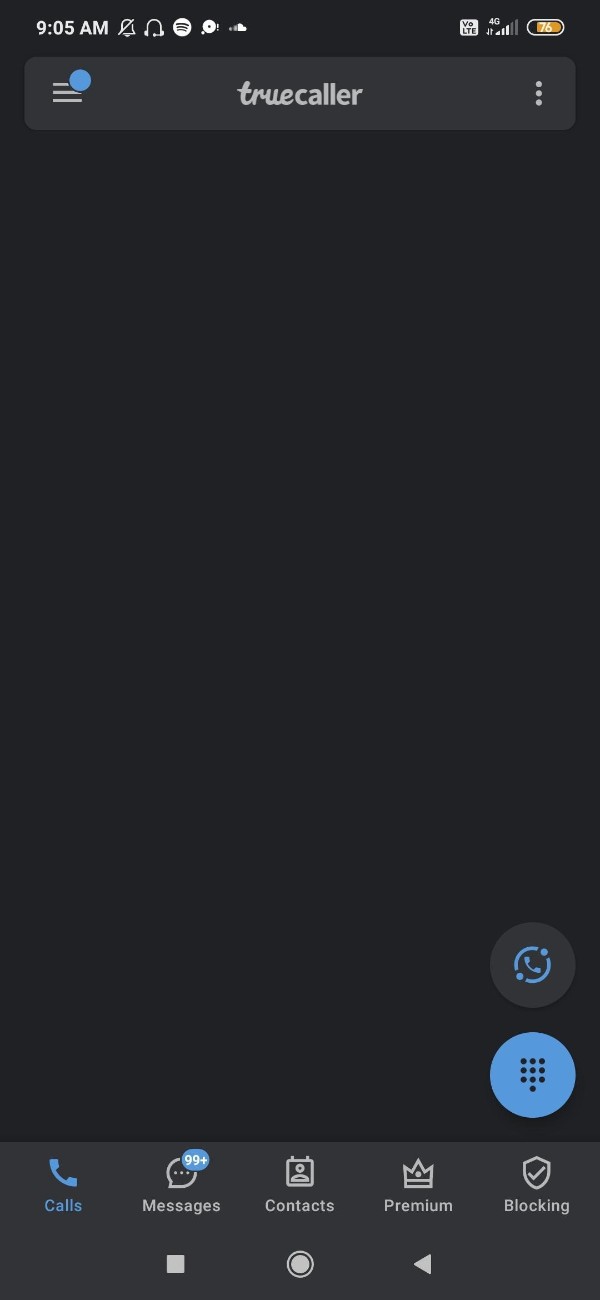
- The Truecaller application will display all your messages under the inbox. You can also see the important messages in the Truecaller application.
- The Truecaller application provides for more options placed at the bottom of the search field. These options include inbox , important, promotions, and spam.
- Now you need to look for the specific sender whose messages you want to block on the Truecaller application on your Android device.
- You can look for the messages in all the four tabs placed at the top of the screen.
- Now you need to Click the three dots placed next to the contact name.

- A drop down menu will appear on your screen which will show various options such as mark as unread, view all media, notification and sound, search in conversation, block contact name and delete conversation.
- In order to block the messages from the specific sender you need to click the option blocked sender name on Truecaller.
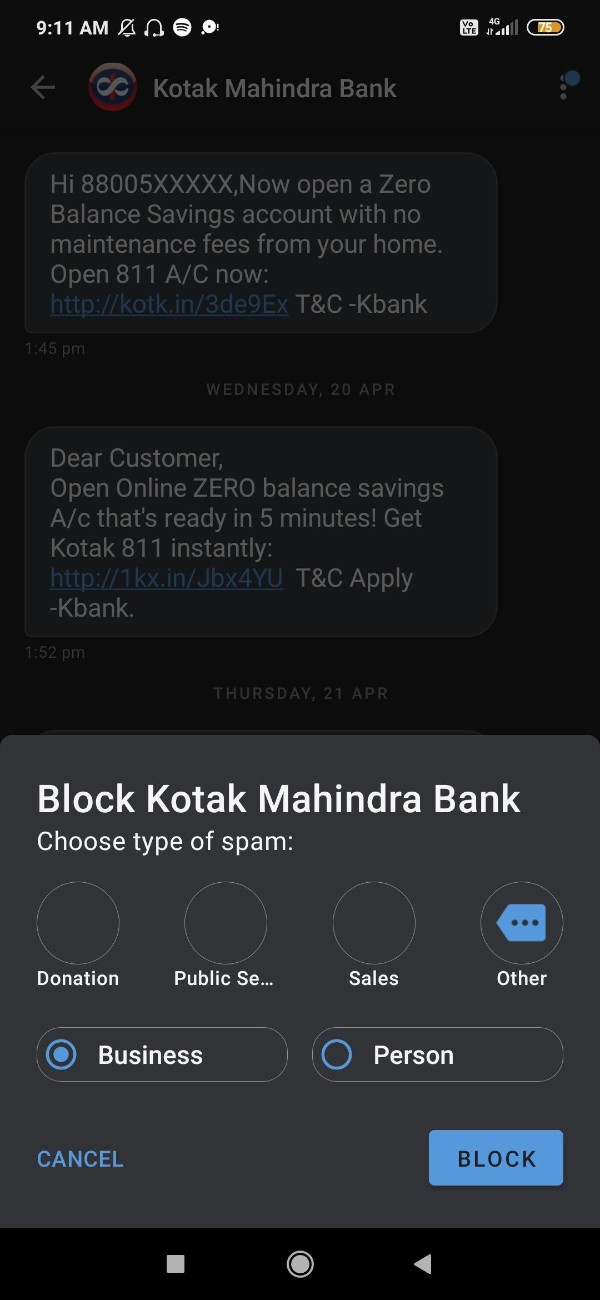
Conclusion :-
I hope this article on how to block messages on Truecaller helps you and In this article we covered an essential guide on how you can block messages on Truecaller on an Android device. The steps mentioned above are quite detailed and easy to follow.













