How To Block Facebook On Chrome Mobile
🕐 1 Jul 23

In this article we will show you how to block Facebook on chrome mobile, Facebook is the social media platform which has been used by almost every person. The user percentage is high but nowadays it is kind of used less by people. But still we cannot forget this thing.
Facebook had many features and some of them were kind of confusing to people. People had difficulty in using them, in this article we will not discuss something about any feature of Facebook but we will discuss something different which involves Facebook.
Sometimes we want to stop visiting a site, the reason could be anything but we want that sometimes. In this article we will tell you how you can block Facebook’s site on your google chrome, both for desktop or laptop devices and for mobile devices.
Step By Step Guide On How To Block Facebook On Chrome Mobile :-
On Mobile Device
-
Go to Google Play Store and search for ‘Block Site’, for assistance logo of the application is marked in the picture attached below.
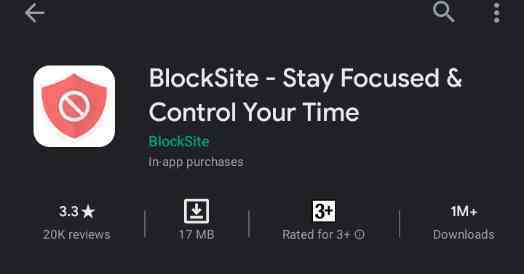
- When installed, allow all the permissions it asks for.
-
Then Signup.
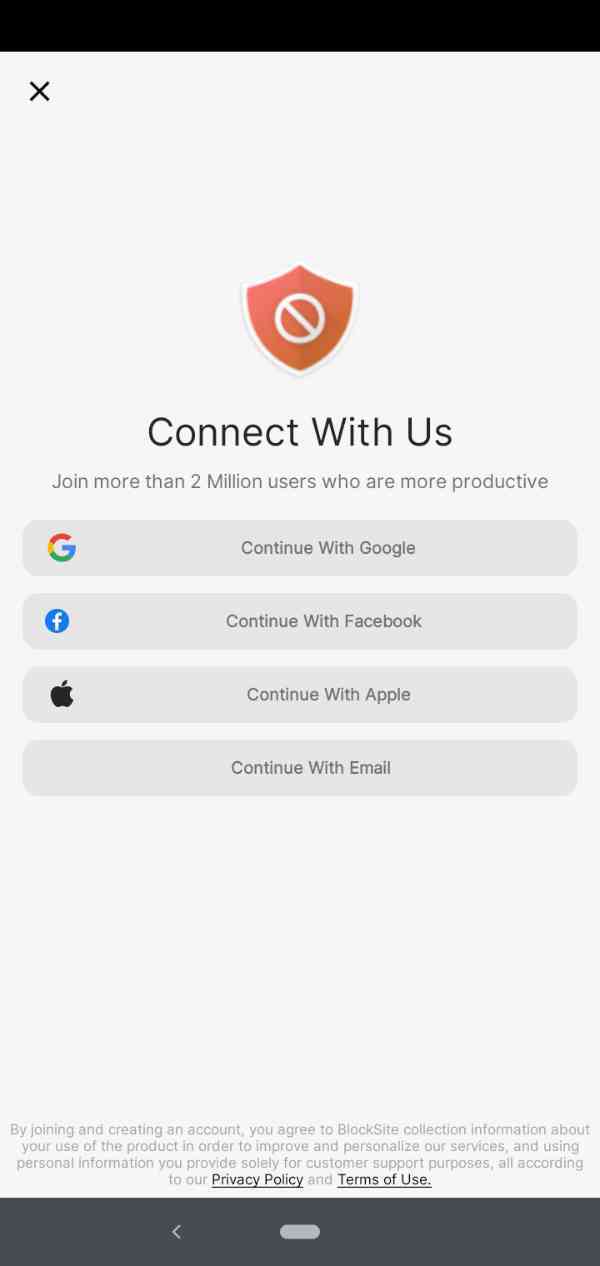
-
Tap at the ‘+’ sign marked in the picture attached below.

-
Select Facebook from there and tap at done.
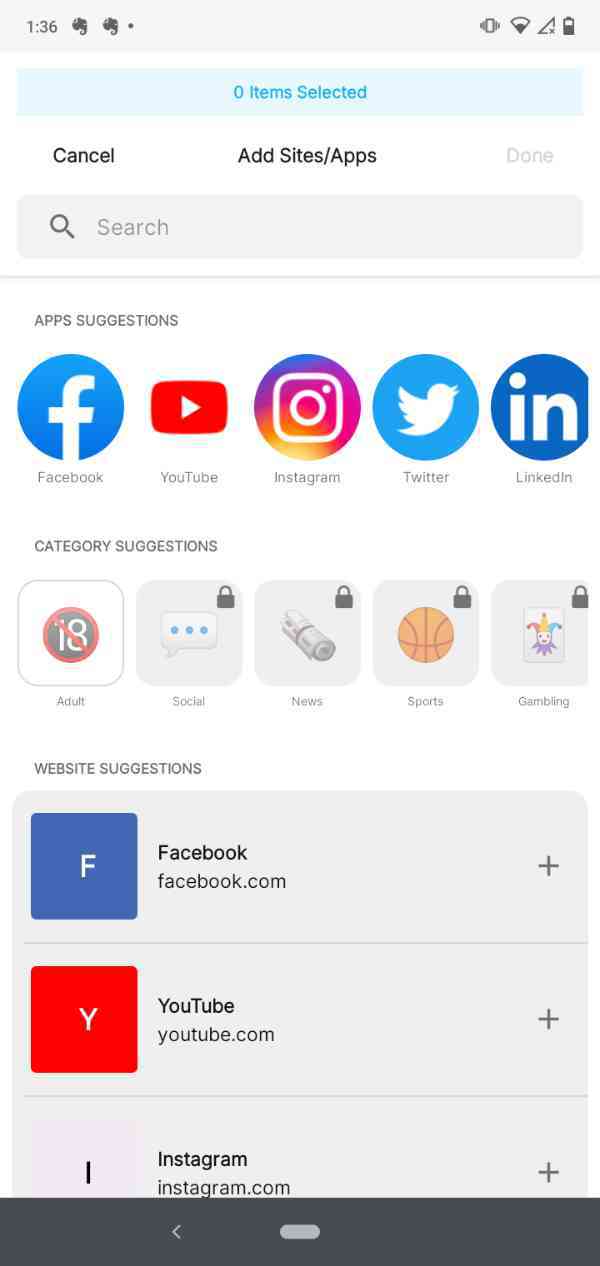
- Now go to google chrome and search for Facebook.
-
You will find that the site is blocked.

On Desktop or Laptop Device
-
Go to google chrome and search for ‘Block Site’.

- There click at the first link.
-
Click at ‘Add to Chrome’ and then click at ‘Add Extension’.
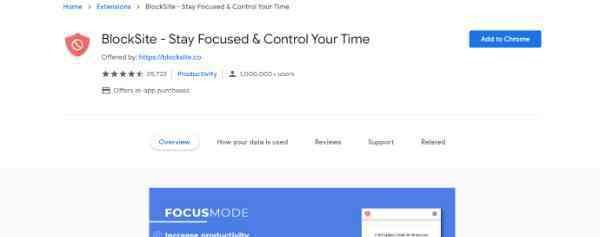
-
After adding, type the address of the site.

-
Then on google chrome search for Facebook and you won’t be able to access the site.

These were the simple steps that can be performed by an individual to block site on their mobile device or desktop device.
People need to block sites sometimes as if they want to ignore the involvement with any particular site or don’t want someone else to access the site from their device. The reason can be anything and may depend from person to person.
Conclusion :-
You can block Facebook’s site from your desktop or laptop device and from your mobile device easily if you have read the article carefully and with attention.
This article is for those people who does not want to access Facebook or any site from their device or does not want anyone else to access the site and I hope this article on how to block Facebook on chrome mobile helps you.













