How To Block A Song On Spotify
🕐 1 Jul 23

In this article we will show you how to block a song on Spotify, Spotify is one of the leading music streaming platform across the globe and user love to hear create and share the music on this platform.
This application comprises millions of song that users love to stream on a daily basis.
Sometime users Prefer to block a song on Spotify because they don't find The Artist amusing or other reason can be just because the users music taste have evolved.
Regardless of any reason it is very easy to block the song on Spotify from Playlist and station but it is different in case you are using Spotify application on android and IOS with or without a premium account.
In case you are looking for a solution on how to block a song on Spotify this is the right article for you.
Step By Step Guide On How To Block A Song On Spotify :-
By Using Desktop Application
- Open the Spotify Desktop application on your PC
- In case you are not logged in to your account simply enter your Spotify account credentials as your valid email address along with password.
- You can also login to your Spotify account using your phone number as the last Facebook ID and Google account.
- After successfully logging in to your account you need to search for Discover weekly playlist.
- In order to find this playlist you need to scroll down to search for it.
- In case you are not able to find this playlist you can simply click the search bar placed at the left side by and type Discover weekly playlist.
- After finding this playlist you need to search for the specific song from the artists that you want to block on Spotify.
- After picking the song you need to click the remove icon which is marked by a circle with a minus sign inside it.
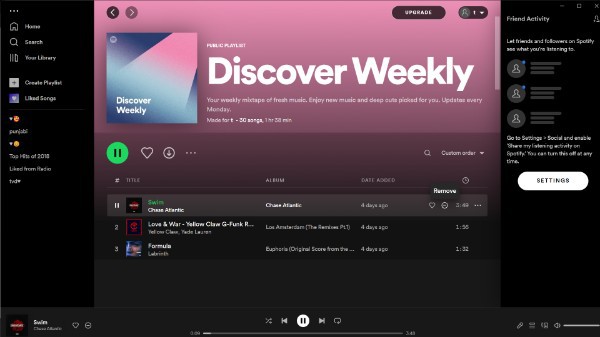
- The remove icon is hidden until you drag your mouse to the specific song that you want to block on Spotify.
- It will display two options name I don't like the artist, and I don't like the song.
- Now in order to block a song on Spotify you need to click the option I don't like (song).

- This will automatically remove or block the song on Spotify and you will no longer be able to see the song in any of your suggestions.
Conclusion :-
I hope this article on how to block a song on Spotify helps you, in this article we covered and essential guide on how you can block a song on Spotify and the steps mentioned above are quite detailed and easy to follow and implement.













