How To Attach Taxi With Goibibo
🕐 17 Jul 23

In this article we will show you the solution of how to attach taxi with Goibibo, there are many apps available in Google Play Store which provide super services from where you can be able to attach your taxi and then simply start your own business and also start earning money from it.
One of the apps' names is goibibo and this app is also easily available in Google Play Store for absolutely free of cost.
Goibibo has another app which is named as goibibo driver app. This app is also available in Google Play Store.
Goibibo driver app is an app especially for professional drivers and fleet owners who are listed on goibibo cabs platform to manage their trips.
If you want to attach your taxi and want to make profit from it then you will have to continue during this article till the very end.
Basically, you need to be a pro driver or a professional driver to be a part of goibibo cabs platform.
While using the goibibo app you should accept as many rides as you will get, this will help you to get more business and also airport transfer trips.
All the detailed steps are attached down below which will help you to attach your taxi with goibibo.
Step By Step Guide On How To Attach Taxi With Goibibo :-
- Go to the Google Play Store.
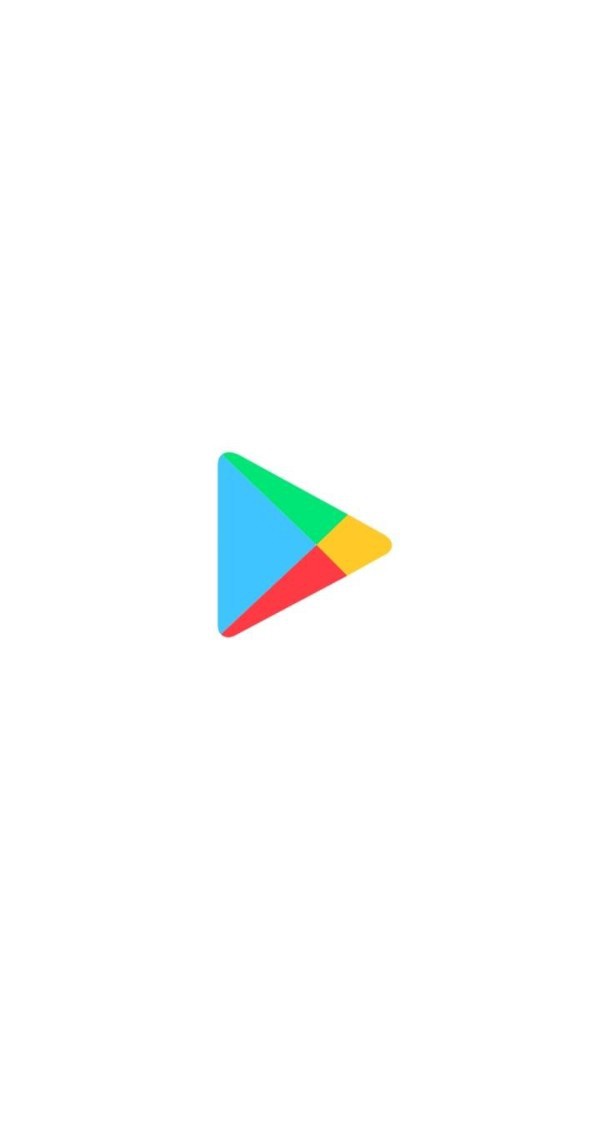
- After that you will have to click on the search bar which you will notice at the top of your screen.
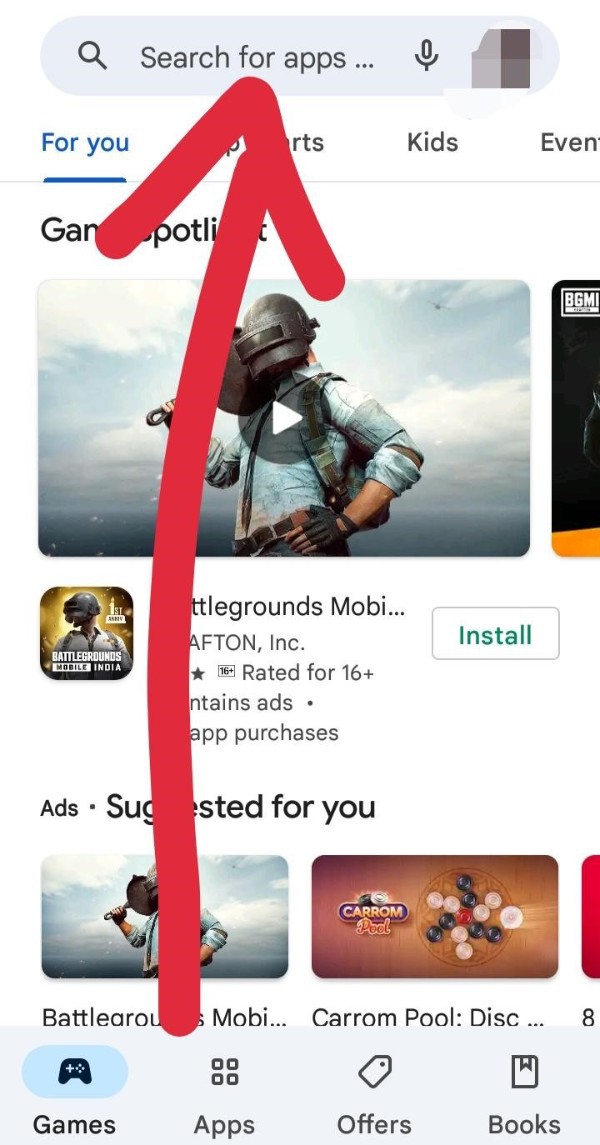
- On the search where you will have to type - GOIBIBO DRIVER APP.
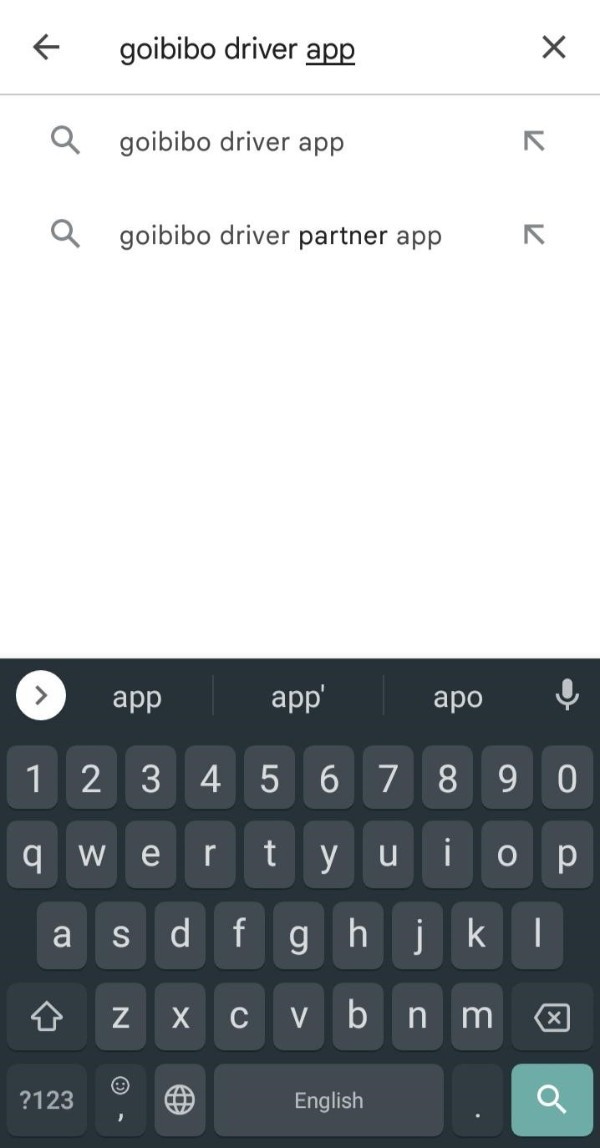
- Then you can simply click on the search button to get your result.
- After that you have to click on the install button to download the app.
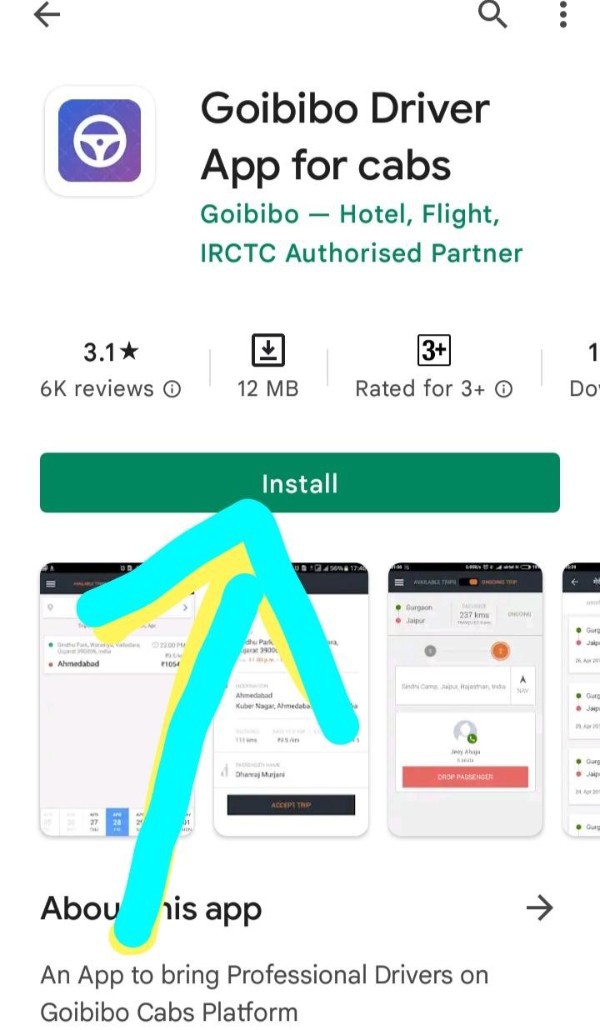
- You will be able to see that your downloading will start.
- When the app will finish downloading then the installation will be completed automatically by the Google Play Store.
- After that you will have to click on the open button to open the goibibo driver app.
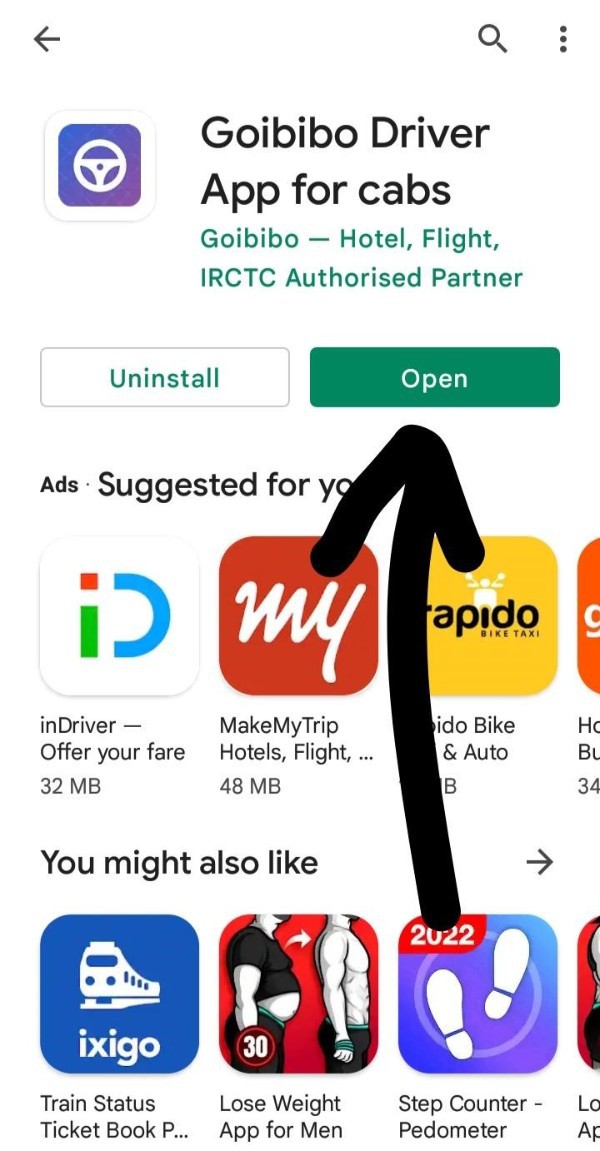
- After that you will have to enter your mobile number correctly.
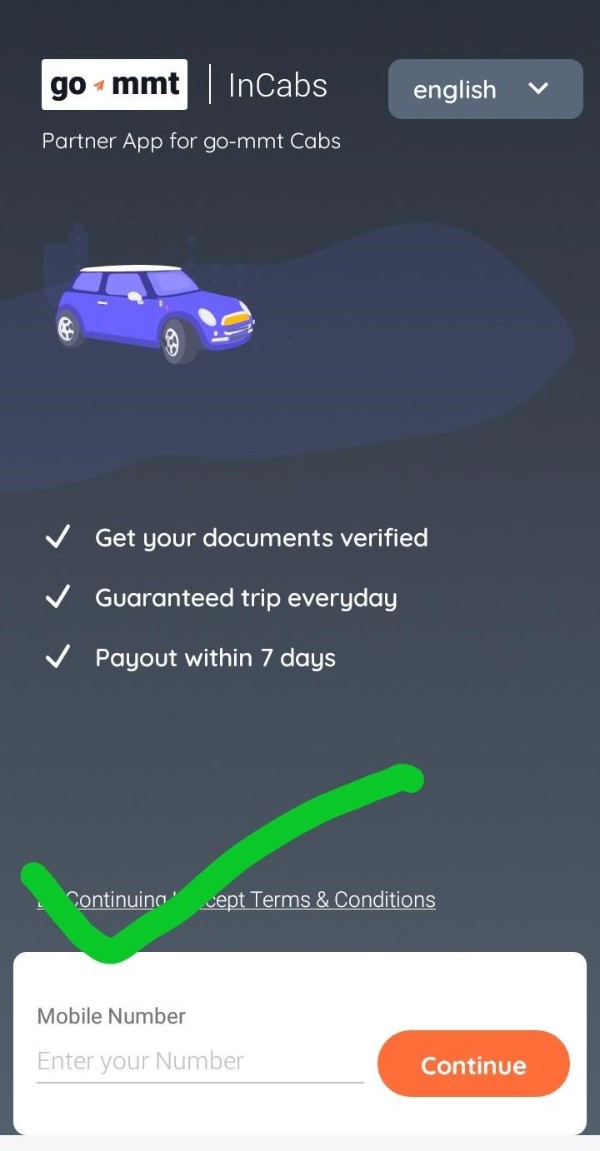
- Then verify your phone number through the OTP which will be sent to your given mobile number.
- Then you will have to select or you may also enter your current city to find more business.
- Once you start receiving trips make sure that you accept all of them.
- This will help you to earn more money and also the app will provide you with many more trips in the future.
Conclusion :-
I hope you have enjoyed a lot while reading this article and the steps mentioned above also helps you a lot.
I hope this article on how to attach taxi with Goibibo helps you and the steps and method mentioned above are easy to follow and implement.













