How To Align Paragraphs In Word
🕐 1 Jul 23
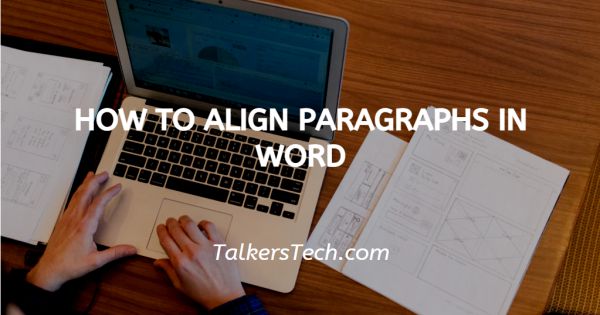
In this article we will show you how to align paragraphs in word, in Microsoft word, you can easily align your text to the left-right or center of the page. It is very important to format your text in any word document to make it look more present table in front of others.
MS Word provides you with the option to align your text in the word document. Every paragraph in a word document has a horizontal alignment to show how a specific line is a line between right and left margins.
Step By Step Guide On How To Align Paragraphs In Word :-
- Open the word application on your PC.
- Now you need to select the specific Word document where you want to align the text on both sides.
- You can also type the name of the document in the search field.
- After selecting the document, click the paragraph that you want to align by simply moving the cursor along with the paragraph.
- After selecting the text you need to click the home tab which is placed at the top of the window. Once you click the Home tab, you will see various options like clipboard, font, paragraph, styles, voice and editing.
- Look for the paragraph section. Here you can see 4 of the alignments are provided by MS Word. Four alignments are- left alignment, right alignment, Centre alignment and justified text.
-
By default, it left the alignment of the text or paragraph which begins from the left margin.
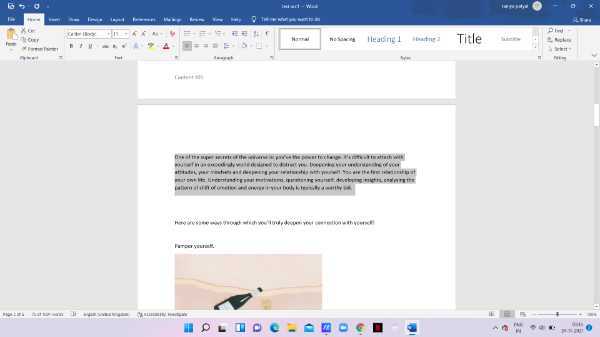
- The other alternative to align the paragraph in words are right alignment, Centre alignment and justified.
-
Right alignment helps you to align your content with the right margin. You can also align your text towards the right by simply entering Ctrl+R. It used this form of alignment for a small section of the content like the header and footer.
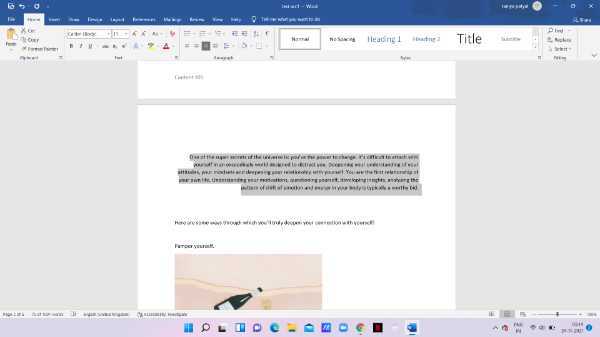
-
Centre alignment helps you to Centre your content on the page. You can also a line your text to the word centre by simply entering Ctrl+E. When you select Centre alignment, your document gives a formal appearance, and it is often be used for quotes headings and cover pages.
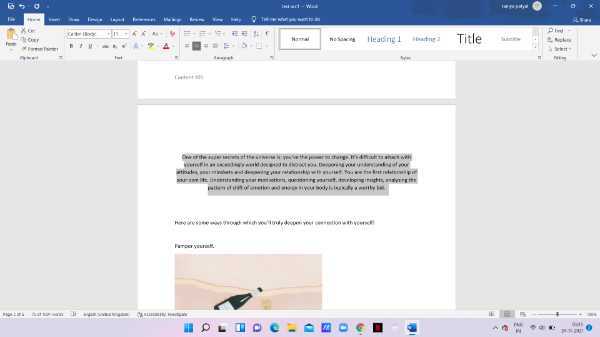
-
The justified text helps you distribute your text in the word document evenly between the margins. This form of alignment gives clean and crisp edges and it looks more polished. You can simply justify your text by entering Ctrl+J.
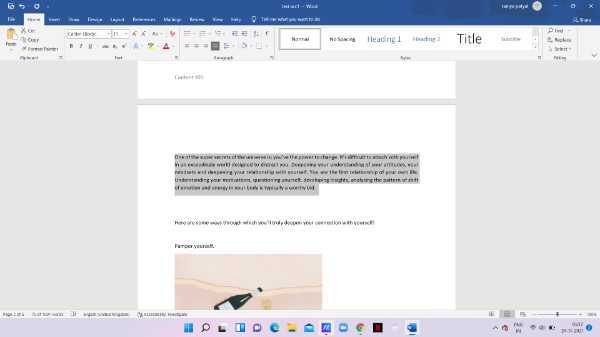
In case you want to include a different alignment for multiple paragraphs at once simply select the multiple paragraphs one by one and click the type of paragraph alignment from the top of the Paragraph option of the home tab.
Conclusion :-
I hope this article on how to align paragraphs in word helps you and this article solves your query and the steps mentioned above are quite detailed and easy to follow.













