How To Add YouTube Video To Instagram Story
🕐 1 Jul 23

In this article we will show you how to add YouTube video to Instagram story, do you want to add a YouTube video link to your Instagram story or do you want that your YouTube video links should be directly shared to your Instagram stories.
Instagram is the largest growing social media platform. The active users of Instagram are increasing rapidly day by day. Just follow the step by step guide below to do this.
Step By Step Guide On How To Add YouTube Video To Instagram Story :-
You need two things to get to swipe uplink, one is you need to have a business account and the second is you should have at least 10000 followers on Instagram
-
Select the video of your choice on YouTube, copy the link of the video.


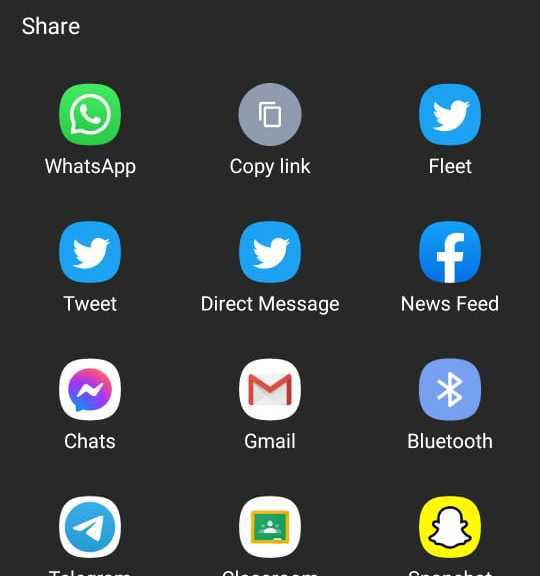
-
If you don’t have a business account, then make your account a business account by switching to a business profile.

- Then go to the Instagram story and choose a picture by your choice or click a picture hand to hand
- At the top, you will see a link option, tap on it
- After tapping if you do not see an URL option then discard the story and restart the app
- After that do the same process again
- And you will see two options one is IG TV and another one is URL
- Then tap on the URL option and type the link on the URL option
- Then you may add a sticker of swipe up to look good and attractive
But if do not have 10 thousand followers then what you can do is the following things:
-
Firstly, open your Instagram application on your phone and log in to your id

- Then choose a small video that is at least 15 to 20 seconds and upload it on Instagram
- After that when you will start uploading that video you will see two things one is title and another is description
-
Type “tap on the description link” on the title and “paste the link” on the description
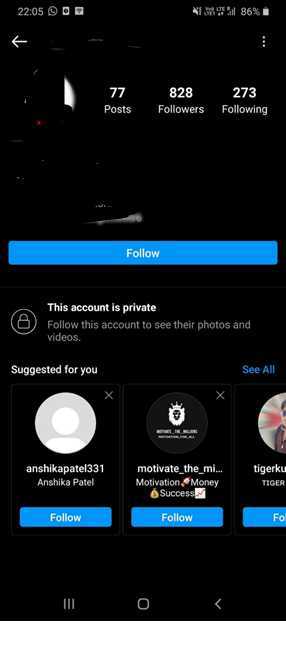
-
And next is upload the video on it

- And now after this come to the home page of Instagram again and tap on the plus sign with your picture which is on the extreme right corner on the top of the interface
- And now choose a picture or the same video you uploaded on it
- choose a swipe up option sticker for making it attractive
- Now tap on the link icon which is on the top of the interface
- And now what you have to do is tap on its video
- After this choose the same video from it which you have just uploaded
- After that tap on the upload option to upload the story
- Now you will see when you will successfully upload the story on Instagram, your followers will see a swipe up option. But after swiping up they will be redirected to it video.
- But when they will click on the description, they will be redirected to the YouTube video which you wanted to share
Conclusion :-
So, guys these were some steps by I hope this article on how to add YouTube video to Instagram story helps you.













