How To Add Subtitles To Others YouTube Videos
🕐 1 Jul 23

In this article we will show you how to add subtitles to others YouTube videos, subtitles in the clips are far more beneficial than you could ever expect by adding subtitles and closed captions to your videos, you can really appeal to your international audiences.
Viewers who are hearing impairment or maybe your video is in a different language that they won’t understand or they might speak a foreign language.
So these people have historically relied on subtitles. It can be translated via anyone allowing you to reach out to people who don't speak your native language.
If You don't have access to your headphones when you are out or you just want to hear what the speaker is saying, you surely need to turn on subtitles.
Now look at the following way to add subtitles to your videos and how they will be a positive point to your channel for a long time.
Given YouTube's wide perspective, it's worth remembering that the content will be seen by individuals all over the globe.
You don't need to be fluent in several languages to communicate with your international audience. Google Translate will automatically submit your caption file to YouTube.
Your international viewers will be able to pick the option called Translate Captions and begin watching your video right away.
Step By Step Guide On How To Add Subtitles To Others YouTube Videos :-
-
Pick your desired video on YouTube and check that it supports auto-generated editing by clicking the setting icon in the vids upper right-hand corner.
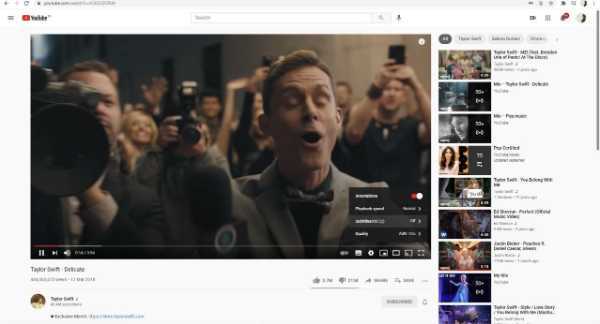
-
Click the three-dot More button > Open Transcript on the right side of the video. Make a note of the URL for the video on YouTube.


-
To get started captioning, copy and paste this URL into Amara.

-
Paste your YouTube URL into Amara (Links to an external site.) and start subtitling.
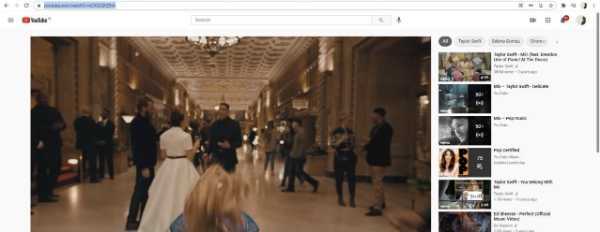
-
Select Subtitle for Free on Amara Public > Start Subtitling. Start > Amara Public allows you to free subtitle a video.
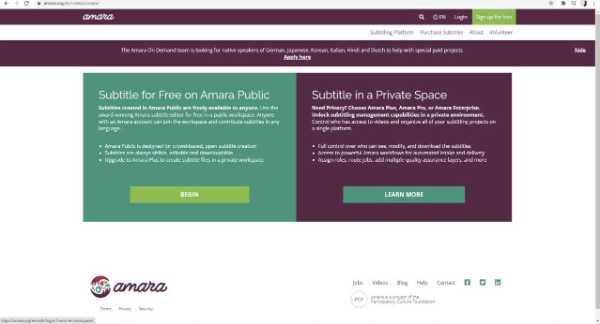
-
Select Begin after copying and pasting the YouTube URL into the textbox under Subtitle a Video for Free on Amara Public.


-
Choose > Make a new language! This video is only available in English. English subtitles have been added.
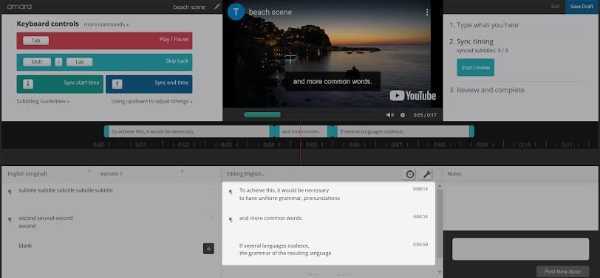
- To begin syncing captions to music, go to the Submit your work section and click Review in the upper right-hand corner.
- Play and pause material by pressing the Tab key. Change the teal ends by lengthening or shortening the caption in the timeline. The objective is to correctly match captions with audio. Select Publish once you're done syncing captions to audio.
- You have completed your mission.
Conclusion :-
As previously stated, loading the page in addition to adding subtitles will take a long time.
Another option is to type all of the keywords from the a recording into the a word document and then submit the file to the channel's administrator.
This way YouTube will automatically align the script to the words in the video if a channel creator uploads a text file script.
More videos will now have subtitles and explanations added to them.
Subtitles and translations help to make your material accessible to a wider audience, including those who are deaf or hard of hearing, or who speak languages other than the language you have used in your video.
I hope this article on how to add subtitles to others YouTube videos helps you.













