How To Add Sodexo Card In Bigbasket
🕐 1 Jul 23

In this article we will show you how to add sodexo card in Bigbasket, the Bigbasket website and application are now accepting the sodexo card in the form of a new payment method.
The Bigbasket website does not provide a manual for using your sodexo in order to pay for your groceries or dairy products in the Bigbasket.
The Sodexo card provides an easy way of digital payment for your products in Bigbasket.
In case you are looking for a solution on how to add this card in Bigbasket then this is the right article for you just follow the steps given below in order to add the sodexo card in Bigbasket
Step By Step Guide On How To Add Sodexo Card In Bigbasket :-
- Open Play Store on your Android device.
- Search for a Bigbasket application.
- Click the option to install.
- Now you need to log in to your Bigbasket account by using your email address or phone number.
- At the bottom of the Bigbasket application you will see 5 tabs called home, categories, search, my list and basket.
- Now you need to click on the option categories to see what all categories you can shop by in the Bigbasket.
- Once you select the specific product that you want to order and a Bigbasket, click the option to add placed at the bottom of the category.
- After adding the product into the basket, you need to click the basket tab placed at the bottom right corner of the screen.
- A review basket page will open in front of you, which will show you your order along with the total amount and the option of check out at the bottom.
- Click the option checkout to proceed further.
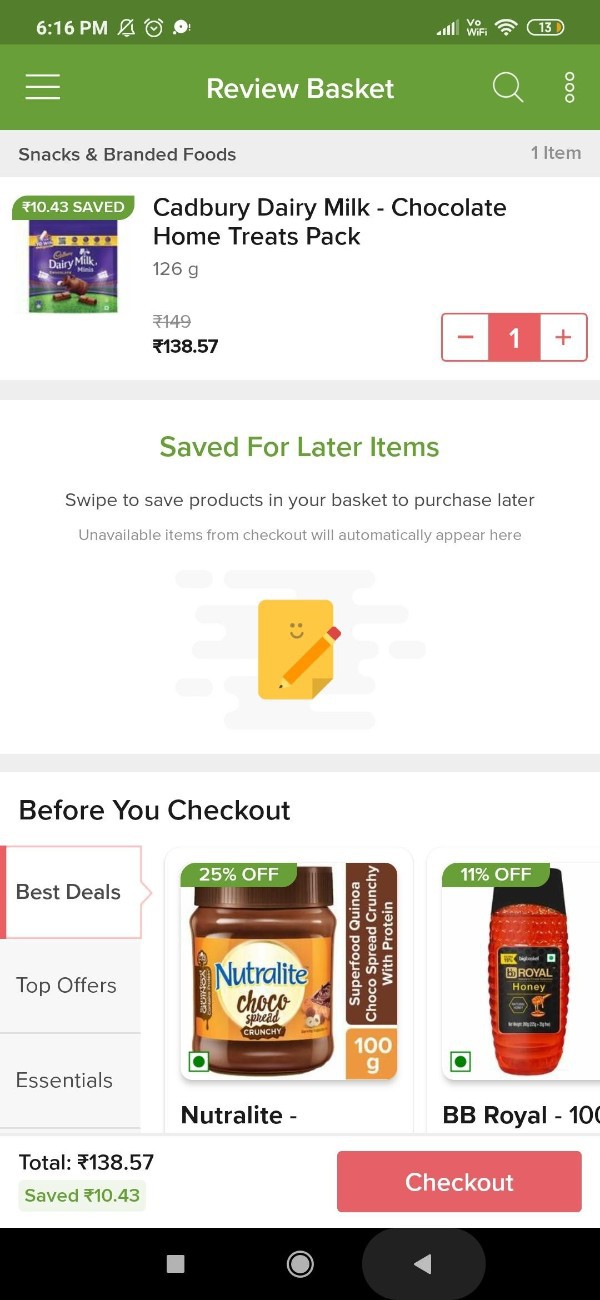
- Now you need to enter your address and your delivery slot time period.
- After entering your delivery details, click the option to proceed to pay.

- On the payment page, it will show you your basket value and the total amount payable.
- Just below these details you will see various payment options with offer such as Tata pay, Paytm, freecharge and other payment options which include credit/ Debit card, net banking, cash on delivery, food cards/sodexo
- You need to select the option- food cards/sodexo

- On the add card page you need to enter the card number along with the validity date, which includes month and year and the security code.
- After entering all these details, you need to click the option place order and pay
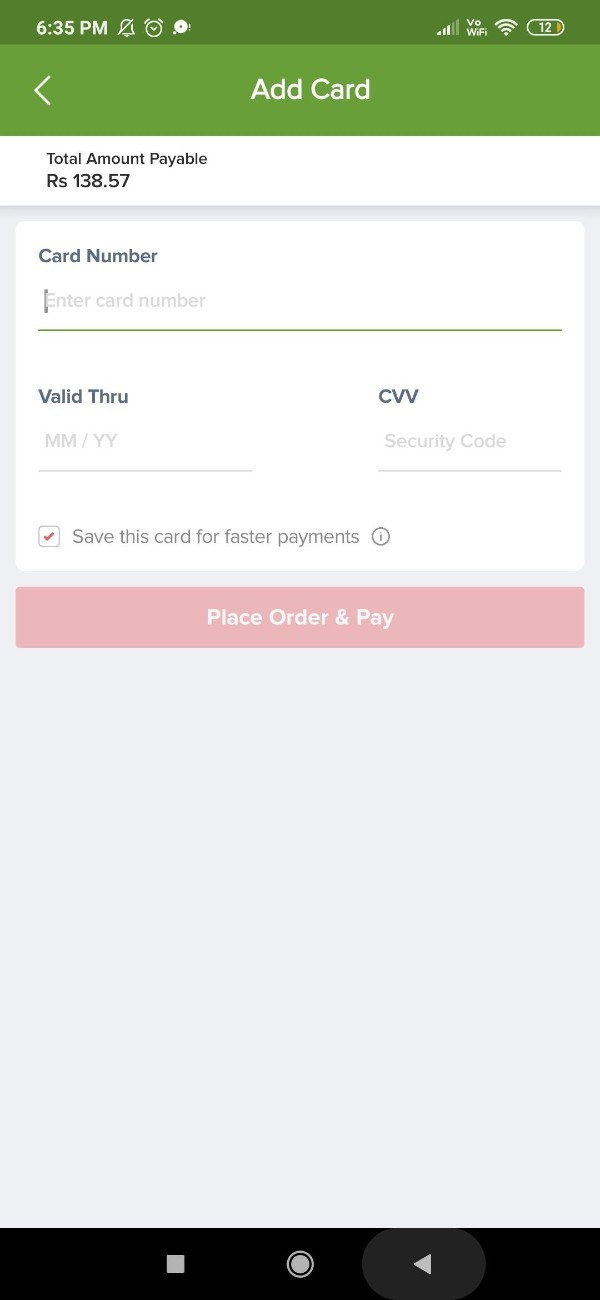
- The procedure of adding this card in order to make the transaction in the Bigbasket is very easy although this card is only acceptable in some of the few selected Sodexo affiliated merchants.
Conclusion :-
I hope this article on how to add sodexo card in Bigbasket helps you and the steps and method mentioned above are easy to follow and implement.
In this article we covered an essential guide on how you can add sodexo cards in a Bigbasket.













