How To Add Resume In LinkedIn App
🕐 1 Jul 23

In this article we will show you how to add resume in LinkedIn app, LinkedIn is one of the most popular and largest online platforms of networking on the internet. LinkedIn can be used to find the right job or internship, connect and strengthen professional relationships, and learn the skills you need to succeed in your career.
You can showcase your professional life, skills and interests through your profile. You can operate LinkedIn through a website and mobile app.
LinkedIn is possibly the best tool that a candidate has to showcase her professional life.
Adding your resume to a LinkedIn profile makes recruiters' jobs easy, and they would review it before approaching you with relevant job opportunities.
If you are a LinkedIn user and In case you're unsure how to upload a resume to your LinkedIn profile in 2021 then you do not need to worry.
A great LinkedIn profile can also lead to additional job opportunities. Adding as many of your top skills to your LinkedIn profile will help you surface when a recruiter searches.
Step By Step Guide On How To Add Resume In LinkedIn App :-
-
Open Google Play Store to download the LinkedIn application if you don't have it on your phone or you can also open LinkedIn website through using any web browser. (Simply open a web browser and open official site of LinkedIn https://www.linkedin.com)
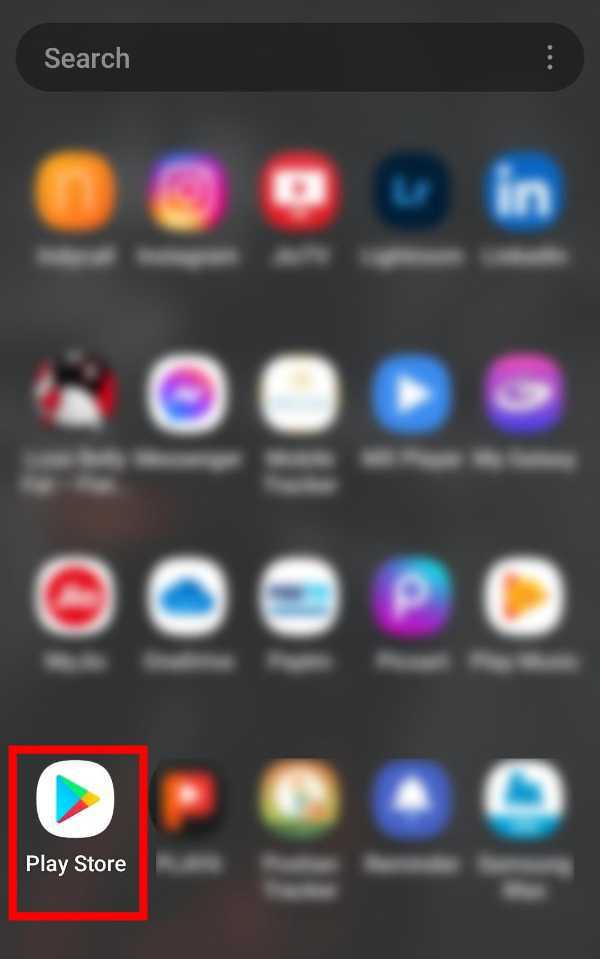
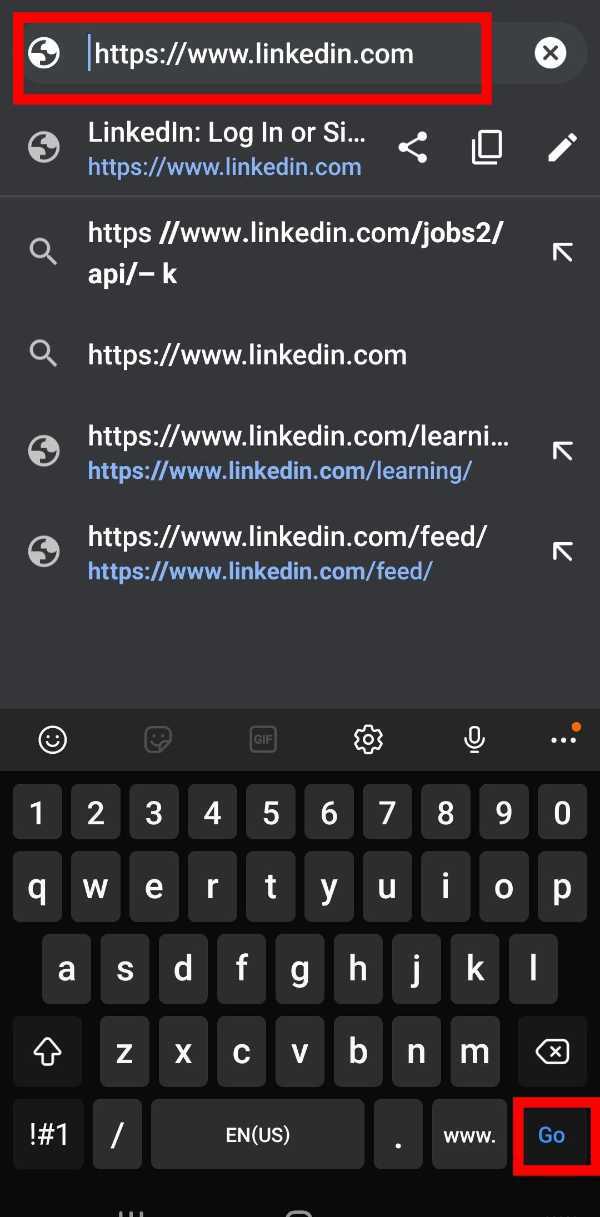
-
In the search bar, type 'LinkedIn' and tap on 'Go' as shown in the screenshot given below.
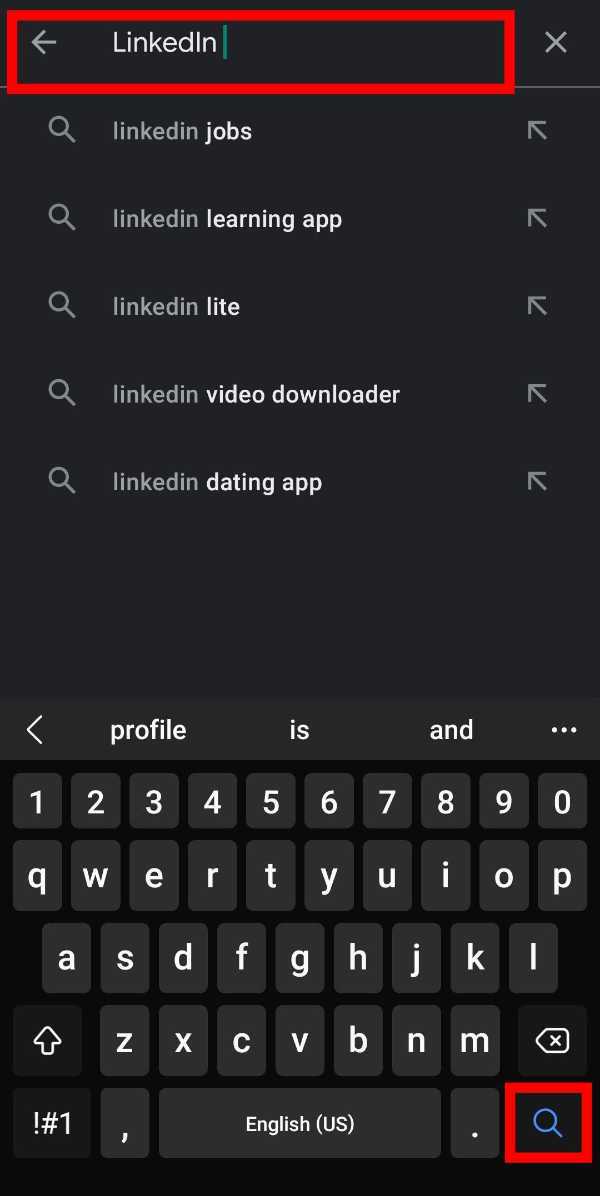
-
When the search results appear, click on 'Install' to download the LinkedIn application to your smartphone.

-
When the download is completed successfully, tap on 'Open' or you can also open it from the app list from your home screen.


- Now, Log in to your LinkedIn account using Login details or sign up if you don't have an account already.
-
Now you will get an interface as shown in the screenshot given below.
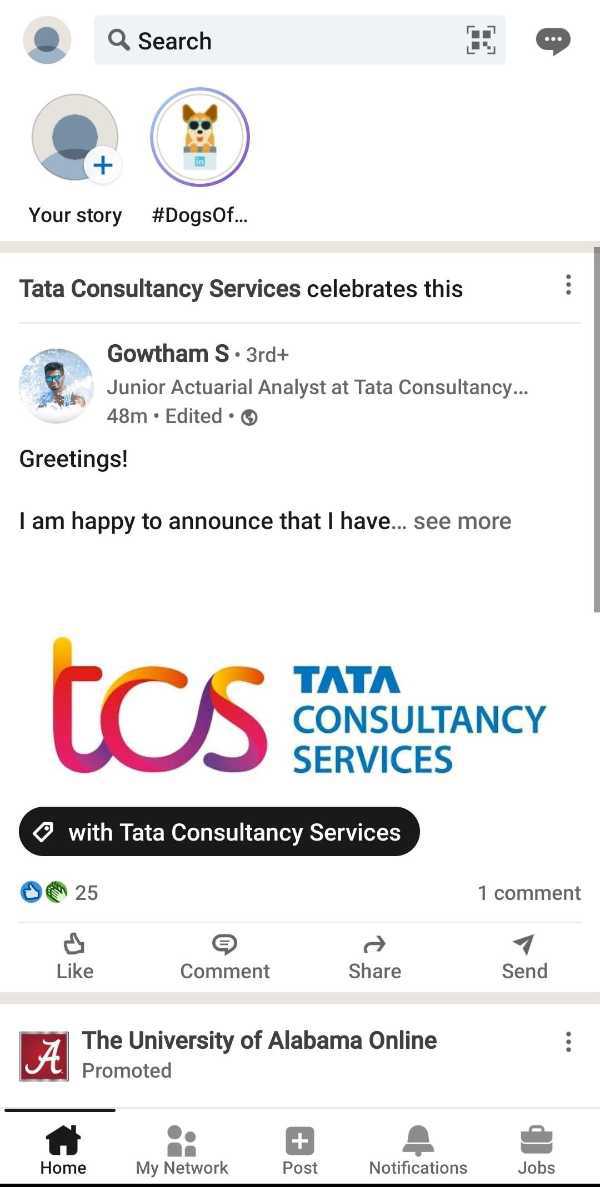
-
Then, tap on the Profile icon which you can find on the top-left corner of the screen.

-
Now, click on 'View Profile' as shown in the screenshot given below.
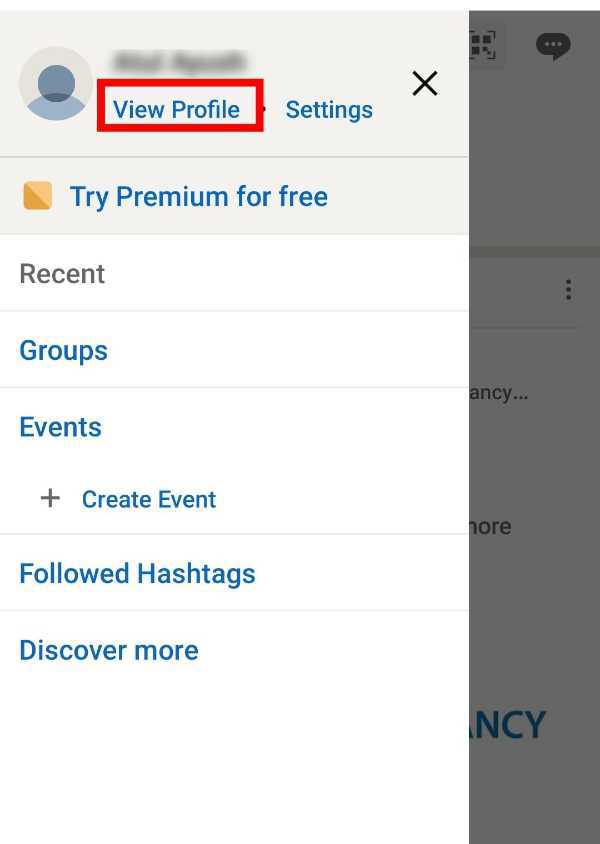
-
Then, in your profile, click on the 'Add Section' option as given in the screenshot.
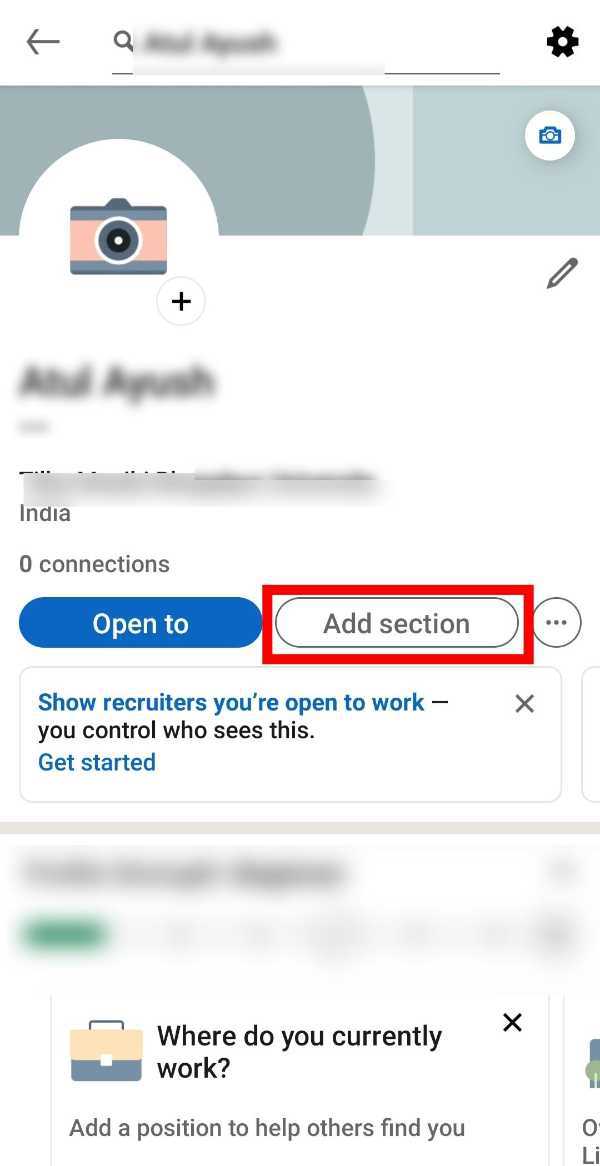
-
Now, scroll down and click on the 'Featured' option.

-
Now, Tap on the plus-mark as shown in the screenshot given below. (LinkedIn allows you to add posts, documents, media websites etc).
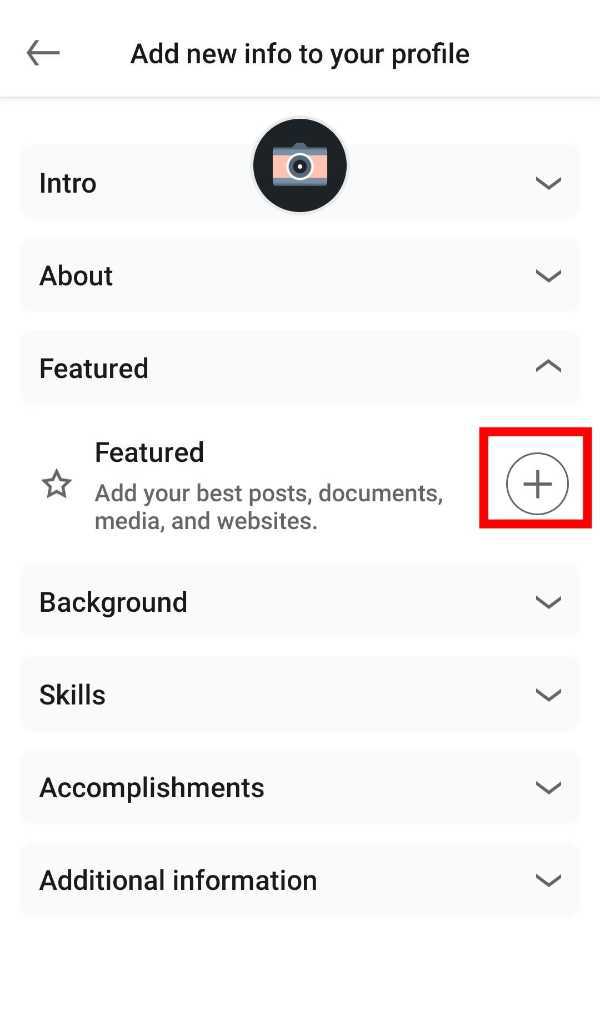
-
Now, you can upload by tapping on the 'Upload from Camera' option or you can also take a photo. Here you can also add a post, an article and link as well. (Your resume is now available as a featured post on your LinkedIn profile).
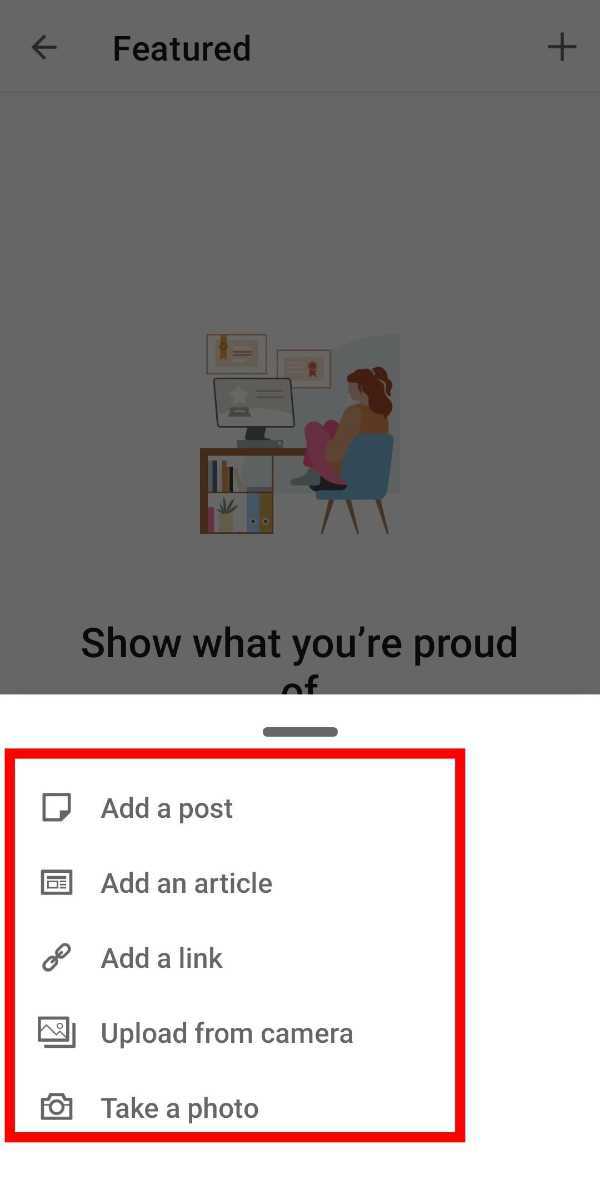
Apart from these, you can also add or upload resumes on LinkedIn while applying for a job. When applying for a job via LinkedIn, you can directly attach your resume to your application.
Conclusion :-
So guys, these were the very simple and easy steps through which you can add Resume in the LinkedIn App. I hope this article on how to add resume in LinkedIn app.













