How To Add Paytm UPI In Zomato
🕐 1 Jul 23

In this article we will show you how to add Paytm UPI in Zomato, Zomato includes various payment methods like net banking, cash on delivery, wallets, and Cards. UPI is one of the most preferred payment methods because of its easy simple and fast usage.
In case you are facing trouble in linking your Paytm UPI to your Zomato account, this is the right article for you just follow the step by step guide below.
Step By Step Guide On How To Add Paytm UPI In Zomato :-
- Open the Zomato application on yours. In case you do not have this application simply install it from Playstore or App store.
- Now you need to login into your account by adding your mobile number, email, or using Facebook or Google.
-
Tap on your profile tab placed at the top of the screen at the right corner.

- New cake your profile you will see various options including your activity, favorite, notifications, settings, and payments. It also includes your food Orders and table bookings.
- Click the option of payment placed at the top right corner of your screen.
- The manage payment method page will appear on your screen. It will show you various payment options like cards including Credit Debit and ATM cards, wallets including Paytm, MobiKwik, and FreeCharge. net banking from where you can choose various banks and pay later.
-
Look for the wallet section and click on Paytm.

-
Zomato will ask you to enter the email address along with a mobile number that is registered with your Paytm account. write the following details and click continue.

- Now Zomato will send you a verification code that is registered along with your mobile number.
- This OTP will help you link your Zomato account with Paytm UPI. the Paytm will send you the OTP via SMS. in case you do not receive the OTP click on the recent option.
-
After entering the OTP press proceed. this will successfully Link your both accounts.

-
In case you want to recharge your wallet, press the three vertical dots placed next to it. it includes two options: recharge wallet and remove wallet.

- In case you want to remove the wallet, press the second option.
- In case you want to recharge the wallet, press the first option.
-
Enter the amount and click proceed to add money.
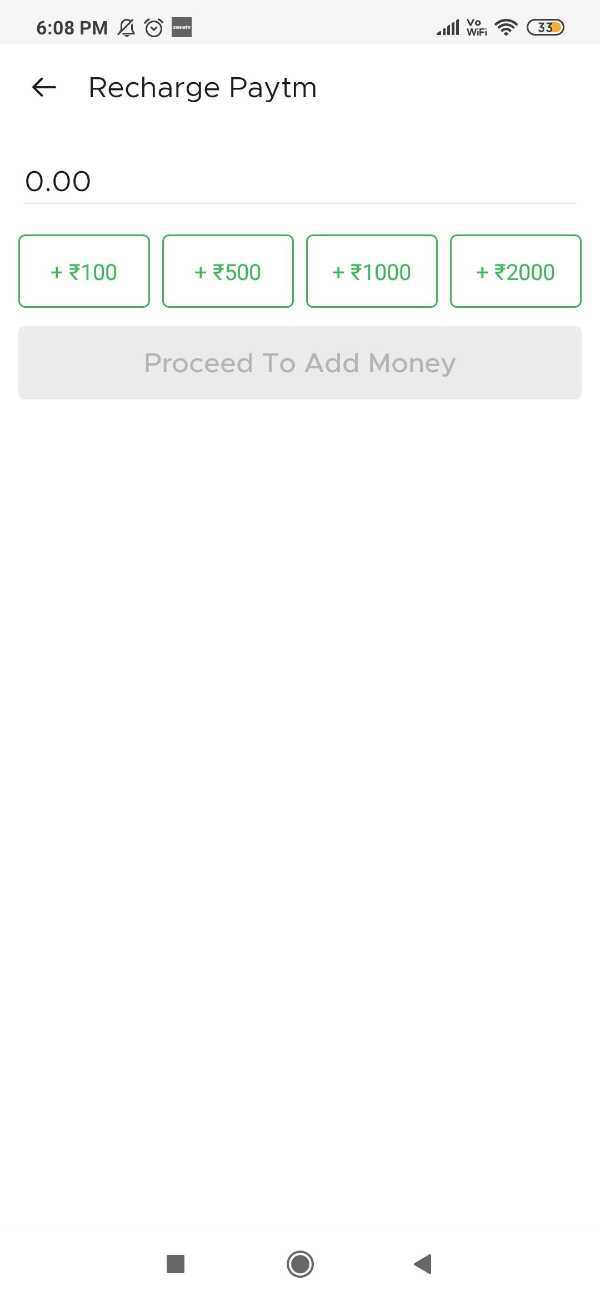
Conclusion :-
I hope this article on how to add Paytm UPI in Zomato helps you in this article, we covered an essential guide and the steps mentioned above are quite detailed and easy to follow.













