How To Add Music To Instagram Post Not Story
🕐 1 Jul 23

In this article we will show you how to add music to Instagram post not story, Instagram provides the option of adding music to your stories. From the music library of Instagram you can choose various tunes.
It also offers the facility of importing songs from Spotify change Instagram has launched this option to add music to their stories. It is very popular nowadays. With the increasing popularity of this feature Instagram adds various new music every day.
You know that there is no direct way to add music to your Instagram post. Instagram Only provides the feature of adding music to your Instagram story. A song can be only added to your Instagram story or reels.
In case you want to add a song to a video and posted on Instagram you first need to edit beforehand. There are different video editing apps which help you to add music to your videos.
The most popular third party app for adding music to Instagram posts is Inshot. It is the easiest Mode of a free editing app.
Step By Step Guide On How To Add Music To Instagram Post Not Story :-
- Launch the inshot app on your smartphone. In case you do not have this application, you Need to download it from your Play Store.
-
On the screen you will see the option of creating new video, photo collage.
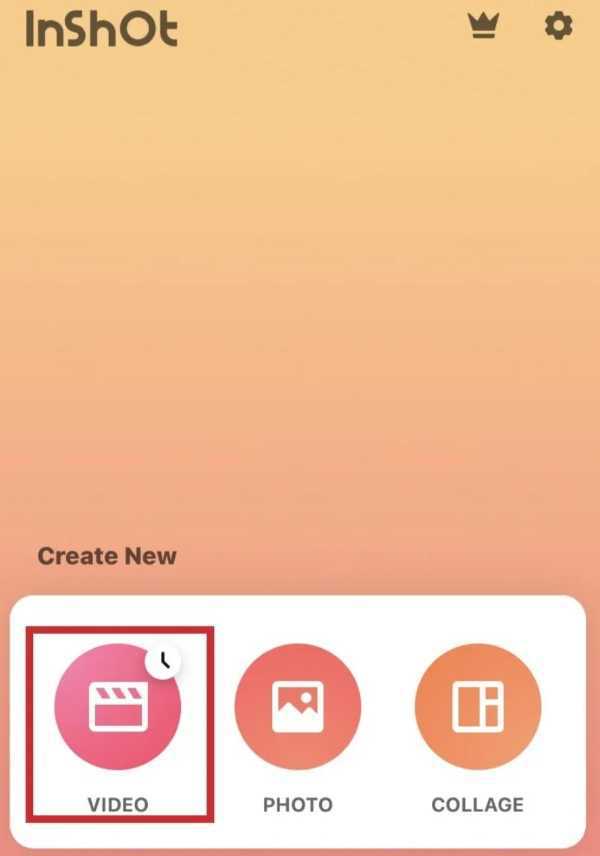
- Tap on the option video.
- After clicking this option you will see various editing options such as Canvas, music, stickers, text, filters , flip and other tools of editing.
-
Press the option of music.
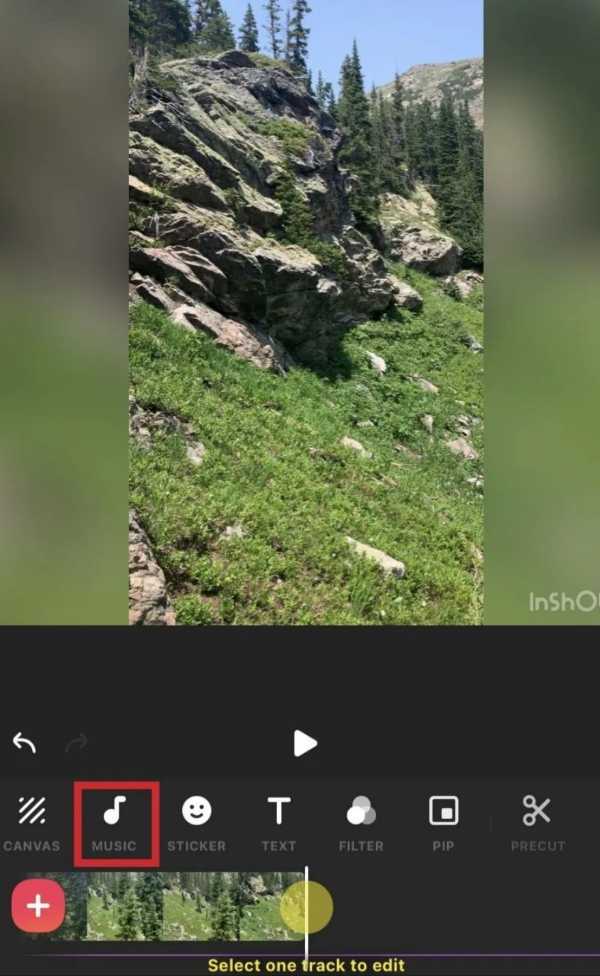
-
Choose your favourite track or you can either import music from the files or directly extract audio from another video.

- After choosing your track to be played along with your Instagram post, you can edit the timing or put various effects offered by Inshot.
- Inshot helps you to adjust the timing of the music along with splitting, deleting or duplicating it.
- Once you are finished with adding music to your post, click on the option export appearing at the top right of the screen.
-
Choose the type of resolution in which you want to save and download it.

- Once the video is downloaded to your camera roll, you can simply posted on your Instagram.
Updates Of Inshot :-
- It allows you to edit your videos very fast and quickly by applying lots of features. It is best for editing your short videos of duration 30 second.
- You can add a keyframe in the timeline to easily mark the start and end of the animation for stickers/ text.
- Also offers the feature of PIP Chroma. Choose the colour you wish to remove through the colour picker tool. adjust friend and Shadow to make it better and then your video is ready to upload.
Conclusion :-
In this article we covered an essential guide on how to add music to Instagram posts not story. There are various editing apps through which you can add music as per your choice.
The app which is mostly used by many users these days is Inshot I hope this article on how to add music to Instagram post not story helps you.













