How To Add Multiple Stories On Instagram From Gallery
🕐 1 Jul 23

In this article we will show you how to add multiple stories on Instagram from gallery, we are here again to solve your issues regarding in the most simplified way. we're going to provide you with the most effortless and straightforward method. So we know that it is annoying to post Instagram stories one by one. Moreover, you want to post your stories directly from your camera roll or mobile gallery.
Don't worry. It is possible to add multiple stories on Instagram. And we're glad that we are the one helping you out. Believe us; It's easy as 123! We are providing you with this article on the topic, How to add multiple stories on Instagram from the gallery. Read the article with your eyes wide open; don't miss out on any sub-topics.
Step By Step Guide On How To Add Multiple Stories On Instagram From Gallery :-
So, we have noticed many people struggling with posting multiple Instagram stories. And we also know that it is annoying to post Instagram stories one by one. And we see that you're one of those people. So only for you, we have brought this article. Here, you will be taught how to add multiple stories on Instagram directly from the gallery.
To know how to add multiple stories on Instagram from the gallery, you have to follow the step by step procedure provided below:
- Check whether you are logged in the Instagram account from which you want to post the stories.
- Now, open your mobile gallery or camera roll.
-
Here, you will have to select the pictures/ videos you want to post as your Instagram story.
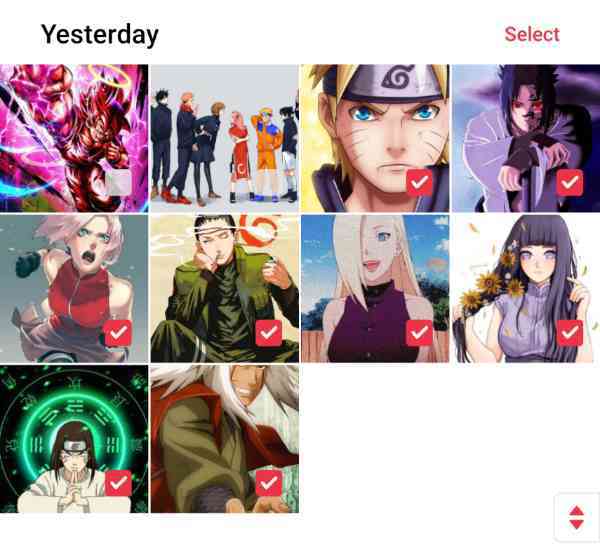
-
Click on 'Send' or 'Share' option from the bottom menu bar.

-
Select the option named 'Stories' Or 'Instagram Stories' with an Instagram logo.
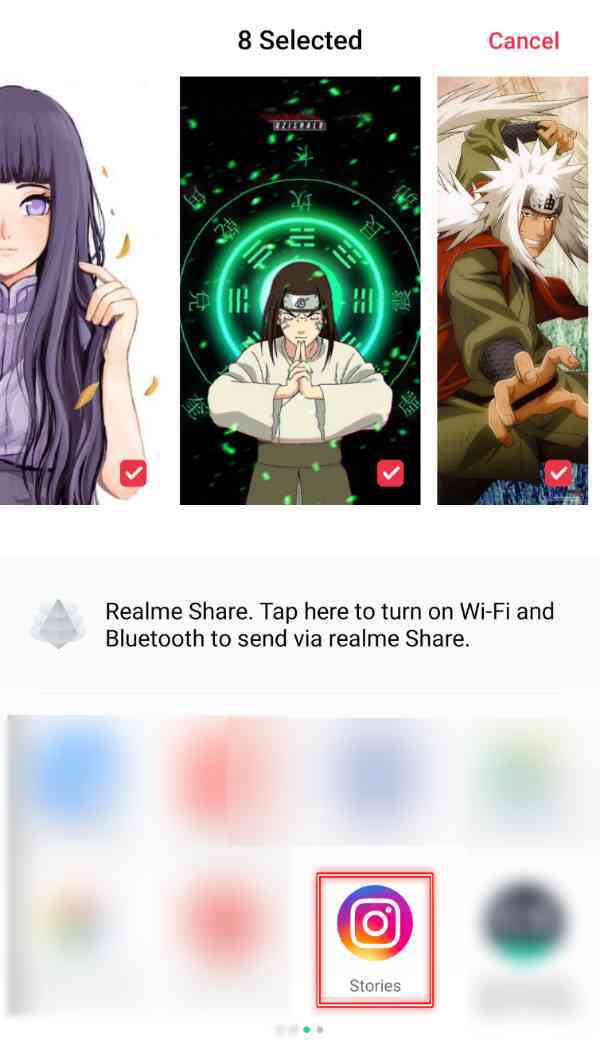
-
Here on this panel, you can edit the images as you wish. After editing, click 'Next'.

-
Click on the 'Share' option present next to 'Your Story' option.

- You triumphantly have added multiple stories on your Instagram as Instagram story directly from mobile gallery or camera roll.
And this how you can add multiple stories on Instagram directly from the mobile gallery. Now, it is your turn to try these steps out and after successfully performing it, pat yourself on your back that you made it with such ease.
Conclusion :-
Sometimes you might be having problems and queries related to Instagram and want to have all the solutions about Instagram queries on the single website. So, to solve that issue out, we have come up with this website which focuses on Instagram queries and their simplified and effortless solutions.
Talking about this article, we have provided you with a detailed solution on how to add multiple stories on Instagram from the gallery. We have provided you with the most detailed yet easy solution to resolve your problem. And now, you can easily add multiple stories on your Instagram directly from your mobile gallery.
I hope this article on how to add multiple stories on Instagram from gallery helps you.













