How To Add Members In WhatsApp Group Without Admin
🕐 1 Jul 23

In this article we will show you how to add members in WhatsApp group without admin, did you ever get in the situation where you want to add members to a WhatsApp group but you could not because you are not the group admin.
Do you want to add members to a WhatsApp group? without being the admin!! You guys must be thinking that this is not possible.
But what if we will tell you that you can add members to a WhatsApp group without being the admin. Yes, you heard it right!!
Step By Step Guide On How To Add Members In WhatsApp Group Without Admin :-
- The first and foremost thing you have to do is open your WhatsApp account and log in to your WhatsApp id if you are not logged in
-
Then what you have to do is tap on the search option which is on the top as shown in the below image for example

- Now after clicking on search bar what you have to do is type the name of the group in which you want to add members
-
Now what you have to do is tap on the group name and you will be entered to the group chat as shown in the below image for example

- Now what you have to do is click on the name of the group which is just on the left side of the video call option
-
Now after that what you have to do is scroll down a bit and you will see an option invite via link, click on that option as shown in the below image for example

-
Now you will be shown an interface like this as shown in the below image for example
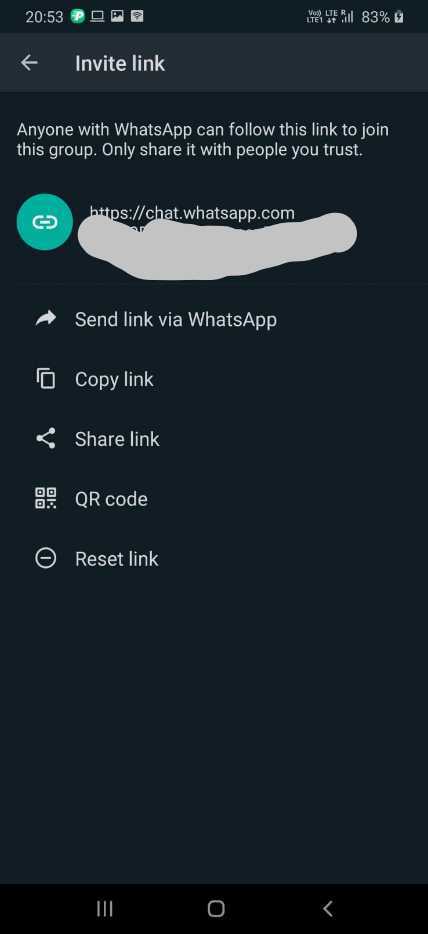
- Now what you have to do next is you can choose any options like send link via WhatsApp or copy
- link or share link or QR code or etc.
- We are choosing send link via WhatsApp here
- Now after clicking on send link via WhatsApp what you have to do is click on the name of people or search for the name of people you want to add on that group.
- What will happen now is a link will be share to the people you have chosen and then when they will click on that link they will be directly added to the WhatsApp group.
- After sharing the link to people you can text them that click on the link to join the group.
Conclusion :-
You can not only share this link via WhatsApp but also you can copy the link to your keyboard and send it anywhere to anyone, it’s just they need to click on the link and they should have WhatsApp account.
So guys these were some simple and easy steps I hope this article on how to add members in WhatsApp group without admin helps you.













