How To Add Link In Instagram Story
🕐 1 Jul 23

In this article we will show you the solution of how to add link in Instagram story, Instagram now helps the users to easily add the link to any of their preferable subject on their stories. You can easily add the link of your favourite movie, web series, Article, games and other.
Users who have a private account on their Instagram can also add links to their Instagram story.
Apart from private users even professional and business accounts on Instagram can add clickable links in Instagram stories.
In case you are looking for a solution on how to add link in Instagram story this is the right article for you just follow the steps given below in order to add link in Instagram story.
Step By Step Guide On How To Add Link In Instagram Story :-
- Open the Instagram application on your Android device.
- In case you do not have this application you can easily install it using Play store.
- After installing this application you need to enter your username along with password for successful login.
- To Add a link to an Instagram story you first need to put a story.
- For this click on the plus icon placed at the top right corner of the home tab.
- On the next screen it will show you various option such as post, Story, reel,live.
- Click on the option story.
- Alternatively you can also swipe left to open the story review.
- After this you need to select the gallery option placed at the bottom left corner of the screen or you can also use the camera to put the link in Instagram story.
- After this you will see various option placed at the top right corner of the screen such as font style, stickers and more.
- Click the options sticker to see a variety of media available for your Instagram story.
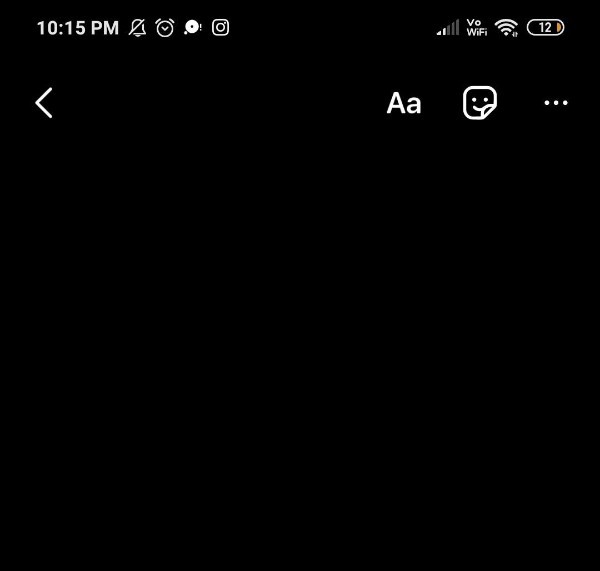
- These media include location, mention, questions, gif, avatar, music, poll, quiz, link, hashtags, countdown, temperature, and various stickers.
- You need to click on the option link to add the link in Instagram story.
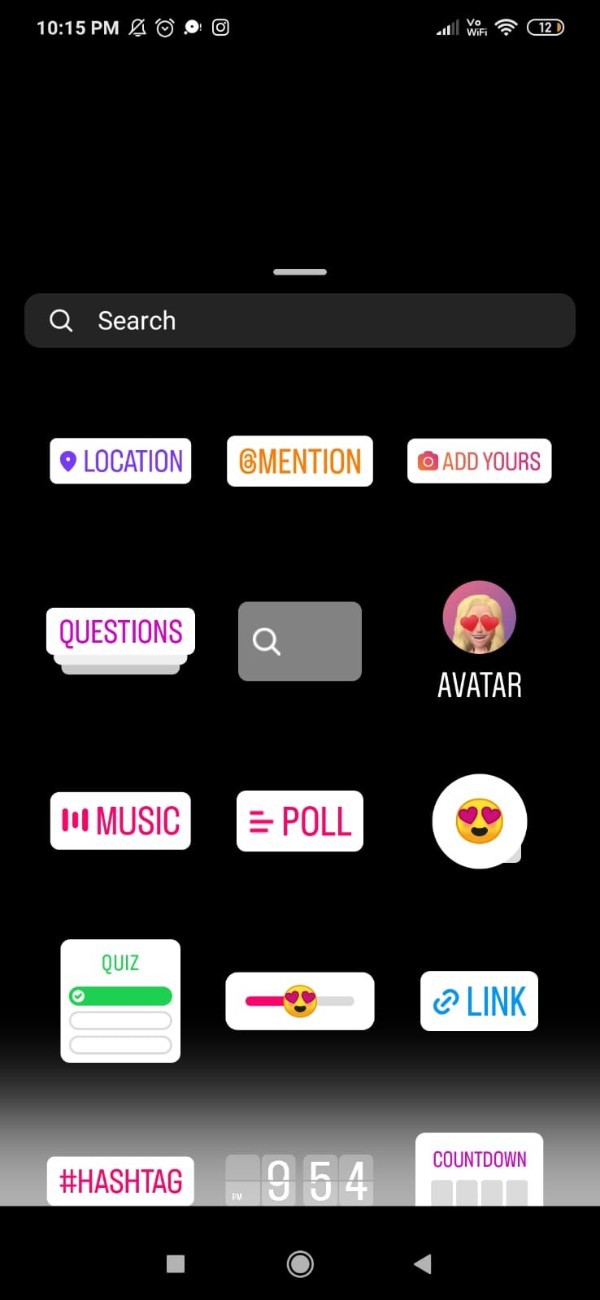
- Once you click on this option it will ask you to enter the URL for the link in Instagram story.
- It will also give you the option to see the preview of the link along with the option to customise sticker text.
- Once you enter the link you can also customise its text.
- This means you can change the URL name into a shorter version of your text.
- After this click on the option done.
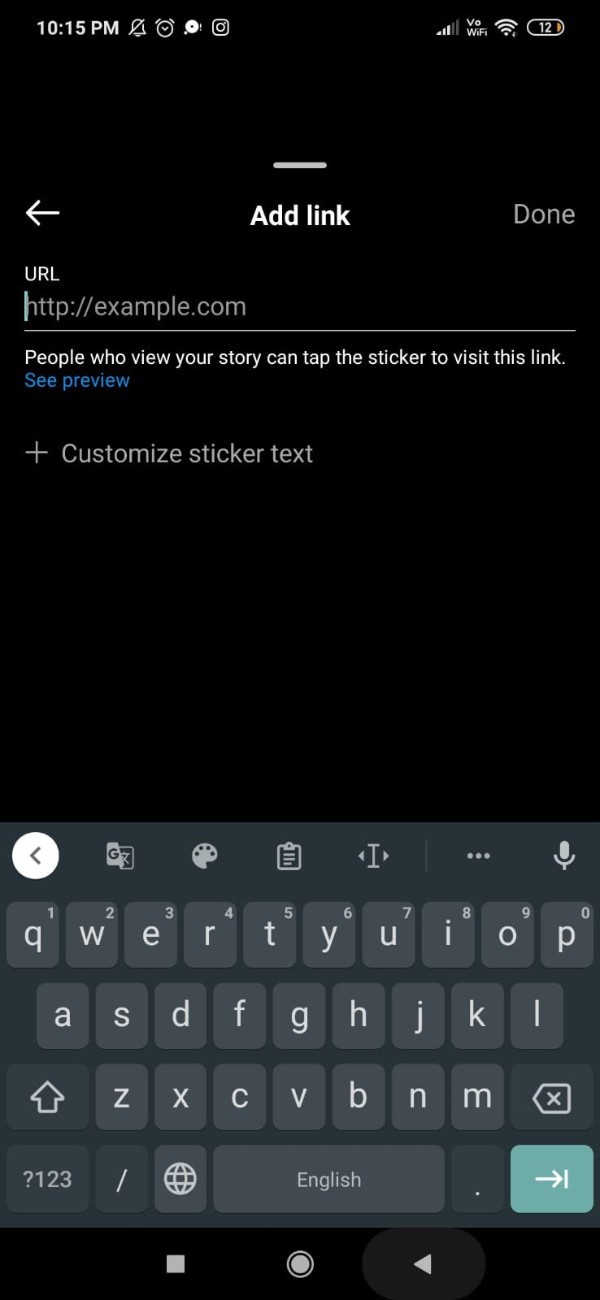
- Now you can tap on the link to change the appearance into different colours for your Instagram story.

- You can easily put the link anywhere in your Instagram story.
Conclusion :-
I hope this article on how to add link in Instagram story helps you and the steps and method mentioned above are easy to follow and implement.













