How To Add International Number To WhatsApp
🕐 1 Jul 23

In this article we will show you the solution of how to add international number to WhatsApp, you can easily add International number to WhatsApp. you can easily save the contact of the international number in your Android regular contact application.
However the WhatsApp application available for Android and IOS user not provide the direct feature to add a new contact which will ultimately redirect you to the contact application.
For adding International number you need to make sure that you entered the plus symbol along with the country code.
In Case you are looking for a solution on how to add International number to WhatsApp this is the right article for you follow the steps given below in order to add International number to WhatsApp.
Step By Step Guide On How To Add International Number To WhatsApp :-
- First, you need to open the WhatsApp application on your Android device.
- Once you open the WhatsApp application you will see 3 tabs at the top of the screen called chat, status and calls.
- Now click on the chat tab placed at the top left corner of the screen.
- From the chat panel, you need to click on the chat icon placed at the bottom right corner of the screen.
- The chat icon is represented by a chat icon enclosed within a circle.
- At the top of the contact page you will also see the number of contacts saved in your WhatsApp account on your Android device.
- Below this you will see two options called new group and new contact.
- Now you need to click on the option new contact from the next screen in order to add International number in WhatsApp Android.

- Once you click on this option it will redirect you to the contact application of your Android device.
- In this form you need to enter the contact information of the International number that you want to add in WhatsApp Android.
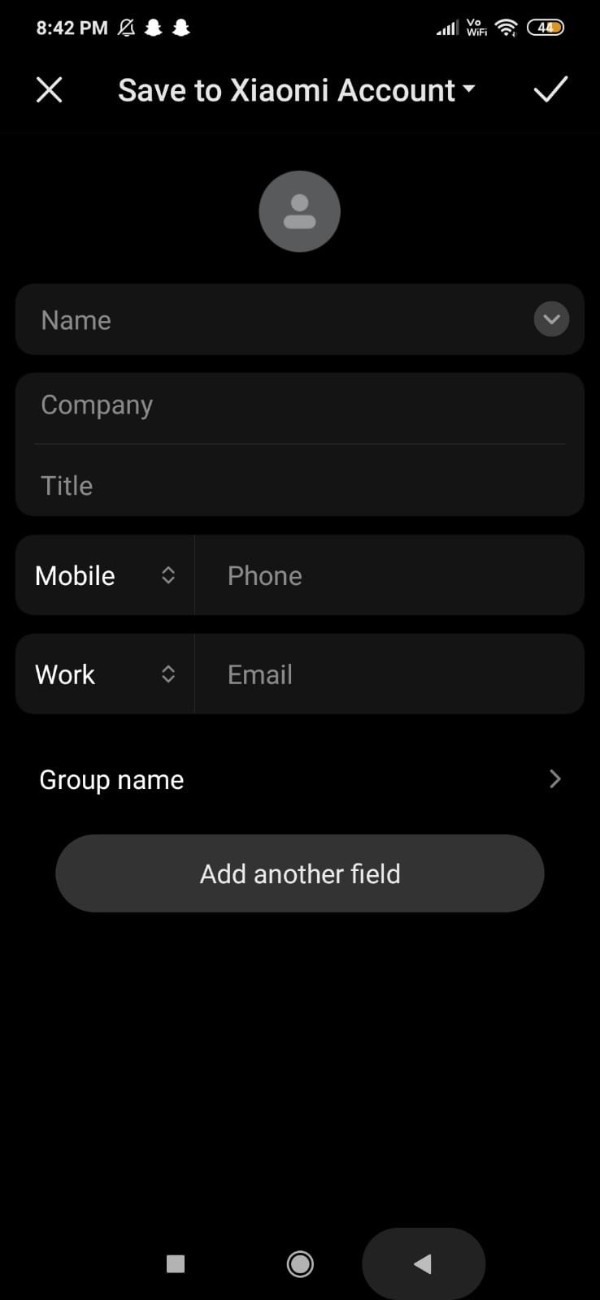
- In the contact information form you need to first select the account in which you want to save the International number on your Android device.
- You can easily save the contact to a SIM card, Google account or your device account.
- After this you need to enter the details such as name, company, mobile, work and and others.
- Now you need to enter the contact International phone number. for this you need to make sure that you entered the plus symbol followed by the country code.
- Some people usually forget to place the Plus sign before saving the international number due to which you cannot see the number in your WhatsApp contact.
- After entering the country code along with the plus symbol you need to click on the tick mark option placed at the top right corner of the screen and it will automatically add the International number to WhatsApp.
Conclusion :-
I hope this article on how to add international number to WhatsApp helps you and the steps and method mentioned above are easy to follow and implement.













