How To Add Gift Wrap In Myntra
🕐 1 Jul 23

In this article we will show you how to add gift wrap in Myntra, the Myntra app never fails to surprise their customers or users with various types of services.
For example, you live in a different city and you want to send a friend of yours, who lives in another city, a birthday gift.
Now, not only that you can send a gift to him through the Myntra app but you can also gift wrap it and write anything you want to on the gift.
In order to add gift wrap in Myntra, all you have to do is follow a set of steps.
Step by step guide on how to add gift wrap in Myntra :-
- Open the Myntra app from your mobile phone.
- After opening the Myntra app, the app will be on its homepage.
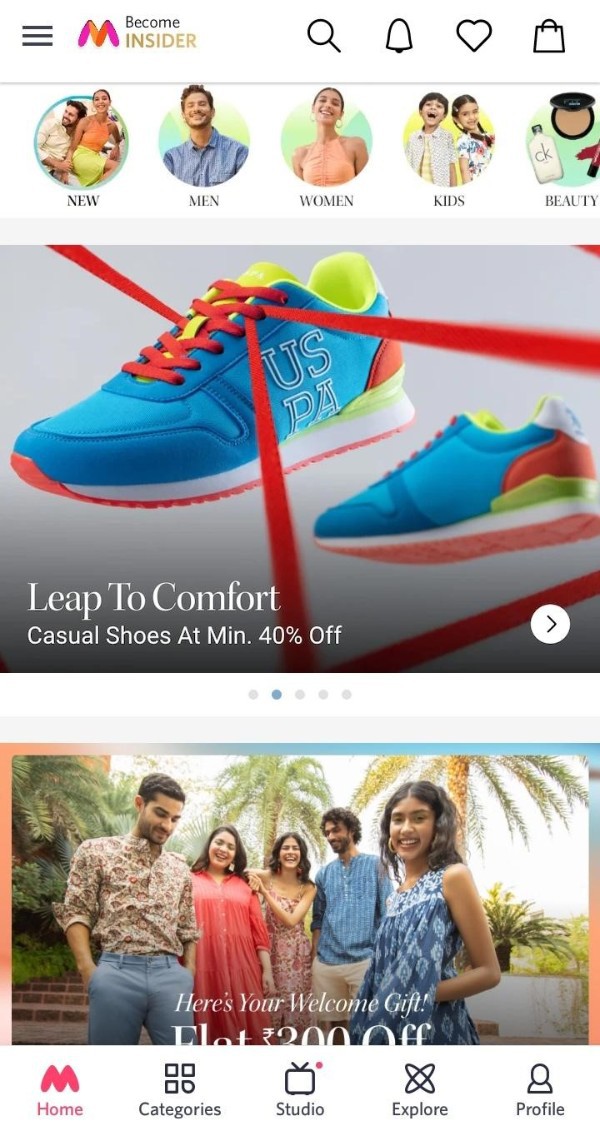
- You will notice a search box on the top-line of your screen.
- You may click on the search box, it will help you to check out the products which you are looking for.
- You may also see various kinds of discounts or product images from the homepage of the Myntra app itself.
- Now, search for the product that you are looking for.
- Now after selecting the item which you want to order, you will have to click on the 'Add To Bag' option which will be there on the bottom right corner of your screen.

- Then click on the option of 'Go To Bag'.

- Next, scroll down until the 'Buying For A Loved One' option appears on your screen.
- When the option will appear, you will simply have to click on that option.
- Then you will have to add the 'Recipient Name'.
- Also you can write a message on top of the product or gift by typing the message in the given space, but that message should be within the word limit which is 200.
- Then you will have to add 'Sender's Name'.
- Finally, you will have to click on the apply 'Gift Wrap' option.
- After adding all the information correctly you will have to click on the 'Place Order' option which will be there in the bottom of your screen.
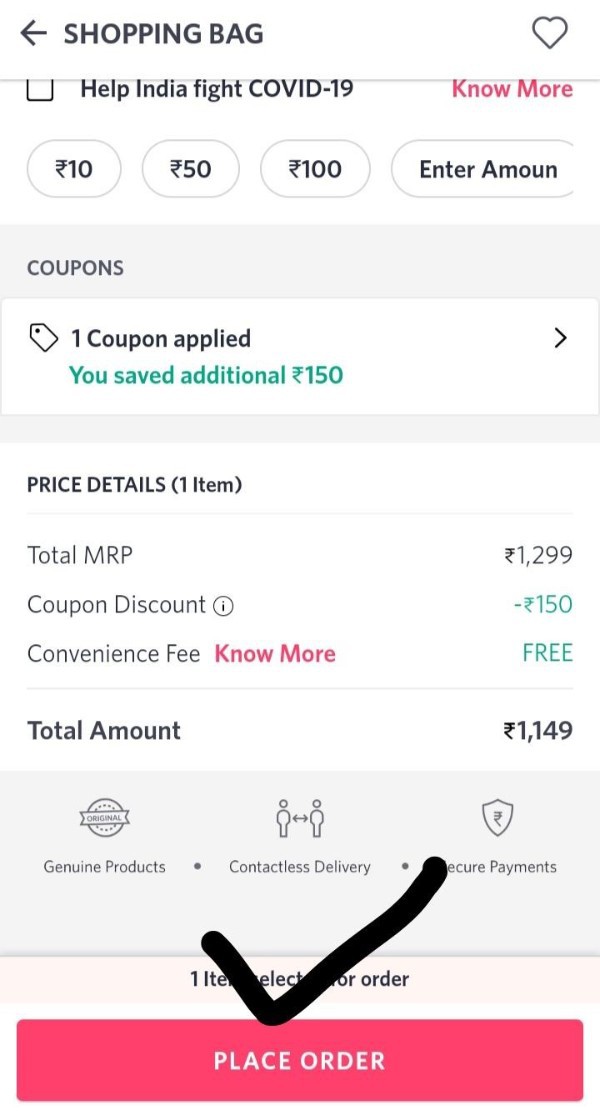
- After that the payment page will appear, in which you will have to add the method of your payment and then place the order.
Conclusion :-
I hope this article on how to add gift wrap in Myntra helps you and the steps and method mentioned above are easy to follow and implement.
So, this is how you can add a gift wrap in any of your Myntra order make sure to follow all the above mentioned steps one by one.













