How To Add A List Of Numbers In Excel
🕐 1 Jul 23

In this article we will show you the solution of how to add a list of numbers in excel, Microsoft Excel is a popular spreadsheet application which is used for data entry, data analysis, data management, record keeping etc.
Beyond that, Excel is also helpful for making different kinds of mathematical calculations and arithmetic operations as well.
Excel provides us with ample number of tools, formulas and keyboard shortcuts that can help us make calculations very quickly, thus saving us a lot of time and effort
One of those functions is the sum function, and the sum function helps us to add a list of numbers in Microsoft Excel.
This function is very helpful for quickly adding up a bunch of numbers without needing to type each number in a calculator or doing manual calculation.
This article will tell you how you can add a list of numbers in Microsoft Excel.
Step By Step Guide On How To Add A List Of Numbers In Excel :-
- Open the spreadsheet that you will be working on.
- Select the column of numbers that you need to add up.
- Next, select the first empty cell, which is situated below the last number of that numerical column.

- Next, navigate towards the top of the screen.
- Click on “Formulas” at the toolbar.
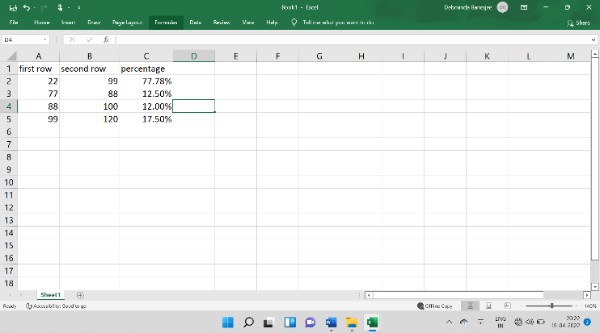
- From there, click on the “Auto Sum” option.
- From there, you will see several options appear from the drop-down menu.
- You will have to click on “sum”
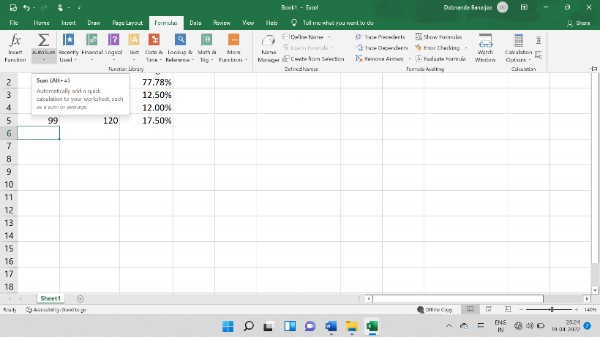
- The last blank cell will then appear to contain the SUM formula.
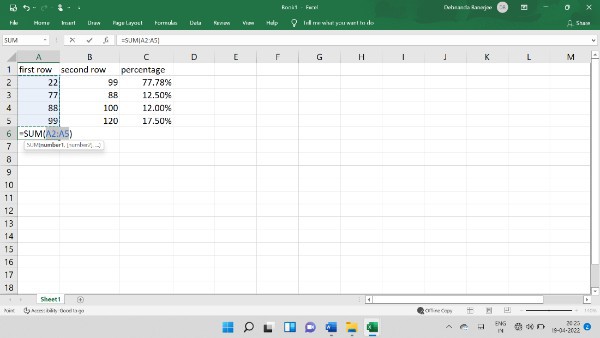
- Click “enter”.
- You will then see that the total add-up of the list of numbers that you chose got its sum total at the blank cell at the bottom.
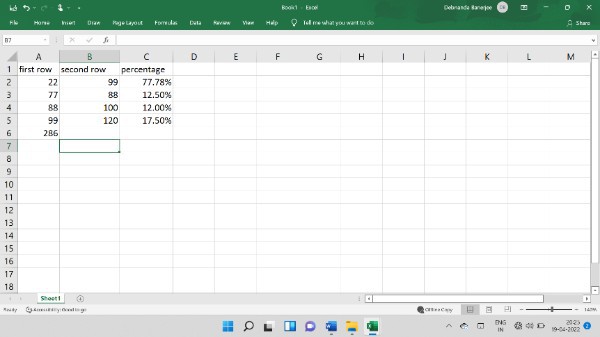
Other than this, there is another way by which you can make a list of numbers in Excel is by opting for auto-fill.
Follow the steps given below to make a list of numbers in Excel by using the auto-fill method. In order to use that method, just follow the steps given below :
- Open you Excel Spreadsheet.
- Next, enter 1 in column D
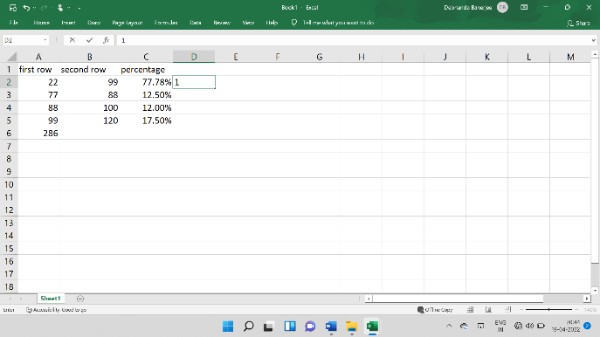
- Now, select that cell.
- Drag down the cursor and select as many cells as required.
- Once you release that cursor, you will see that the other cells have copied the same number as D2
- Select the cell menu from the corner of a cell.
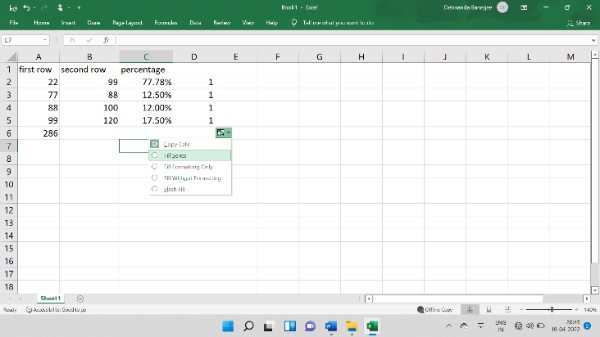
- Click on “fill series”.
- Once that option is selected, you will see that all the other cells are filled with the next consecutive numbers.
Conclusion :-
This is another way by which you can add a list of numbers into your Excel while.
Although it isn’t an arithmetic function, this process can help you conveniently add serial numbers to your Excel sheet.
I hope this article on how to add a list of numbers in excel helps you and the steps and method mentioned above are easy to follow and implement.













