How To Activate Telegram Video Call
🕐 1 Jul 23

In this article we will show you the solution of how to activate telegram video call, Telegram has also included the feature of enabling video call with the latest version. Earlier the telegram application only supported voice call.
Due to the video call feature of Telegram this application has reached a higher level of engagement.
You can easily activate Telegram video call with the help of its official application available for Android and iOS user.
You can also activate the feature of Telegram video call on desktop. All the chats are secured with the help of end to end encryption.
In case you are looking for a solution on how to activate Telegram video call this is the right article for you just follow the steps given below in order to activate Telegram video call
Step By Step Guide On How To Activate Telegram Video Call :-
- Open telegram application on your Android device.
- In case you have not created your account you just need to enter your number.
- After entering your mobile number you will receive onetime password for verification.
- Enter this OTP to successfully logged into your Telegram account on Android device.
- The homepage of the telegram application will show in the list of all the chats.
- Now you need to to locate the conversation with whom you want to activate Telegram video call.
- You can go through the list from the homepage of Telegram application to find the chat.
- In case you are not able to locate the chat in the list you can also click on the search icon placed at the top right corner of the screen.
- In the search bar you just need to enter the username of the person to open the chat box.
- Once you open the chat box, you will see all the conversation made in the chat box of Telegram application.
- Now in order to activate Telegram video call option you need to click on the three vertical dots placed at the top right corner of the chat box.

- Once you click it a drop down menu will appear on your screen with will show various options.
- These options are Unmute, video call, search, add to contacts, clear history, change colours and delete chat.
- From the dropdown menu you need to click the option video call to simply activate this feature.
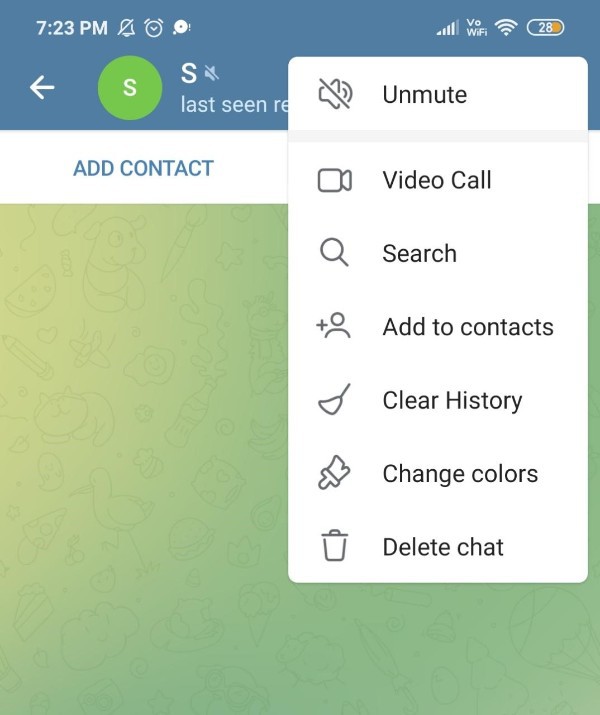
- You can also activate the video calling feature of Telegram if the user is not saved in your contacts.
Conclusion :-
In This article we covered and essential guide on how you can activate Telegram video call on Android.
I hope this article on how to activate telegram video call helps you and the steps and method mentioned above are easy to follow and implement.













