How To Activate Missed Call Alert In Airtel Postpaid
🕐 1 Jul 23

In this article we will show you how to activate missed call alert in airtel postpaid, in case your number is switched off or not connected and you are getting an urgent call you can easily avail the miss call alert service on your postpaid number.
After availing this service you will receive a popup message which will include the details of the person from whom you are receiving a missed call at that moment.
With the help of this service a user can stay informed about all the call details even in the absence of a stable network connection.
In case you are looking for a solution on how to activate miss call alert in Airtel postpaid this is the right article for you just follow the steps given below in order to activate the missed call alert in Airtel postpaid.
Step By Step Guide On How To Activate Missed Call Alert In Airtel Postpaid :-
By Using USSD Codes
- Open dialer on your Android device.
- Now you need to dial the USSD code- *321*881#.
- After dialing this code you will receive a popup message which will inform you that in order to get alert on your missed calls for free of charge you need to reply with one for activation.
- Now in the text field you need to enter 1 and click the send option to confirm the activation procedure of the missed call alert in your Airtel postpaid number.
- After pressing one you will receive another carrier info pop up box which will inform you that thank you for your request.
- After this you will receive a message for confirmation of your activation within a short duration.
- After this you will hear that your miss call alert service on your registered Airtel postpaid number is activated within a few minutes.
By Using Toll Free Number
- Open dialer on your Android device
- Now you need to dial 59500 to activate the miss call alert service in your Airtel postpaid number.
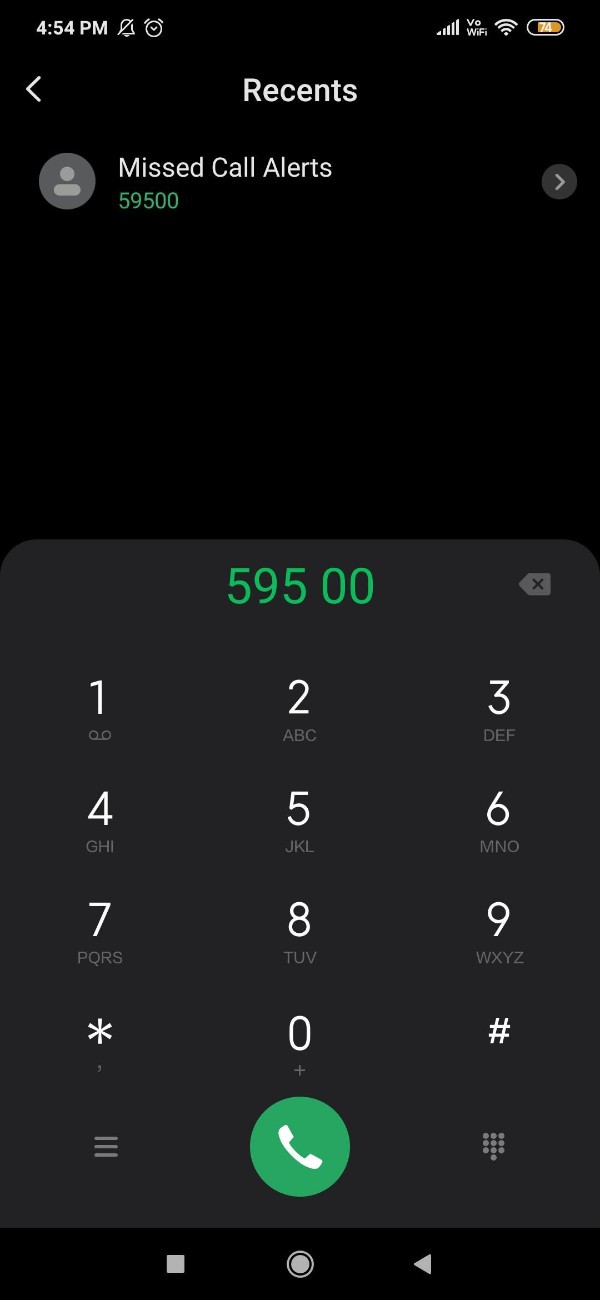
- Once you dial this number you will automatically see that this number is already saved in your contact list.
- After this you will hear the instructions given by the automated voice to activate the service by replying 1.
- In the dialer you need to press 1 to activate the service successfully on your Airtel postpaid number.
Conclusion :-
I hope this article on how to activate missed call alert in airtel postpaid helps you and the steps and method mentioned above are easy to follow and implement.
In this article we covered an essential guide on how you can activate miss call alert in Airtel postpaid using USSD codes as well as toll free number.
Now you can easily get to know about every call that you make with the help of this service.













