How To Activate Google Assistant With Voice
🕐 1 Jul 23

In this article we will show you how to activate google assistant with voice, Google Voice Assistant is one of the most interesting features of Google that help you to control your device with the help of your voice.
With the help of Google Voice, you can access your calendar and find information about movies, event, appointment, hotels and other useful data.
Google Voice Assistant also help you to manage your devices and smart home. it is easier to activate Google Assistant with voice as it eliminates the need of typing and save your time.
In case you are looking for a solution on how to activate Google Assistant with voice, this is the write article for you.
Step By Step Guide On How To Activate Google Assistant With Voice :-
- Open settings on your Android smartphone.
-
Search the Google application and tap on it in order to open.
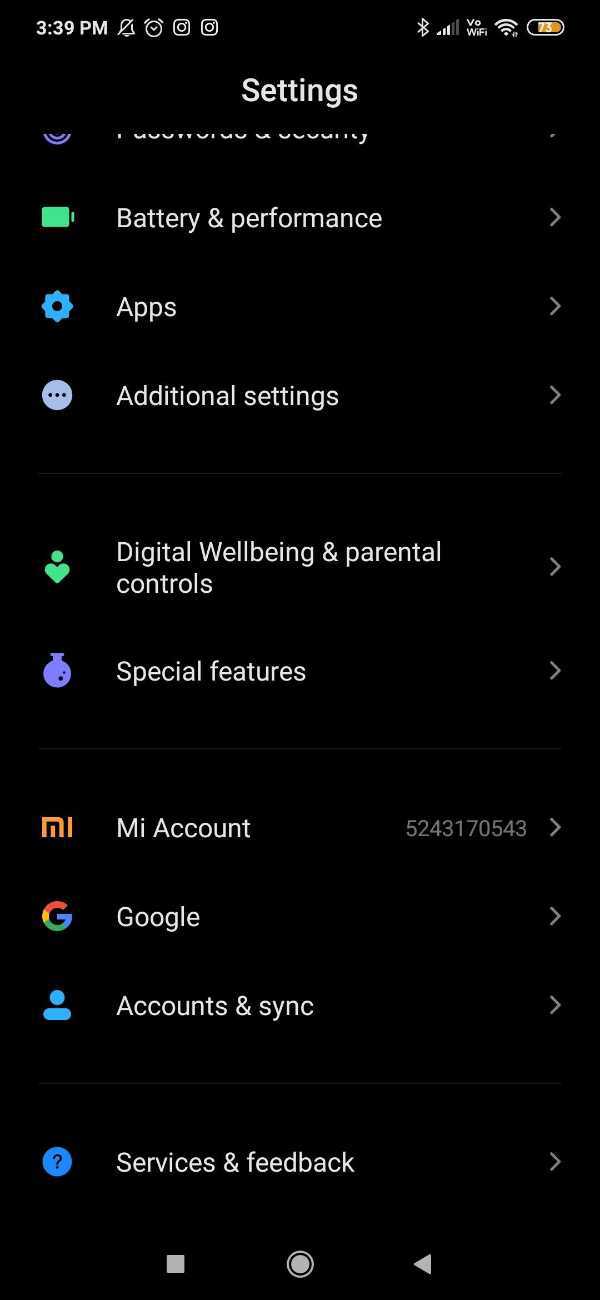
- The Google homepage will show various services available on the device.
-
Click the options settings for the Google app placed at the bottom of the page.

- The new page will show various settings for Google including connected apps, Google contact sync, Google Fit, Google Play instant, search assistant, and voice.
-
Click the option- search, assistant, and voice.

- A setting page will appear on your screen showing different options named general, notification, Hide explicit results, personal results, channel, and interest, Google assistant, voice, language and religion, search widget.
-
Click the option- voice.

- The voice page will show various options for languages, spoken result, offline speech recognition, voice match, Bluetooth audio recording.
-
Click the option voice match in order to talk to the Google Assistant to get things done.
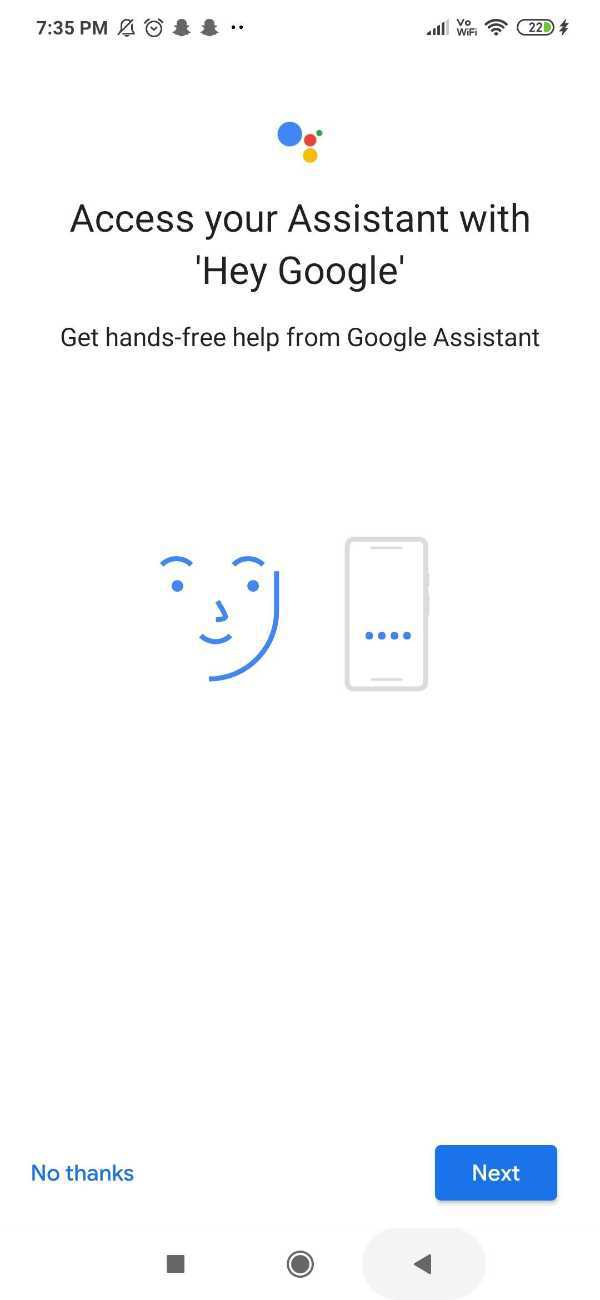
-
Now you need to agree to voice match.

- It informs that it allows your assistant to identify your voice. The assistant A clips of your voice to create a unique voice model which is stored in your device.
- You need to give access to your assistant with hey Google.
-
Prompt will appear on your screen and you need to say- ok google.
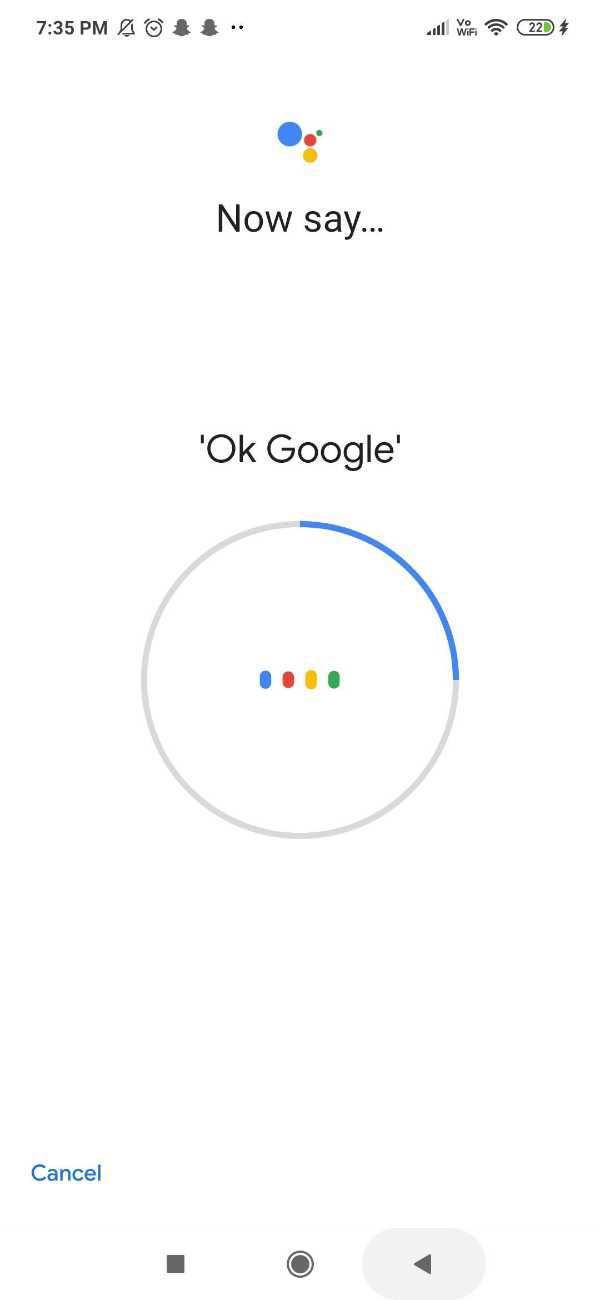
- The prompt will appear a few times on the screen in order to map your voice for recognition.
- On some of the devices, users may also need to say hey Google.
- After the Google Assistant maps your voice for the recognition it informs- hey google is ready.
- Now your device can recognize your voice whenever you say Hey Google or Ok Google.
Conclusion :-
I hope this article on how to activate google assistant with voice helps you in this article, we covered an essential guide and the steps mentioned above are quite detailed and easy to follow.













