How To Access Gmail Without 2-Step Verification
🕐 1 Jul 23

In this article we will show you how to access Gmail without 2-step verification, Google has various apps or tools under its umbrella that allows for greater user experience and smooth operations.
Gmail is a leading e-mailing platform that is widely used by millions of people all over the world.
In the recent years, cyber-crimes and unethical hacking have become rampant.
Thus, in order to prevent harm to the users, Gmail has incorporated several features and security processes to ensure and verify the identity of people.
2-Step Verification is undoubtedly a safe and efficient method to log in to the Google account. This makes it hard for any person or organization to hack into your Google account even when they have your password.
However, there can be instances where you don’t have your mobile phone on you, or you lost it, etc. how do you then log into your Gmail account?
If you are looking for an answer to this question, you have come to the right place, let us see how this can be achieved just follow the steps below as explained.
Step By Step Guide On How To Access Gmail Without 2-Step Verification :-
As you might already know, every method under the ‘Try another way’ option need access to your smart phone. Hence, let us explore some more options that do not need a linked smartphone access.
Method 1. Try to log in using a device from which you are already logged in
- This might not be a lucrative option for a lot of people. In this method, you will need a device from which you are already logged in.
- Go to the Google Account Settings > Security > 2-Step Verification and tap on the Turn off button.
- Here, you will be required to enter Google account password and tap on Enter to verify.
- That’s all you need to do in order to deactivate 2-step verification. Thus, you will now be able to log in through any device without needing verification code.
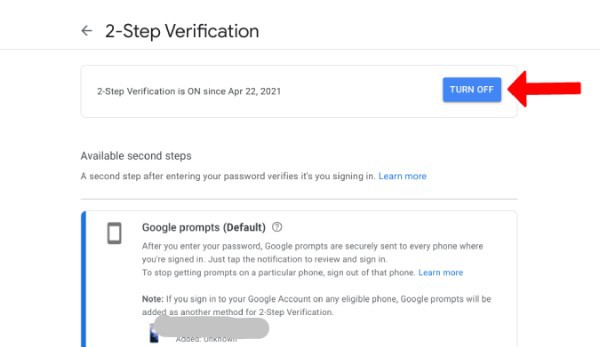
Method 2. Try Logging in on a Trusted Device
- On the main page, while logging in, there is an option saying ‘Don’t ask again on this device’.
- This feature is enabled by default. Thus, when you log in to your account using your tablet or Google ID, etc. chances are that you can sign in again but without the need to complete Google verification process.
- Google will remember the history between your account and the device.

Method 3. Try to Log in using a commonly used or Familiar Wi-Fi Network or connection
- Your home or work Wi-Fi network is seen as as a trusted place by Google.
- Thus, it allows you to authenticate the login by connecting your device to your Home or Work network.
- It is important to note here that there is no guarantee that this method will work 100%.

Conclusion :-
You can also seek help from Google to sign into your account so, I hope this article on how to access Gmail without 2-step verification helps you and the steps and methods mentioned above are easy to follow and implement.













