How Do I View Chrome History From Another Device
🕐 1 Jul 23

In this article we will show you how do I view chrome history from another device, in today's modern world we all use more than one device in are daily day-to-day life Smartphone, laptop, tablet etc.
So something while working you wish to see what all website you have visited, fortunately Google Chrome allow you view chrome history from another device.
In this article we will learn how to view chrome history from another device step-by-step.
Here are the steps to view chrome history from one device to another.
Step By Step Guide On How Do I View Chrome History From Another Device
- First open your Google Chrome in your laptop.
- Now you have to check in the very top of the Google Chrome browser, whether its showing your name or guest. If it's showing your name it means you account is signed in and if it is showing guest then it means you are not signed in.
- Now if you are not signed in click on the guest written button.
- Then. you will get a drop down in which you can select your account or to signin into your account option
- To login your account just click on sign in option.
- A new page will appear on your laptop screen which will ask you to enter your email id and password of your respective account.
- Now, enter your email id in its respective field.
- Then, enter your account password in the respective section which is just under the email address section.
- And then click on signin.
- This will signin into your account.
- Now click on the three vertical dot which is on the top most right hand side corner of the browser.
- Then, you will get a dropdown with a list of menu at the right hand side of your laptop screen.
-
From that dropdown menu list just hover your mouse cursor on the history option.
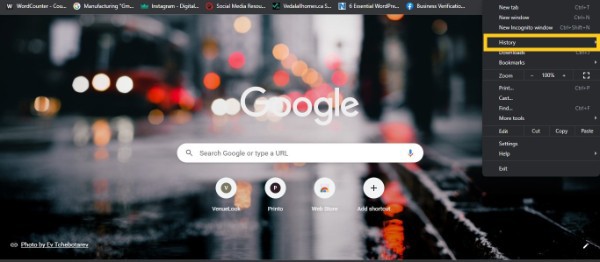
-
After hovering on the history menu a slide will pop-up option will appear on your screen.

- From the given menu just click on history which is at the top of the slide menu.
- Now a general history page will open where all the chrome history is available.
- You will see an option Tabs from Other device.
-
Click on tabs from other device.

- Now you can see all the tabs and history will open on that device.
Conclusion :-
I hope this article on how do I view chrome history from another device helps you to view the chrome history from one device to another device just by following the above given steps guidelines process properly.













