How Do I Upload A File To Someone Else's Dropbox?
🕐 1 Jul 23

In this article we will show you how do I upload a file to someone else's dropbox, have you been facing some kind of difficulties in uploading a file or folder to someone's else Dropbox account.
Through this article we will help you to get your problem a solution just follow the step by step guide below.
Step By Step Guide On How Do I Upload A File To Someone Else's Dropbox?
Method 1 - By sharing files with another Dropbox account
Sharing files feature can be considered as one of the most easy-to-use feature to upload files from one Dropbox to another Dropbox account.
The account with the edit access of the shared file can easily edit, comment or view the files or folder from anywhere and anytime by using their Dropbox account.
And in addition to this feature, the changes which have been made on the shared files can be seen by those who all are having the access to the files or folders.
This means you can share files or folders from your Dropbox account with other users so they can view and edit them freely.
Below are the steps for how to share multiple files on Dropbox account:
- At first, open Dropbox.com in your browser.
- And then sign in to your Dropbox account.
-
Now, select the All Files option from the left column.
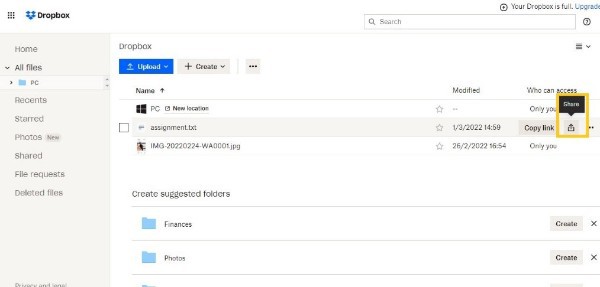
-
Then, move the cursore over the specific file or folder which you’d like to share.
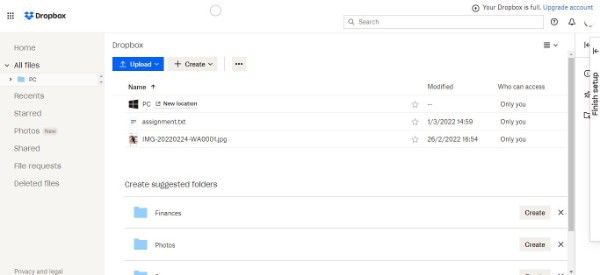
- And then, click on Share.
-
Now, enter the Email id or name of the person with whom you would like to share the file or folder.
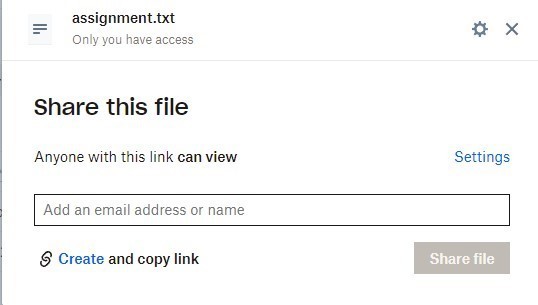
- Then click on Share.
Now, they’ll receive an email with a link to the respective files or folders.
Method 2 - By Uploading across accounts via the Shared Link feature
Dropbox also provides you an alternative option to share files and folders in a more easier way. You also have an option to share a link of the file from your Dropbox account to another Dropbox account.
Then, the account user with whom you have shared the link can access and can edit the shared files.
If you want to upload files to others' Dropbox accounts, you can simply ask them to share this kind of folder with you.
But some users don't know the process to use this feature. To get the solution you can go through the instructions given below to know how to upload files to someone else's Dropbox with this share feature.
Below are the steps to create a share link:
- At first open the Dropbox on your browser.
- Then, sign in to your Dropbox account.
- Select the Files option from the left side column of the Dropbox screen.
- Next, hover your cursor over the file or folder which you’d like to share.
- And then click on Share.
-
Now, select the create and copy link option.

Then, you just need to copy the link which is created automatically and forward it with the one you want to share the files or the folder.
Conclusion :-
I hope this article on how do I upload a file to someone else's dropbox? helps you and the steps and methods mentioned above are easy to follow and implement.













